Canon imageCLASS D1650 All-in-One Monochrome Laser Printer User Manual
Page 167
Advertising
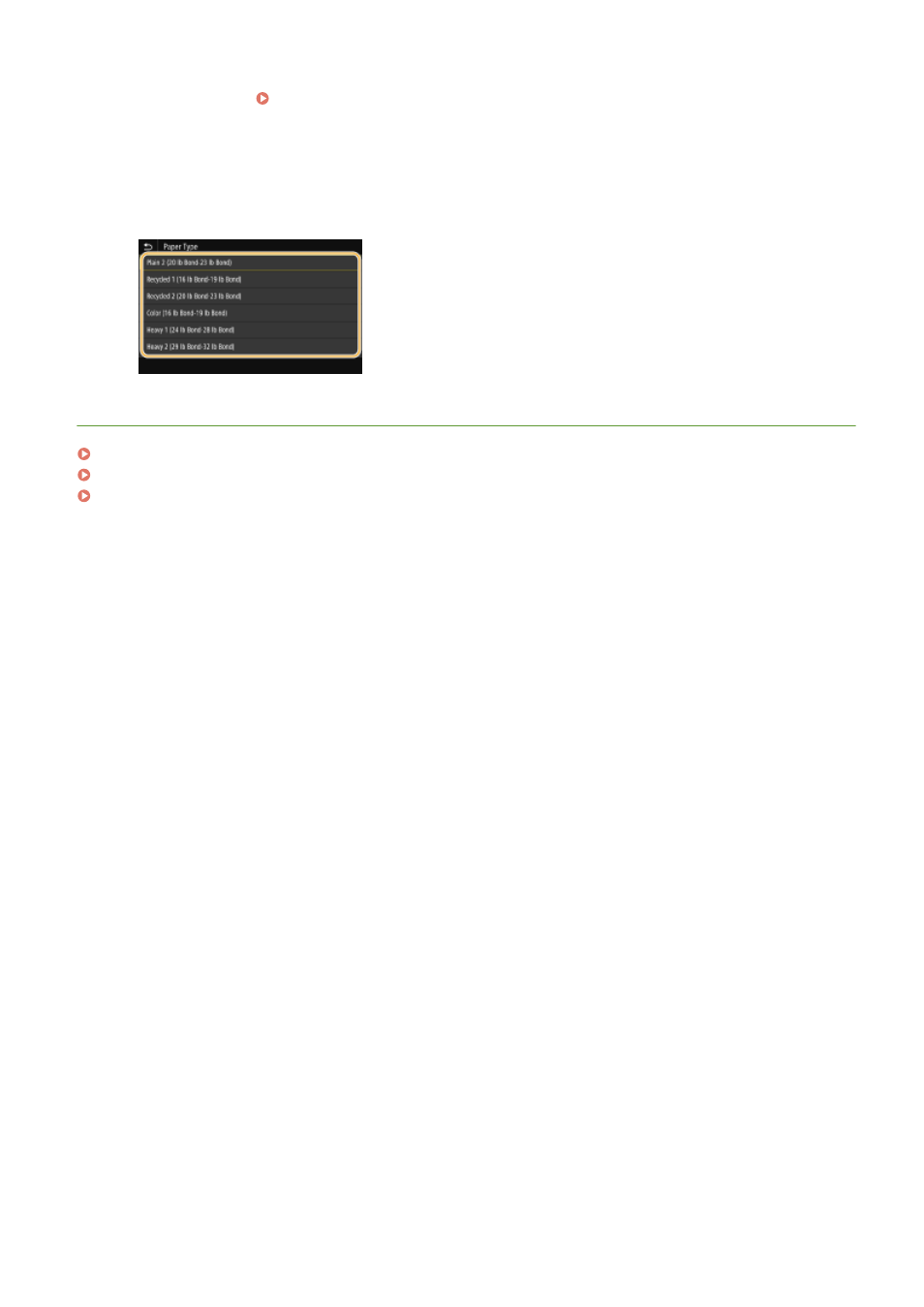
●
If you register the paper size you use frequently on buttons <S1> to <S3>, you can call them up with
one touch. Registering a Custom Paper Size(P. 162)
3
Select <Apply>.
2
Select the paper type.
LINKS
Loading Paper in the Multi-Purpose Tray(P. 146)
Limiting the Paper Sizes Displayed(P. 163)
Available Paper(P. 675)
Basic Operations
159
Advertising