Canon imageCLASS D1650 All-in-One Monochrome Laser Printer User Manual
Page 62
Advertising
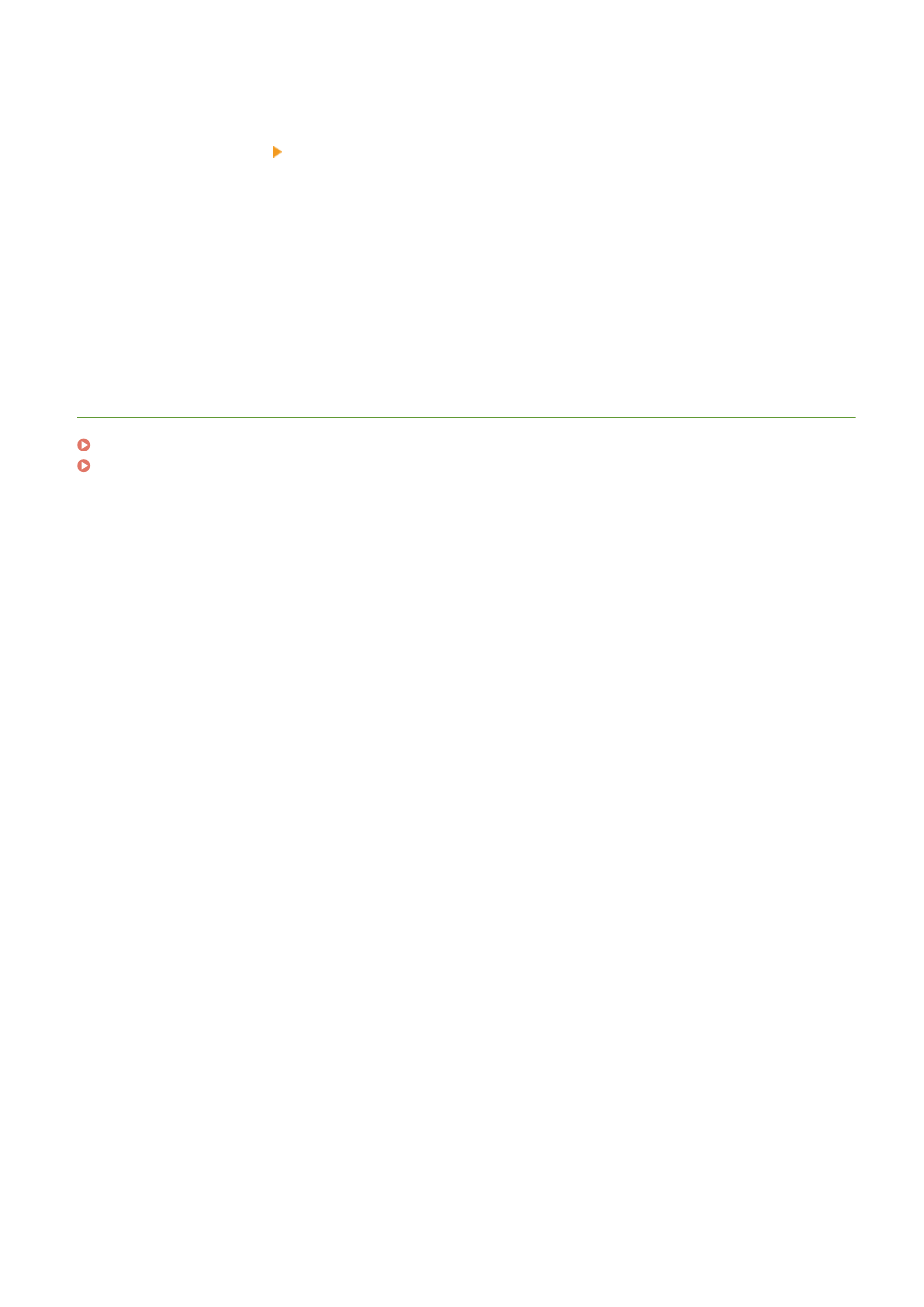
<Full Duplex>
Simultaneously sends and receives communication data. Use this setting for most environments.
3
<Ethernet Type> select the Ethernet type.
4
Select <Apply>.
5
Select <OK>.
6
Restart the machine.
●
Turn OFF the machine, wait for at least 10 seconds, and turn it back ON.
LINKS
Changing the Maximum Transmission Unit(P. 55)
Setting a Wait Time for Connecting to a Network(P. 56)
Setting Up
54
Advertising