Printing – Canon imageCLASS D1650 All-in-One Monochrome Laser Printer User Manual
Page 263
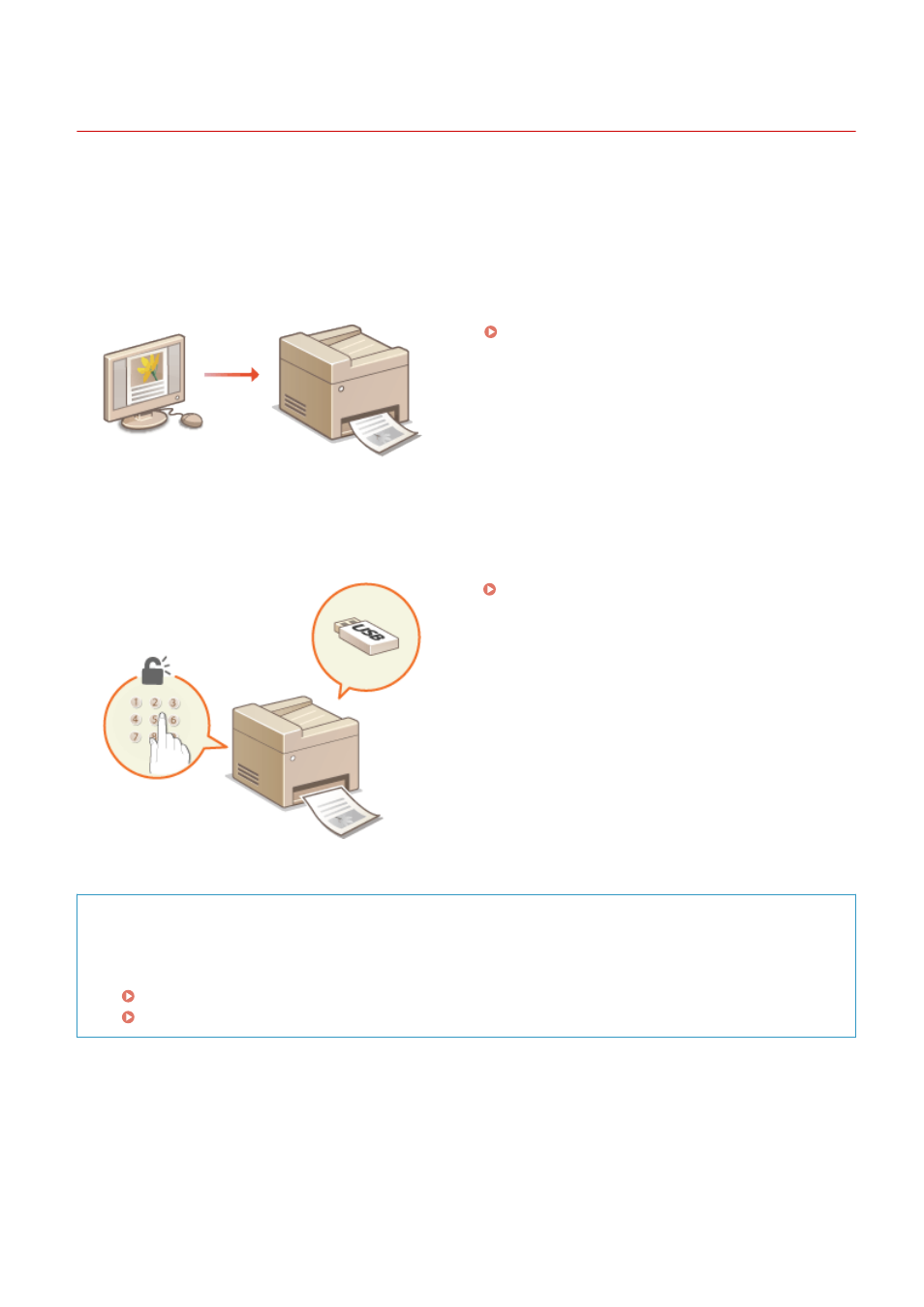
Printing
3JX3-053
There are many ways to use the machine as a printer. You can print documents on your computer by using the printer
driver or print image files from a USB memory device. Make full use of the print functions to suit your needs.
◼
Printing from a Computer
You can print a document made on your computer by using the printer driver.
Printing from a Computer(P. 256)
◼
Useful Functions When Printing
You can assign a PIN to the print data to enhance security or directly print files stored in a USB memory device.
Various Printing Methods(P. 262)
Printing from Mobile Devices
●
Linking mobile devices such as smartphones or tablets to this machine provides a quick and easy way to
print photos and web pages. The machine also supports Google Cloud Print™.
Linking with Mobile Devices(P. 321)
Using Google Cloud Print(P. 343)
Printing
255