Loading envelopes, Loading envelopes(p. 149) – Canon imageCLASS D1650 All-in-One Monochrome Laser Printer User Manual
Page 157
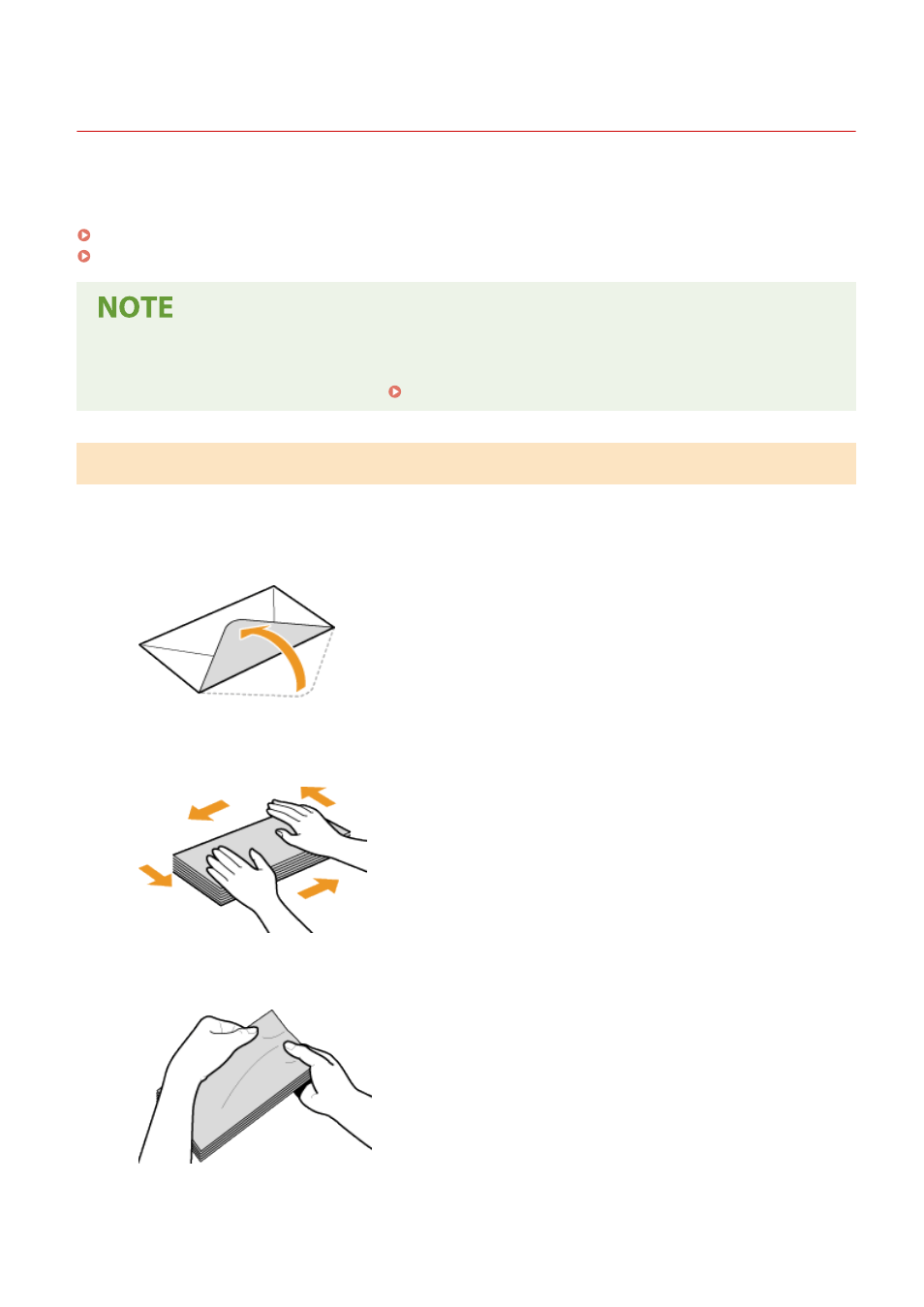
Loading Envelopes
3JX3-02Y
Make sure to flatten any curls on envelopes before loading them. Also pay attention to the orientation of envelopes
and which side is face up. You cannot load envelopes in the paper drawer.
Before Loading Envelopes(P. 149)
In the Multi-Purpose Tray(P. 150)
●
This section describes how to load envelopes in the orientation you want, as well as procedures that you
need to complete before loading envelopes. For a description of the general procedure for loading
envelopes in the multi-purpose tray, see Loading Paper in the Multi-Purpose Tray(P. 146) .
Before Loading Envelopes
Follow the procedure below to prepare the envelopes before loading.
1
Close the flap of each envelope.
2
Flatten them to release any remaining air, and make sure that the edges are pressed
tightly.
3
Loosen any stiff corners of the envelopes and flatten any curls.
4
Align the edges of the envelopes on a flat surface.
Basic Operations
149