No reply from the destination, No response from the host, Paper jammed – Canon imageCLASS D1650 All-in-One Monochrome Laser Printer User Manual
Page 634
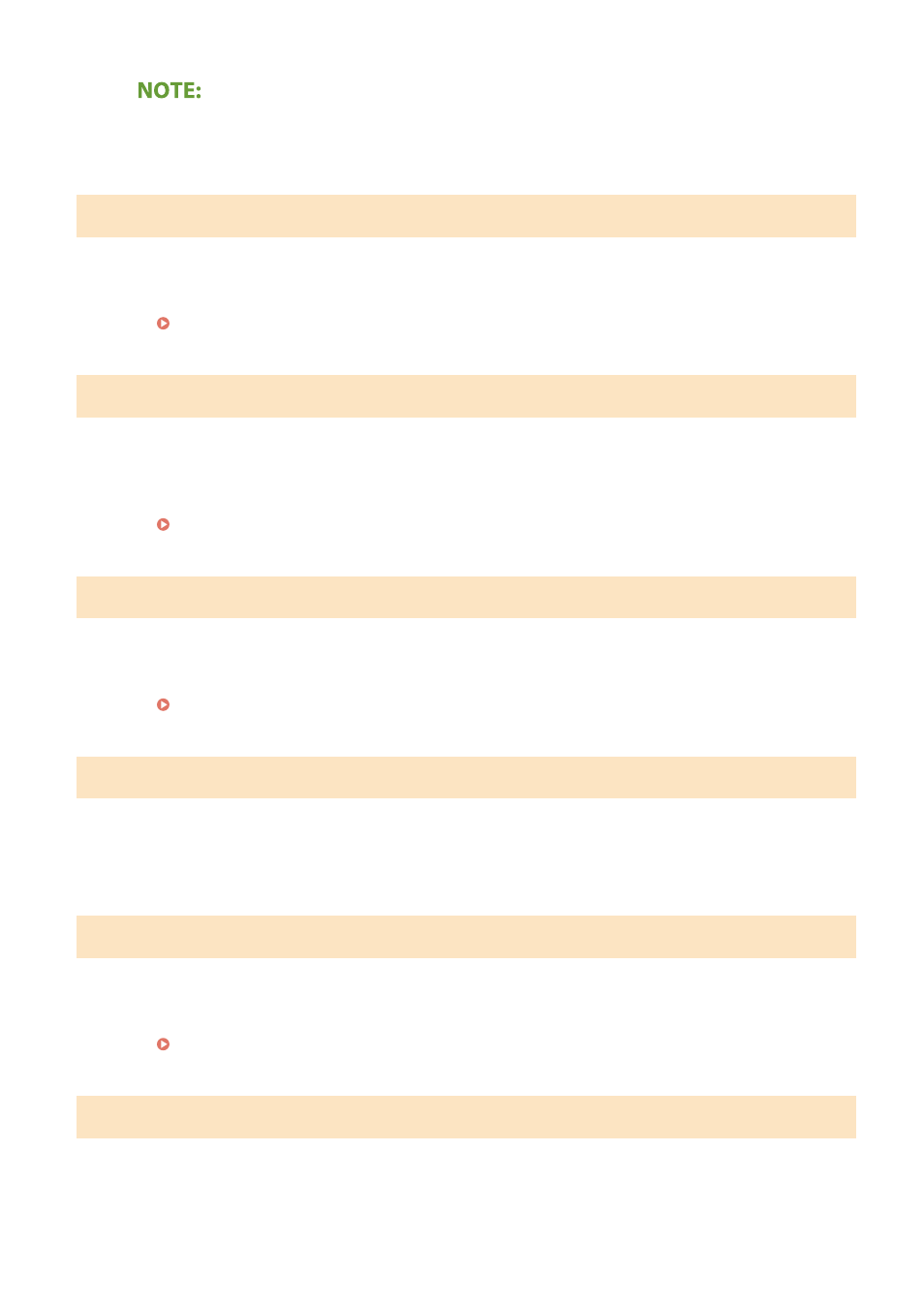
●
If you print received documents on paper other than A4 or Letter size, some portions of the image may be
missing or the image may be divided and printed onto several sheets.
Memory Full (Secure Print)
Memory became full of secured documents that were not printed.
●
Print the secured documents that are stored in memory.
Printing via Secure Print(P. 264)
Memory Full (Skip Error)
The memory became full of print data that could not be printed due to errors.
●
Cancel printing of documents to which an error has occurred, or print the documents by selecting <Skip
Error> on the screen for checking the printing status.
Memory Media Print is restricted.
The function that prints files in a USB memory device is disabled.
●
Set <Use Print Function> in <Memory Media Settings> to <On>.
Restricting the USB Print Function(P. 410)
No reply from the destination.
A LAN cable may be disconnected, or there may be a problem in a switch.
●
Check the status of the LAN cables and switches.
No response from the host.
The machine is not connected to a network correctly.
●
Check the machine and network settings, and connect again.
Setting Up the Network Environment(P. 15)
Paper jammed.
Paper jams.
●
Remove the jammed paper, and print again (Printing may resume automatically).
Troubleshooting
626