Turning on the machine, Turning on the machine(p. 116) – Canon imageCLASS D1650 All-in-One Monochrome Laser Printer User Manual
Page 124
Advertising
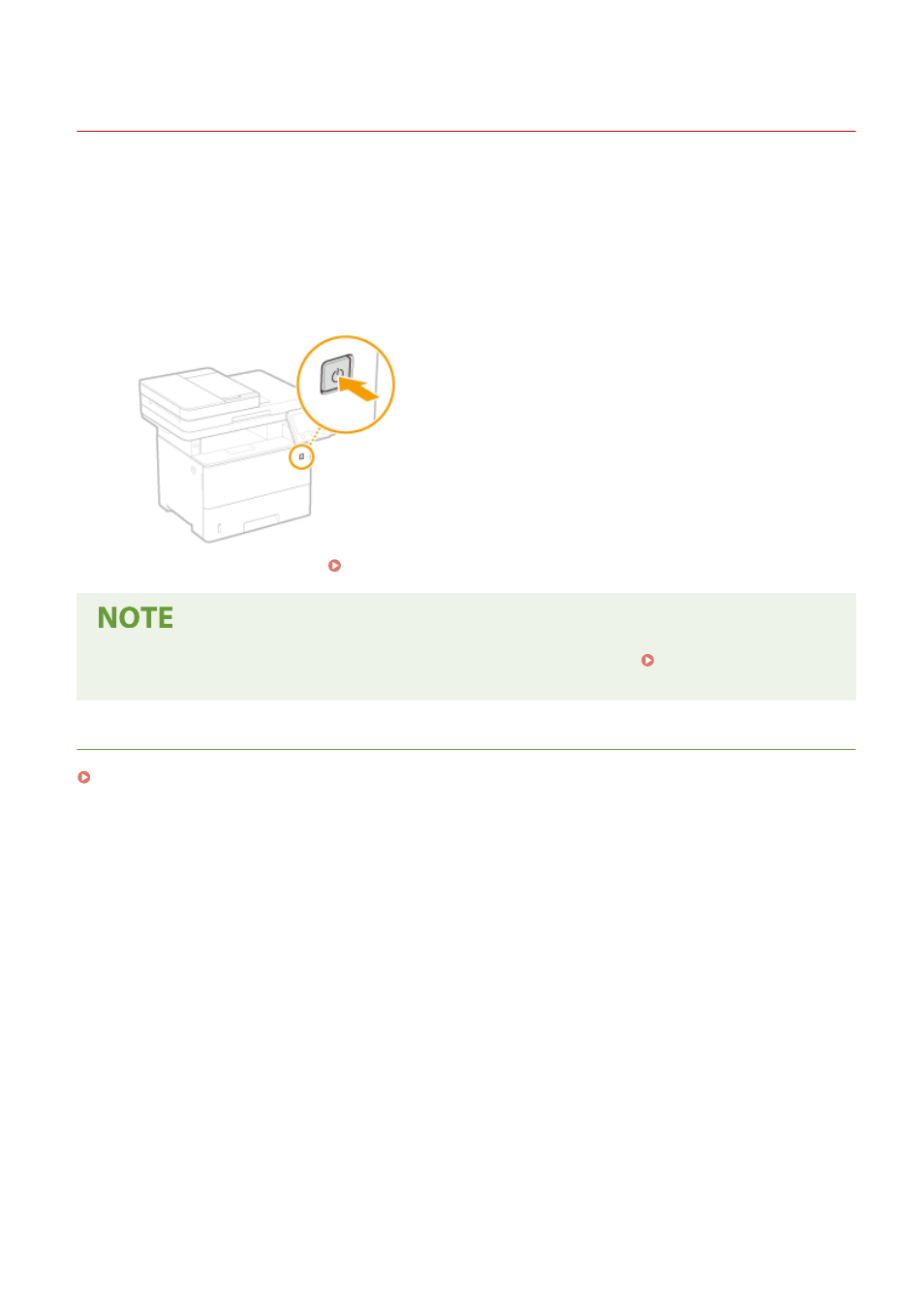
Turning ON the Machine
3JX3-028
This section describes how to turn ON the machine.
1
Make sure that the power plug is firmly inserted into a power outlet.
2
Press the power switch.
➠
The Start screen appears. Operation Panel(P. 114)
●
You can select the screen that is displayed first after the machine is turned ON. <Default Screen After
Startup/Restoration>(P. 450)
LINKS
Turning OFF the Machine(P. 117)
Basic Operations
116
Advertising