Canon imageCLASS D1650 All-in-One Monochrome Laser Printer User Manual
Page 521
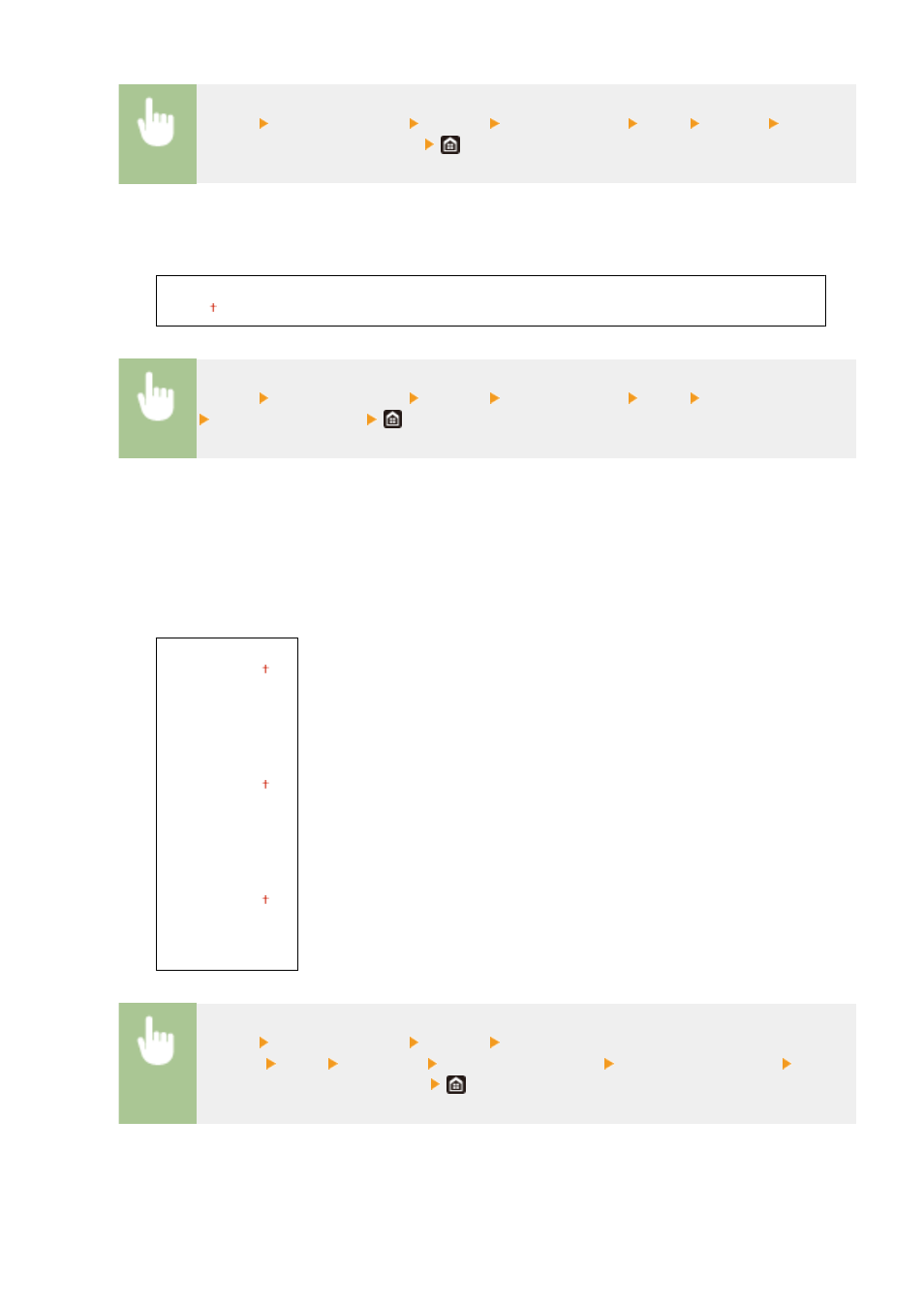
<Menu> <Function Settings> <Printer> <Printer Settings> <PDF> <N on 1> Select the
number of pages to be combined
<Print Comments>
Specify whether to print comments. If you specify <Auto>, comments in PDF files will be printed.
<Off>
<Auto>
<Menu> <Function Settings> <Printer> <Printer Settings> <PDF> <Print Comments>
Select <Off> or <Auto>
<Halftones>
You can select the printing method used to reproduce halftones (the intermediate range between the lighter
and darker areas of an image) for optimal image quality.
<Resolution/Gradation>
Select a method used to reproduce halftones. This option can be specified for each image type in any one
document.
<Text>
<Resolution>
<Gradation>
<High Resolution>
<Graphics>
<Resolution>
<Gradation>
<High Resolution>
<Image>
<Resolution>
<Gradation>
<High Resolution>
<Menu> <Function Settings> <Printer> <Printer
Settings> <PDF> <Halftones> <Resolution/Gradation> Select the type of image Select
the halftone reproduction method
Setting Menu List
513