Canon imageCLASS D1650 All-in-One Monochrome Laser Printer User Manual
Page 644
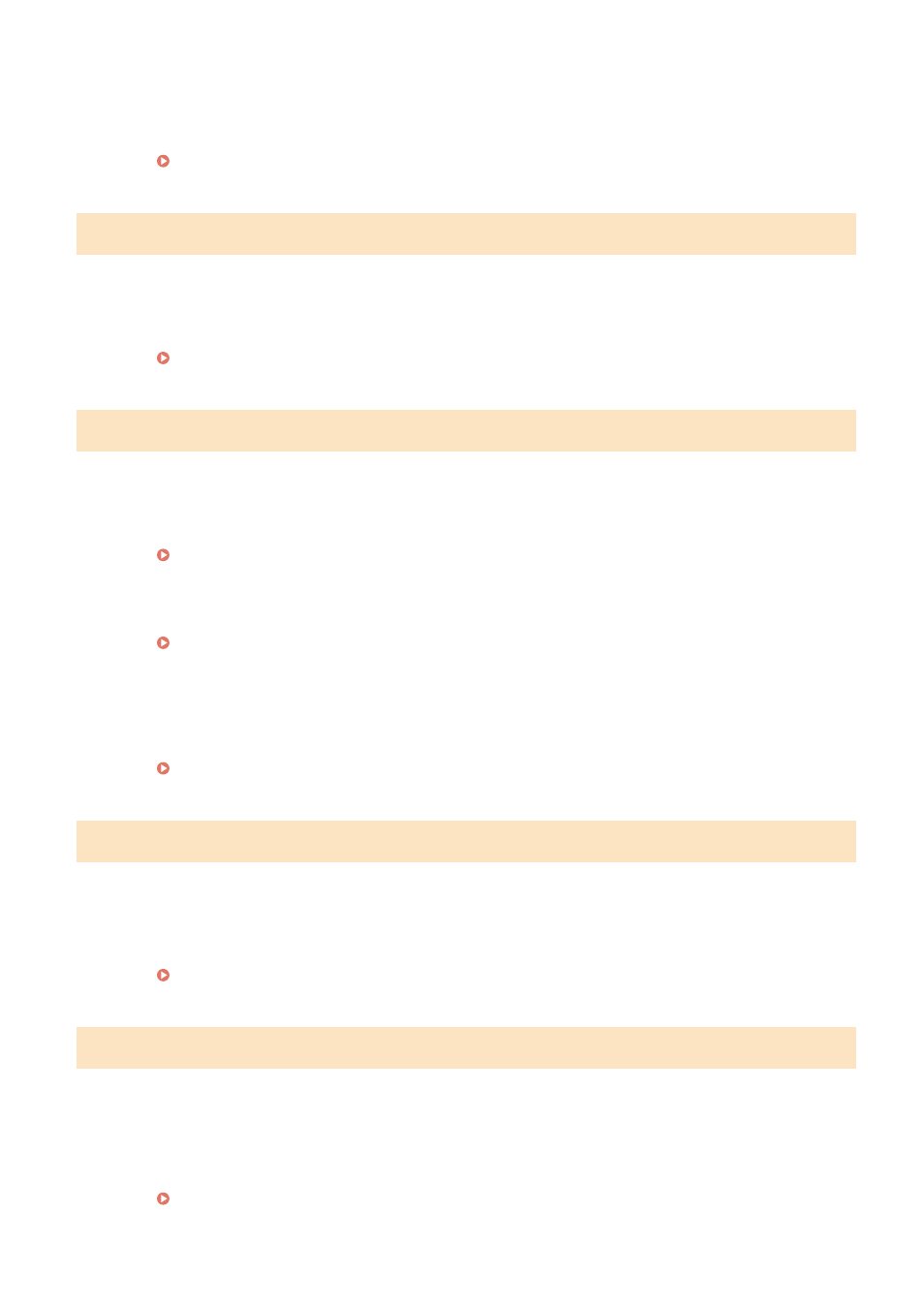
E-mail sending or I-Fax sending/receiving was impossible because the machine was not connected to a
network correctly.
●
Check whether the machine is properly installed and correctly connected to the network.
Installation/Settings Problems(P. 592)
#753
Scanned data could not be sent as e-mail, not sent/received as I-Fax, or not stored in the shared
folder/FTP server because the LAN cable is disconnected.
●
Check whether the LAN cable is connected correctly.
Connecting to a Wired LAN(P. 18)
#755
Scanned data could not be sent as e-mail or I-Fax nor stored in the shared folder or FTP server because
TCP/IP was not working correctly.
●
Check <TCP/IP Settings>, and set correctly.
An IP address is not set.
●
Set the IP address correctly.
The machine cannot communicate with devices on a network immediately after the machine starts up
because the waiting time for the start of the communication is set.
●
The machine cannot start communicating immediately after it is turned ON. Wait until the set time for
<Wait Time for Conn. at Startup> passes after turning ON the machine, and send again.
Setting a Wait Time for Connecting to a Network(P. 56)
#766
The certificate has expired.
●
Update the certificate or use a certificate that has not expired.
●
Check that the <Current Date/Time Settings> are correct.
#801
When communicating with an SMTP server to send an e-mail/I-Fax, a timeout error occurred from the
server.
●
Check whether SMTP is running on the network correctly.
●
Check whether the machine is properly installed and correctly connected to the network.
Installation/Settings Problems(P. 592)
Troubleshooting
636