Management settings, Management settings>(p. 545) – Canon imageCLASS D1650 All-in-One Monochrome Laser Printer User Manual
Page 553
Advertising
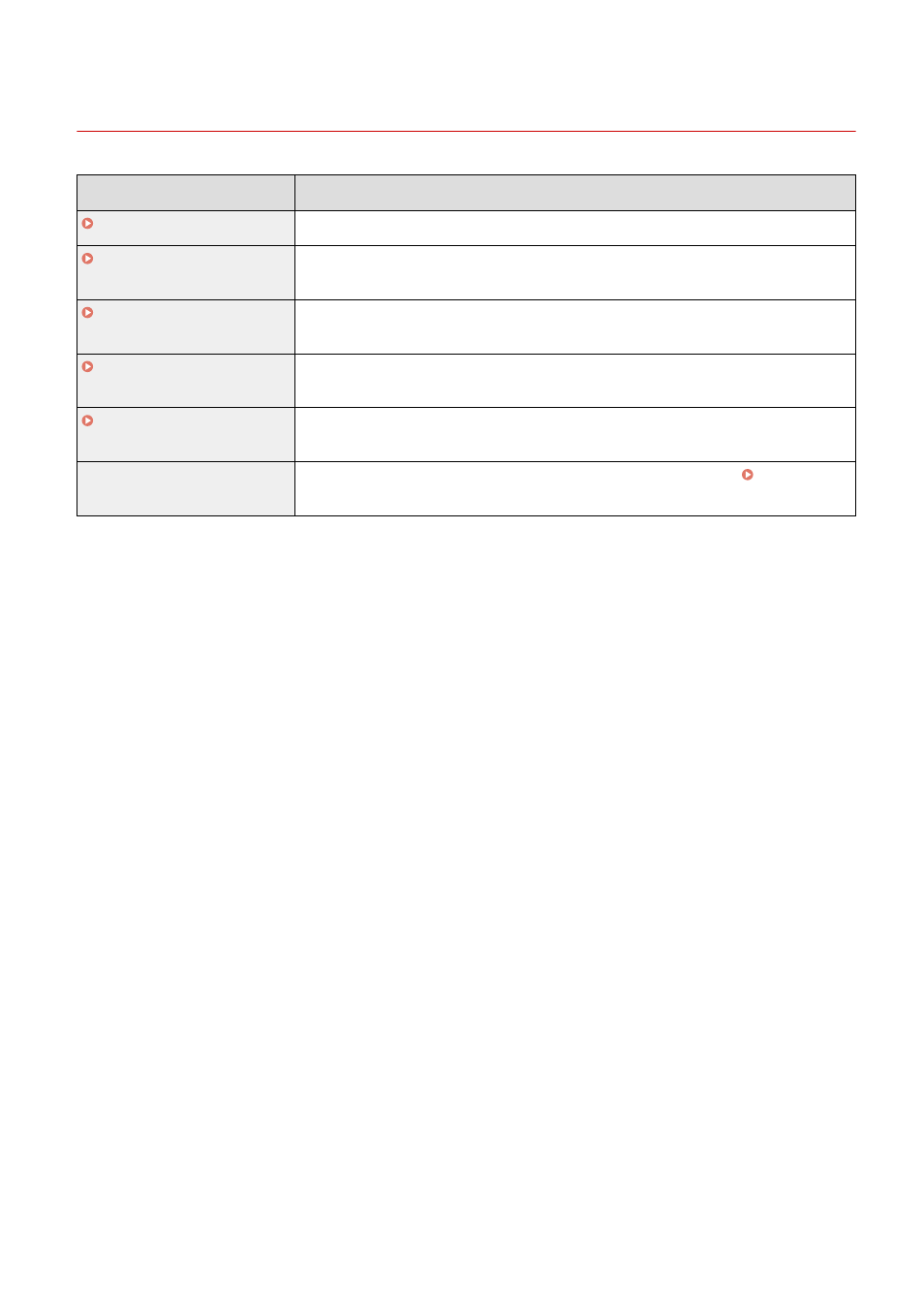
<Management Settings>
3JX3-095
Item
Description
You can configure the settings for managing users of the machine.
<Device Management>(P. 547) You can manage information about the hardware and operations, as well as various data
required when using the machine functions.
You can configure the settings related to the Remote UI and software available for the
machine.
You can configure settings to utilize data such as machine settings data or perform data
initialization.
You can configure the settings related to the user authentication function, password, and
encryption.
<Initialize All Data/Settings>
Setting Menu List
545
Advertising