Black spots appear(p. 612), Reverse side of paper is, Smudged(p. 612) – Canon imageCLASS D1650 All-in-One Monochrome Laser Printer User Manual
Page 620: Printed barcode cannot be, Read(p. 612), Black spots appear, Reverse side of paper is smudged, Printed barcode cannot be read
Advertising
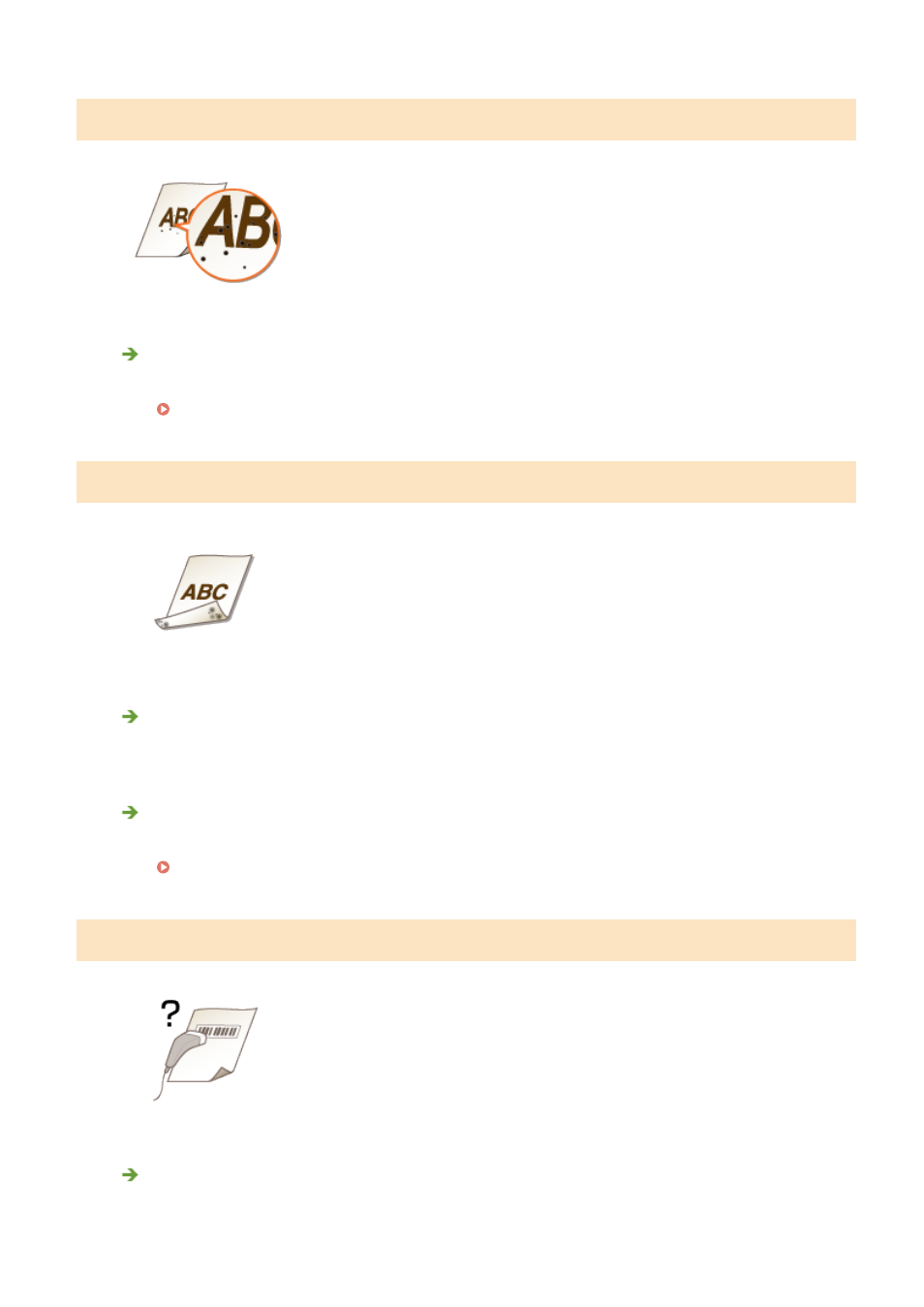
Black Spots Appear
Have you cleaned the fixing unit?
●
Clean the fixing unit.
Cleaning the Fixing Assembly(P. 565)
Reverse Side of Paper is Smudged
Have you loaded paper that is smaller than the size of the print data?
●
Check to make sure that the paper size matches the size of the print data.
Have you cleaned the fixing unit?
●
Clean the fixing unit.
Cleaning the Fixing Assembly(P. 565)
Printed Barcode Cannot Be Read
Are you using a small barcode or a barcode consisting of thick lines?
●
Enlarge the barcode.
Troubleshooting
612
Advertising