Canon imageCLASS D1650 All-in-One Monochrome Laser Printer User Manual
Page 247
Advertising
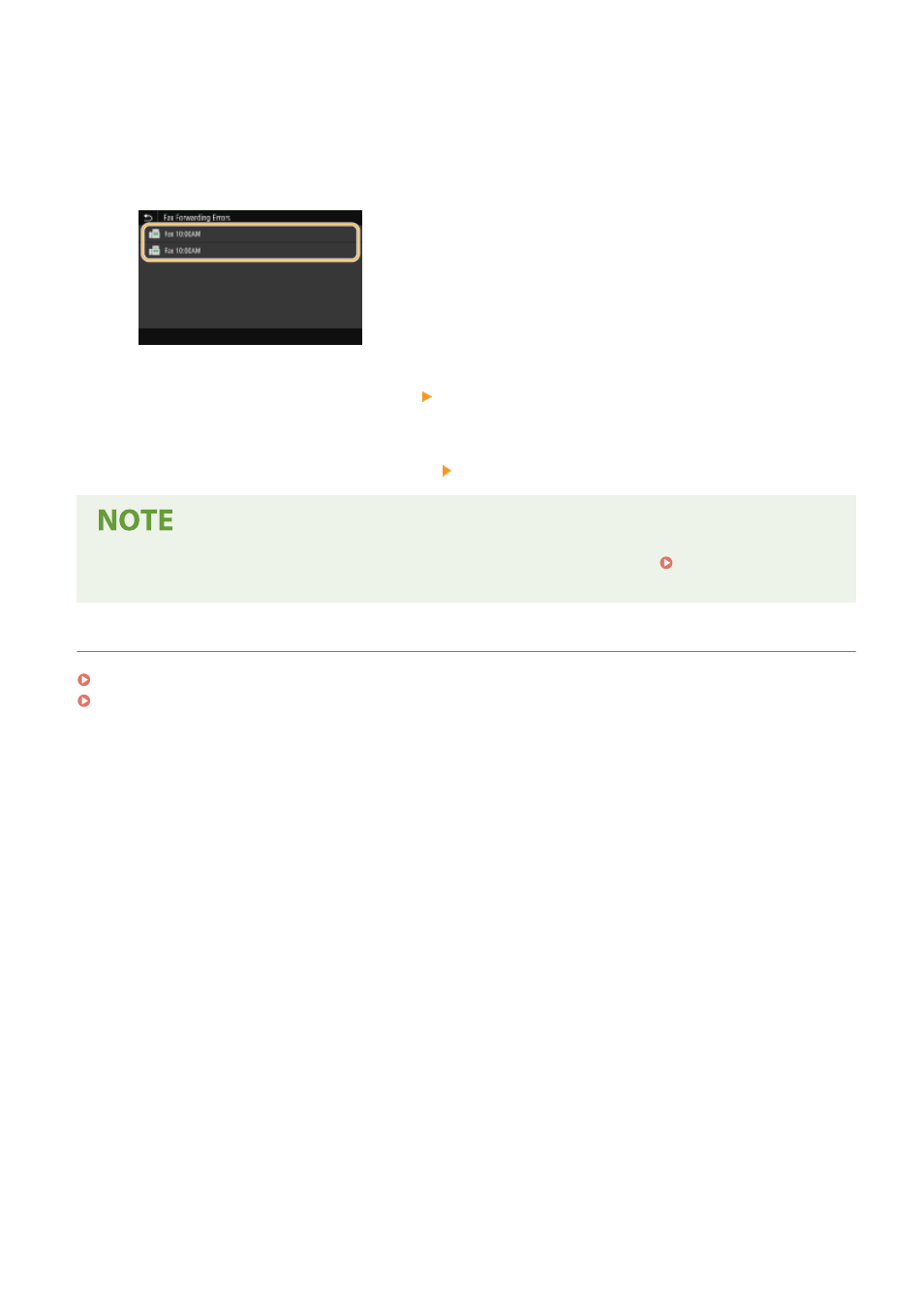
2
Select <Fax Forwarding Errors>.
3
Select the document you want to print/resend/delete.
➠
Displays detailed information about the document.
●
To print the document, select <Print> <Yes>.
●
To resend the document, select <Forward>, select the check box for the target destination, and then
select <Apply>.
●
To delete the document, select <Delete> <Yes>.
●
You can use the Remote UI to preview the documents that failed to be forwarded. Checking Information
of Documents That Failed To Be Forwarded(P. 422)
LINKS
Receiving Faxes(P. 224)
Checking Status and Log for Sent and Received Documents(P. 240)
Faxing
239
Advertising