Canon imageCLASS D1650 All-in-One Monochrome Laser Printer User Manual
Page 150
Advertising
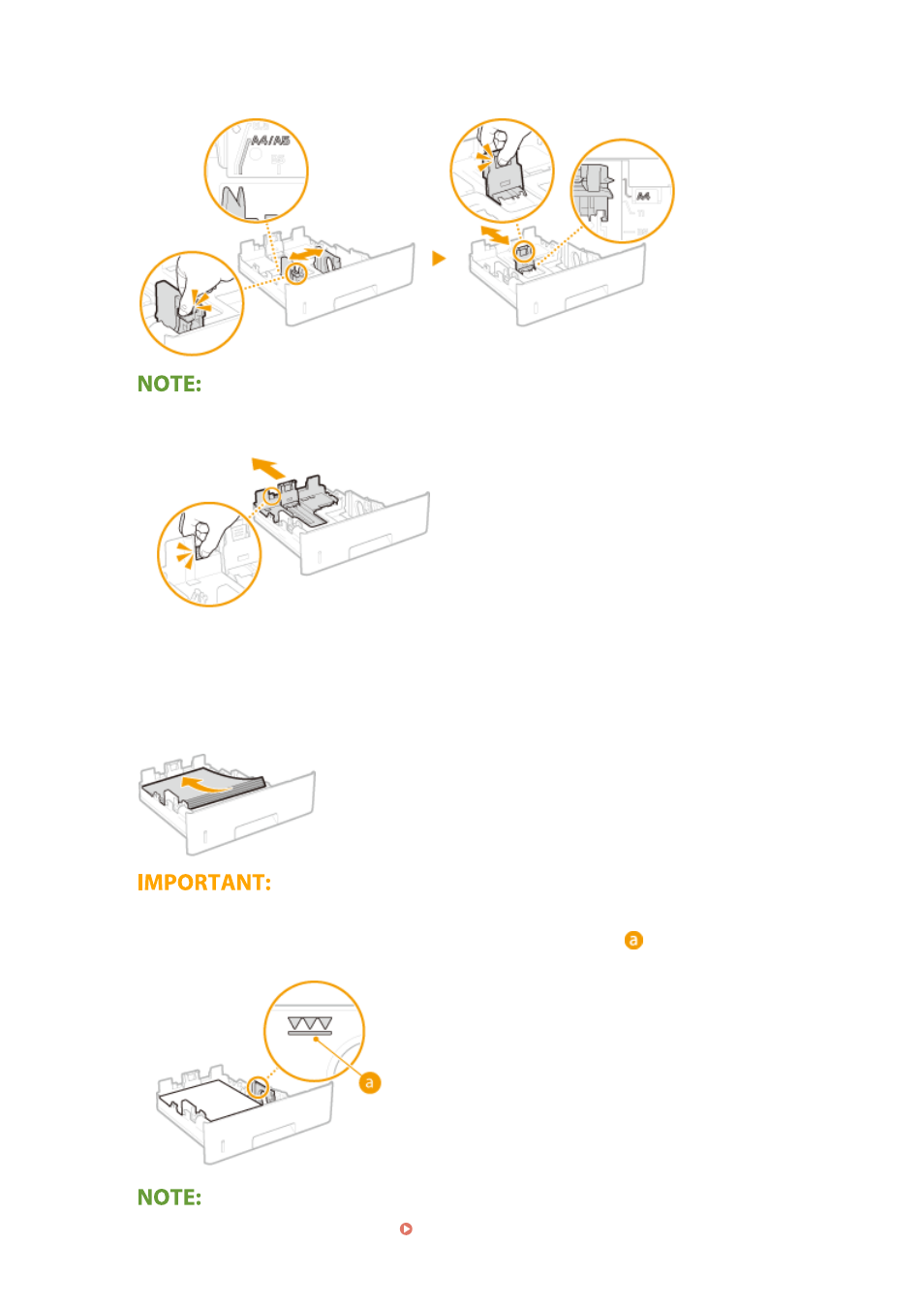
●
While pressing the lock release lever, move the paper guide to align the projection to the appropriate paper
size marking.
When loading Legal size paper
●
Press the lock release lever, and extend the paper drawer.
3
Load the paper so that the edge of the paper stack is aligned against the paper guide
on the rear side of the paper drawer.
●
Load the paper with the print side face down.
●
Fan the paper stack well, and tap it on a flat surface to align the edges of the paper stack.
Do not exceed the load limit line when loading paper
●
Make sure that the paper stack does not exceed the load limit line (
). Loading too much paper can
cause paper jams.
●
When loading paper with a logo, see Loading Preprinted Paper(P. 151) .
Basic Operations
142
Advertising