When a problem cannot be solved, Problem cannot be solved(p. 654) – Canon imageCLASS D1650 All-in-One Monochrome Laser Printer User Manual
Page 662
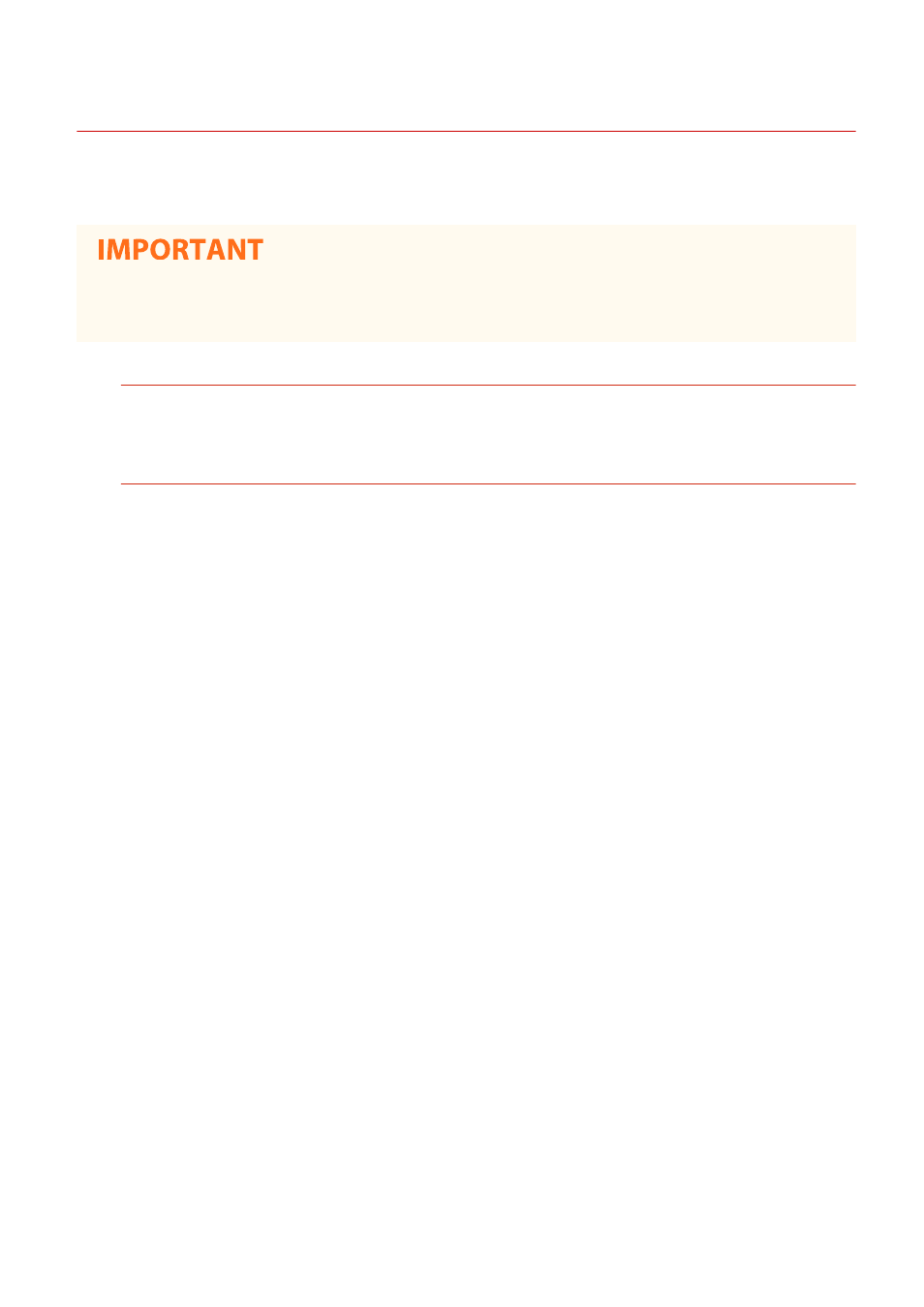
When a Problem Cannot Be Solved
3JX3-0AU
If you cannot solve a problem by referring to the information in this chapter, contact your local authorized Canon
dealer or the Canon help line.
Do not disassemble or repair the machine yourself
●
If you disassemble or repair the machine yourself, it may not be covered by warranty.
Customer Support (U.S.A.)
If you cannot solve a problem by referring to the information in this chapter, contact the Canon Customer Care
Center at 1-800-OK-CANON, Monday through Friday, between 8:00 A.M. and 8:00 P.M. EST. On-line support is
available 24 hours a day at http://www.canontechsupport.com.
Customer Support (Canada)
Canon Canada Inc., offers a full range of customer technical support options
*
:
●
To perform step-by-step troubleshooting, send an e-mail to technical support, download drivers or support
documents, or view answers to frequently asked questions, visit http://www.canon.ca/.
●
Free live technical support is available from 9 A.M. to 8 P.M. EST, Monday through Friday (excluding holidays),
for products still under warranty 1-800-OK-CANON.
●
To find the location of the authorized service facility nearest you, visit http://www.canon.ca/ or call 1-800-OK-
CANON.
●
If the problem cannot be corrected via these technical support options, repair options are available from the
technical support personnel via the Web site at http://www.canon.ca/.
*
Available support options are subject to change without notice.
◼
When Contacting Canon
When contacting us, have the following information ready:
●
Product name (D1650 / D1620)
●
Dealer where you purchased the machine
●
Details about your problem (such as what you did and what happened as a result)
●
Serial number (found on the label on the back side of the machine)
Troubleshooting
654