Canon imageCLASS D1650 All-in-One Monochrome Laser Printer User Manual
Page 360
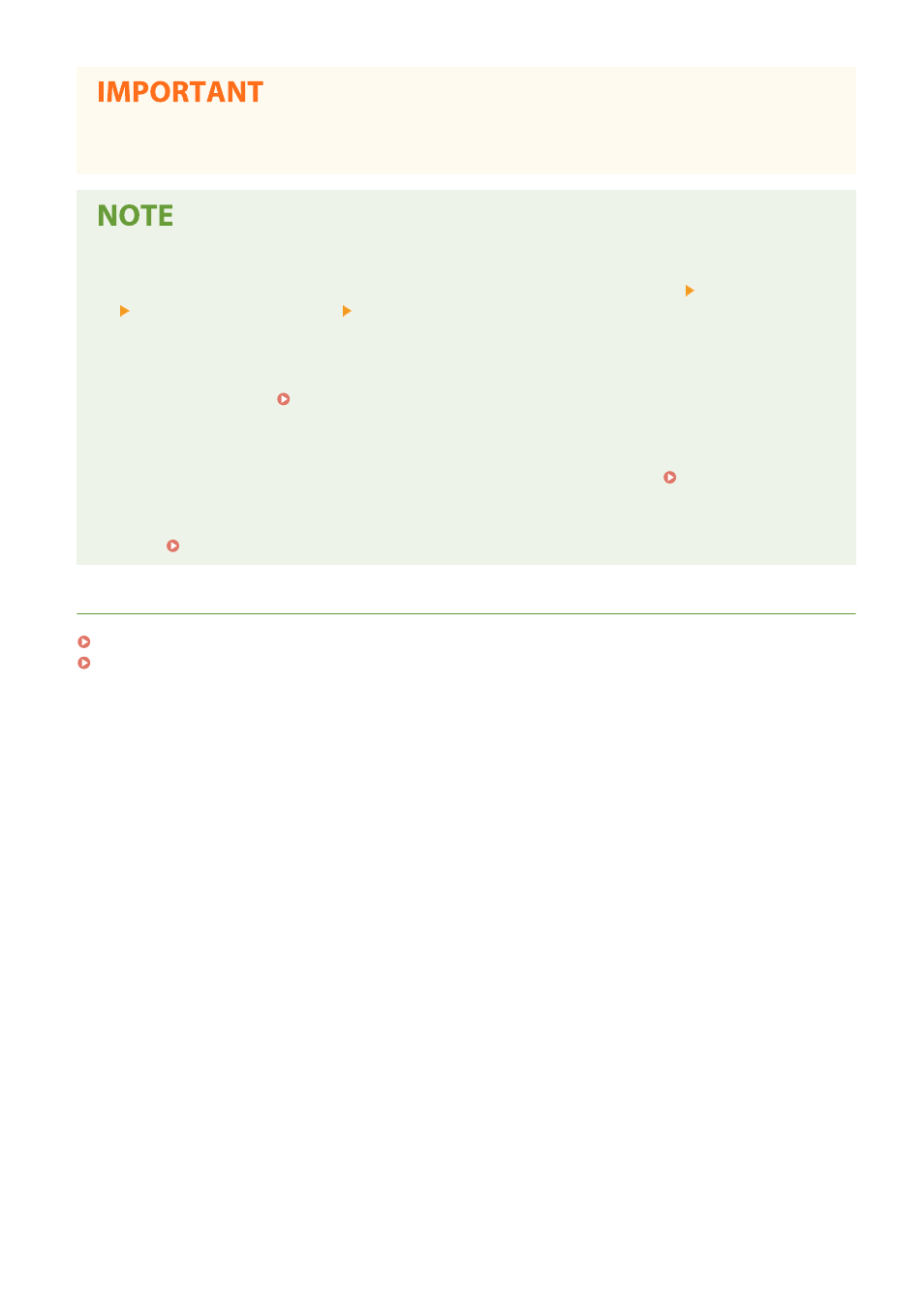
●
Do not forget your PIN. If you forget your PIN, contact your local authorized Canon dealer or the Canon help
line.
Configuring settings via the Remote UI
●
Start the Remote UI and log in to System Manager Mode. Click [Settings/Registration] [User Management]
[System Manager Information] [Edit] and specify the necessary settings on the displayed screen.
●
By using the Remote UI, you can register a variety of information, including contact information,
Administrator comments, the installation location of the machine, as well as the settings that you can
register by using the operation panel. The registered information can be viewed on the [Device Information]
page of the Remote UI. Checking System Manager Information(P. 424)
Logging in to the machine
●
If you try to access items that require administrator privileges, for example, <Network> and <Management
Settings>, when the System Manager ID is specified, the Login screen is displayed. Logging in to the
Machine(P. 133)
●
You must also enter the System Manager ID and PIN to log in using the Remote UI in System Manager
Mode. Starting Remote UI(P. 417)
LINKS
Setting Access Privileges(P. 350)
Setting the Department ID Management(P. 353)
Managing the Machine
352