Making passport copies, Y multiple passports onto one sheet, Making passport copies(p. 208) – Canon imageCLASS D1650 All-in-One Monochrome Laser Printer User Manual
Page 216
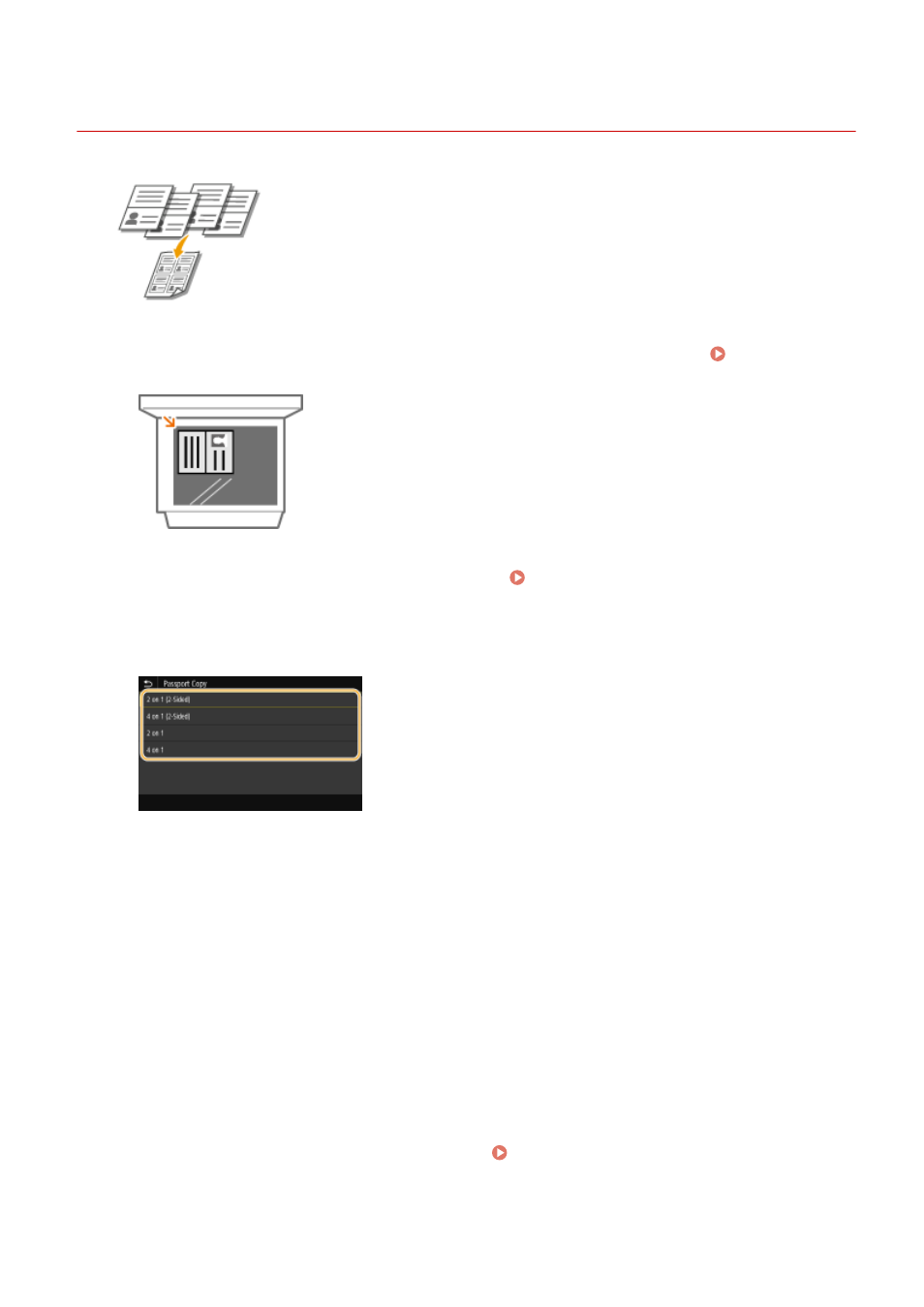
Making Passport Copies
3JX3-048
You can copy multiple passports onto one sheet.
1
Place the passport with the desired pages open on the platen glass. Placing
Originals(P. 135)
2
Select <Passport Copy> in the Home screen. Home Screen(P. 122)
3
Select the layout.
<2 on 1 (2-Sided)>
Copies four facing pages of passports onto one side of paper in total. Copies eight facing pages of passports
onto both sides of paper in total.
<4 on 1 (2-Sided)>
Copies eight facing pages of passports onto one side of paper in total. Copies 16 facing pages of passports
onto both sides of paper in total.
<2 on 1>
Copies four facing pages of passports onto one side of paper in total.
<4 on 1>
Copies eight facing pages of passports onto one side of paper in total.
4
Select the paper source that contains the paper you want to use.
5
Configure the copy settings as necessary. Basic Copy Operations(P. 192)
Copying
208