Canon imageCLASS D1650 All-in-One Monochrome Laser Printer User Manual
Page 427
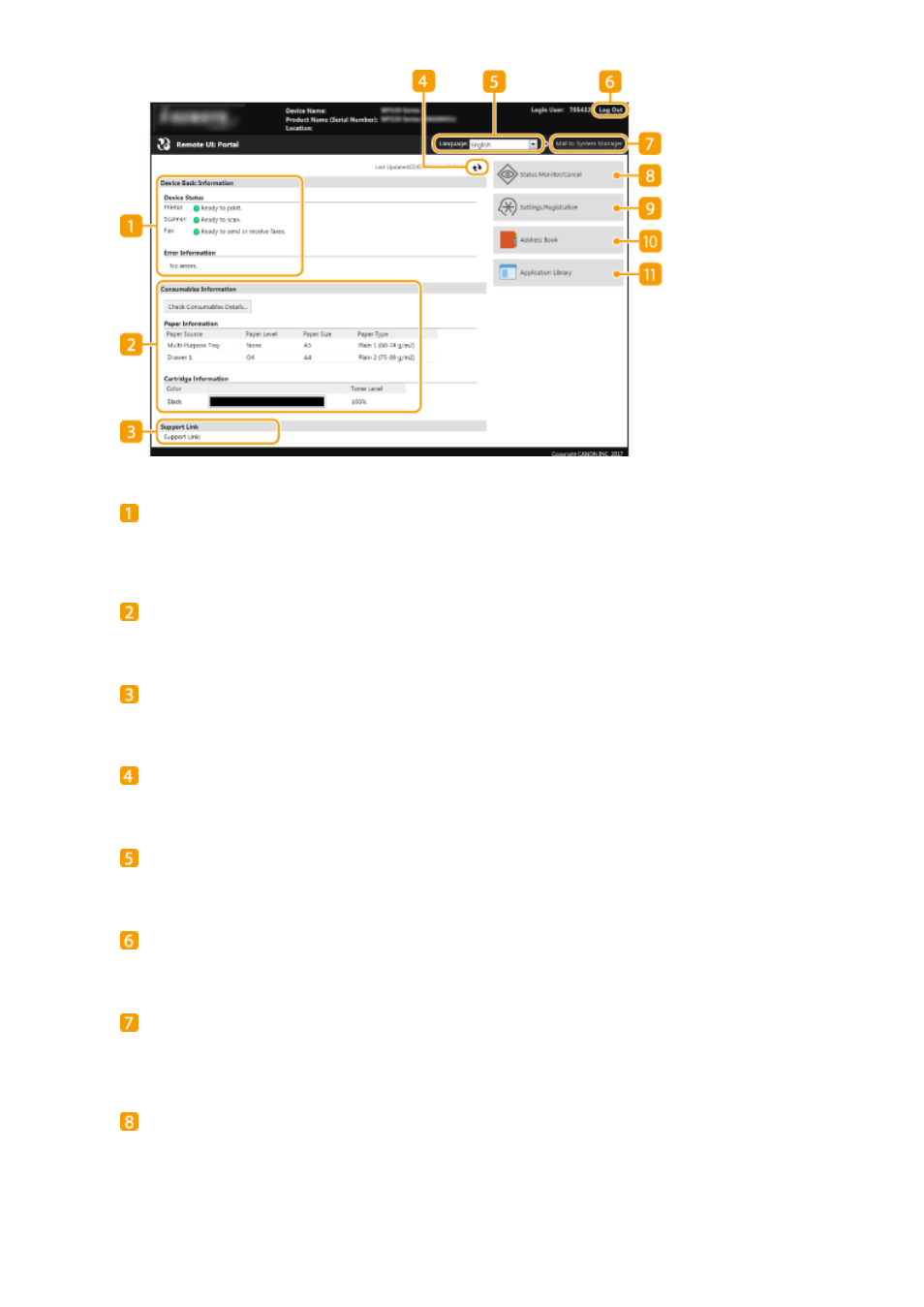
[Device Basic Information]
Displays the current status of the machine and error information. If an error has occurred, the link to the
Error Information page will be displayed.
[Consumables Information]
Displays paper information and the amount remaining in the toner cartridges.
[Support Link]
Displays the support link specified in [Support Link] under [License/Other].
Refresh Icon
Refreshes the currently displayed page.
[Language]
Selects the display language used for the Remote UI screens.
[Log Out]
Logs off from the Remote UI. The Login page will be displayed.
[Mail to System Manager]
Displays a window for creating an e-mail to the system manager specified in [System Manager Information]
under [User Management].
[Status Monitor/Cancel]
Displays the [Status Monitor/Cancel] page. For any of the waiting documents, you can check the status/
history or cancel the processing.
Managing the Machine
419