Update firmware>(p. 551), Update firmware – Canon imageCLASS D1650 All-in-One Monochrome Laser Printer User Manual
Page 559
Advertising
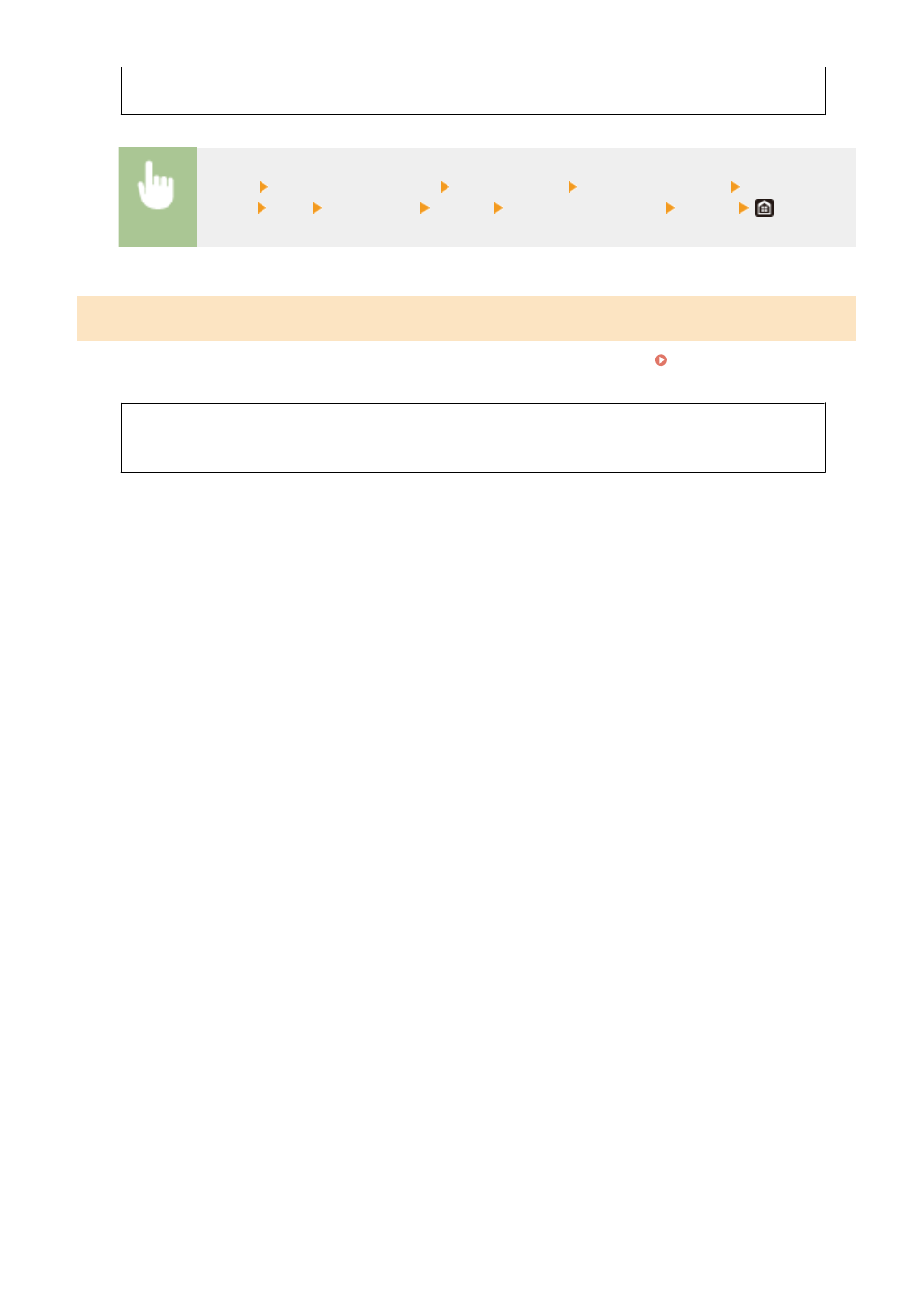
<On>
<Remote UI Access PIN>
<Menu> <Management Settings> <License/Other> <Remote UI Settings> <Restrict
Access> <On> Enter the PIN <Apply> Enter the PIN (Confirm) <Apply>
<Update Firmware>
*
Select how to install the firmware update according to the environment of the machine. Updating the
<Via PC>
<Via Internet>
<Version Information>
Setting Menu List
551
Advertising