Een. <google cloud print settings>(p. 472), Google cloud print settings, Device settings management – Canon imageCLASS D1650 All-in-One Monochrome Laser Printer User Manual
Page 480: Rmt-sw, Initialize network settings
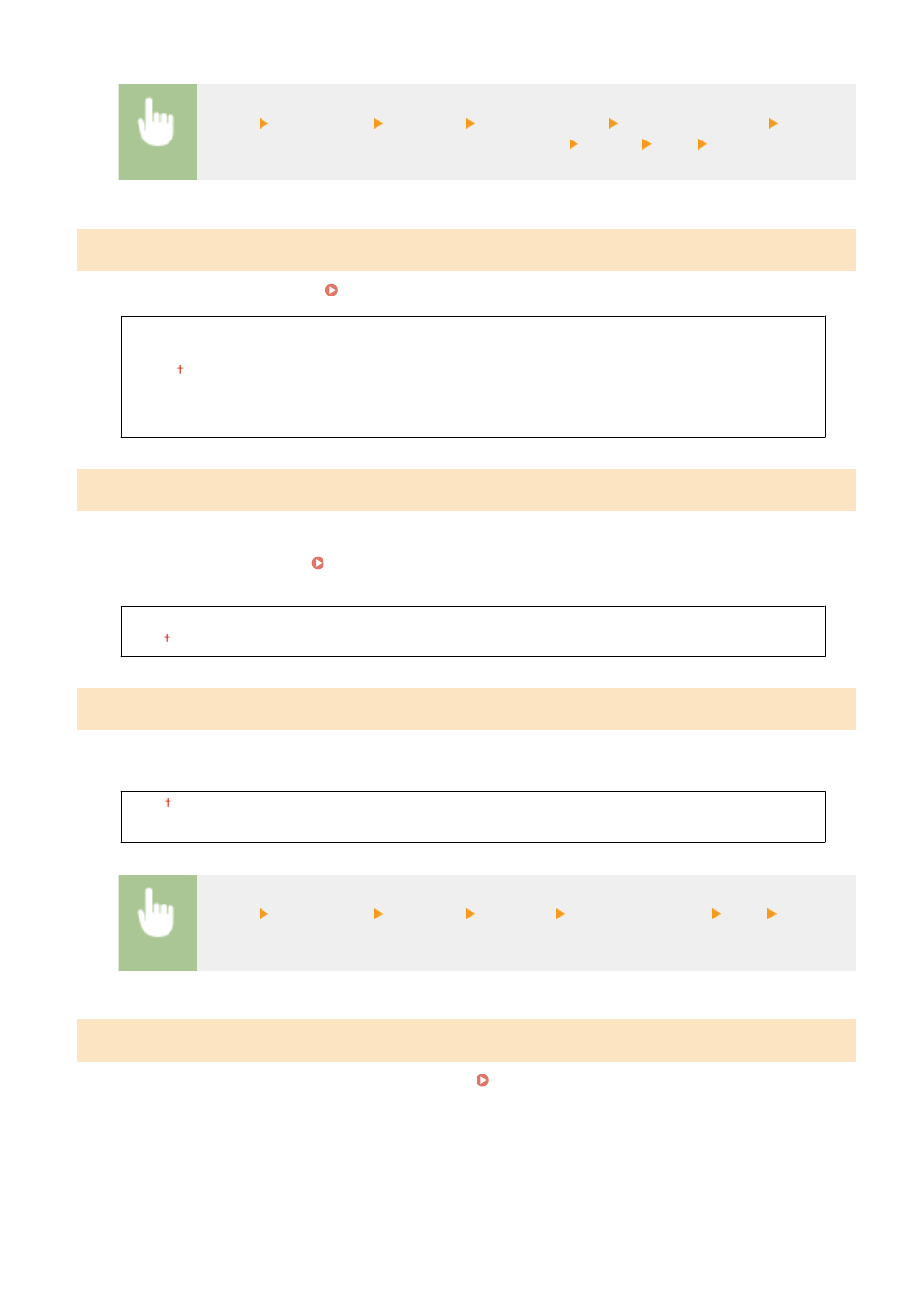
<Menu> <Preferences> <Network> <Firewall Settings> <MAC Address Filter> Select
<Off> or <On> in <Outbound Filter> or <Inbound Filter> <Apply> <OK> Restart the machine
<Google Cloud Print Settings>
Enable or disable Google Cloud Print. Registering the Machine with Google Cloud Print(P. 343)
<Use Google Cloud Print>
<Off>
<On>
<Google Cloud Print Regist. Status>
*1
<Device Settings Management>
Specify whether to use imageWARE Enterprise Management Console plug-ins to manage machine data such as
settings and Address Book destinations. For detailed information on imageWARE Enterprise Management Console,
contact your nearest Canon dealer. Configuring Settings for Communication between the Machine and Plug-
<Off>
<On>
<RMT-SW>
Leave this switch set to <Off>. When the service representative remotely performs device maintenance, you may be
asked to set the switch to <On>.
<Off>
<On>
<Menu> <Preferences> <Network> <RMT-SW> Select <Off> or <On> <OK> Restart the
machine
<Initialize Network Settings>
Select to return the Network Settings to the factory defaults. <Initialize Menu>(P. 553)
Setting Menu List
472