Network – Canon imageCLASS D1650 All-in-One Monochrome Laser Printer User Manual
Page 443
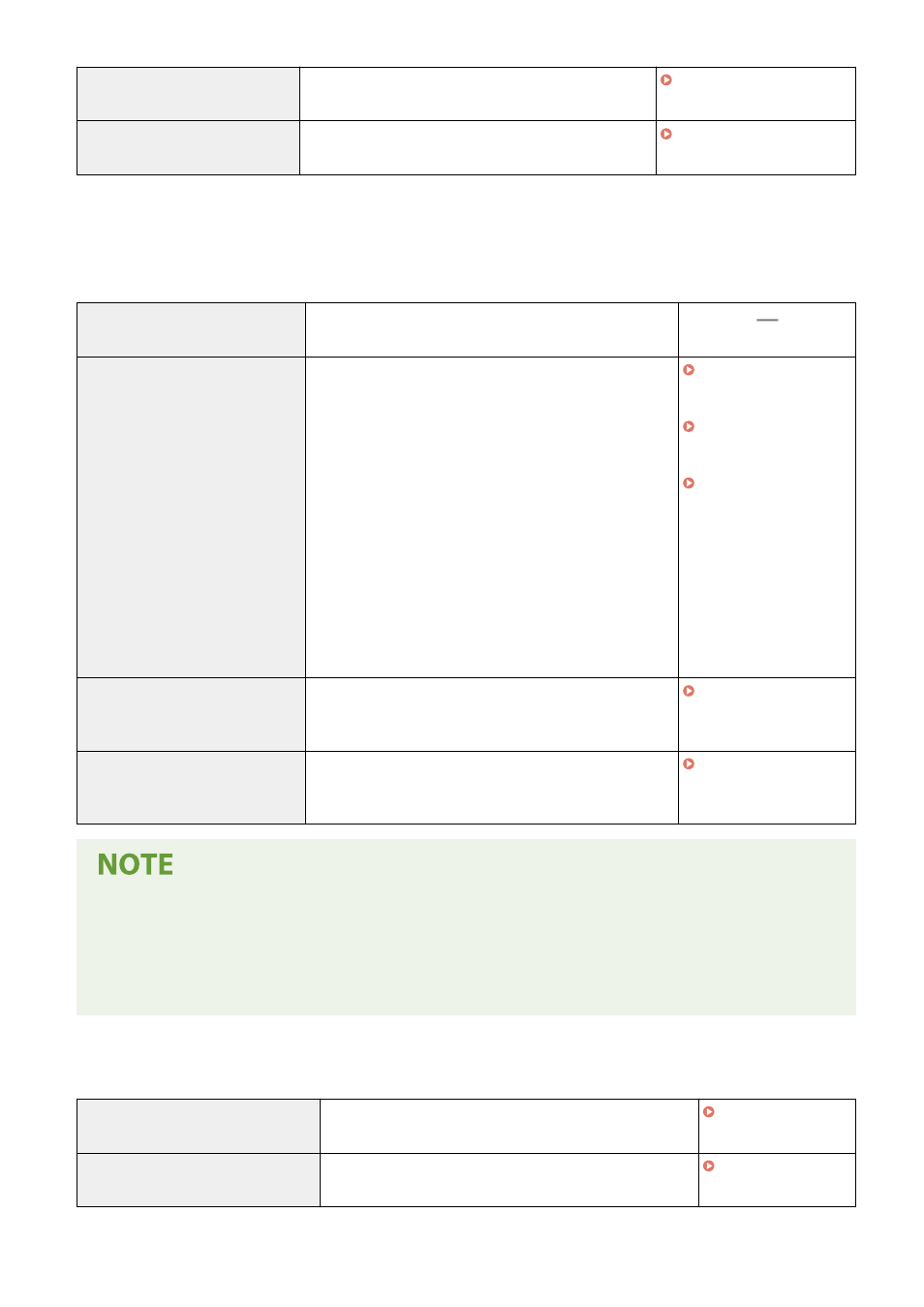
[Prohibit Use as USB Device]
<Use as USB Device> is set to <Off>. It is not possible to
connect to a computer via USB.
[Prohibit Use as USB Storage Device] <Use USB Storage Device> is set to <Off>. It is not possible
to use USB memory devices.
◼
[Network]
[Communication Operational Policy]
Increase the security of communications by requiring the verification of signatures and certificates.
[Always Verify Signatures for SMS/
WebDAV Server Functions]
This function is not available on this machine, giving no
change to the security level.
[Always Verify Server Certificate
When Using TLS]
The following settings in [Use TLS for SMTP] and [Use TLS for
POP] are set to [On].
●
[Verify Certificate]
●
[Add CN to Verification Items]
The following settings in [Use Google Cloud Print] are set to
[On].
●
[Verify Server Certificate]
●
[Add CN to Verification Items]
The following settings in [Confirm TLS Certificate for LDAP
Server Access] of [LDAP Server (For Search)] and [LDAP Server
(For Authentication)] are set to [On].
●
[Confirm TLS Certificate for LDAP Server Access]
●
[Add CN to Verification Items]
with Google Cloud
Print(P. 343)
[Prohibit Cleartext Authentication for
Server Functions]
<Dedicated Port Auth. Method> is set to <Mode 2>. When
using the machine as a server, plain text authentication and
functions that use plain text authentication are not available.
[Prohibit Use of SNMPv1]
In <SNMP Settings>, <SNMPv1 Settings> is set to <Off>. It is
not possible to use SNMPv1 when obtaining device
information from the computer.
●
This setting does not apply to communication with IEEE 802.1X networks, even if [Always Verify Server
Certificate When Using TLS] is set to [On].
●
If [Prohibit Cleartext Authentication for Server Functions] is set to [On] and your device management
software or driver version is old, it may not be possible to connect to the machine. Ensure that you are using
the latest versions.
[Port Usage Policy]
Prevent external breaches by closing unused ports.
[Restrict LPD Port (Port Number: 515)]
In <LPD Settings>, <Use LPD Printing> is set to <Off>. It is not
possible to perform LPD printing.
[Restrict RAW Port (Port Number: 9100)] In <RAW Settings>, <Use RAW Printing> is set to <Off>. It is not
possible to perform RAW printing.
Managing the Machine
435