Canon imageCLASS D1650 All-in-One Monochrome Laser Printer User Manual
Page 661
Advertising
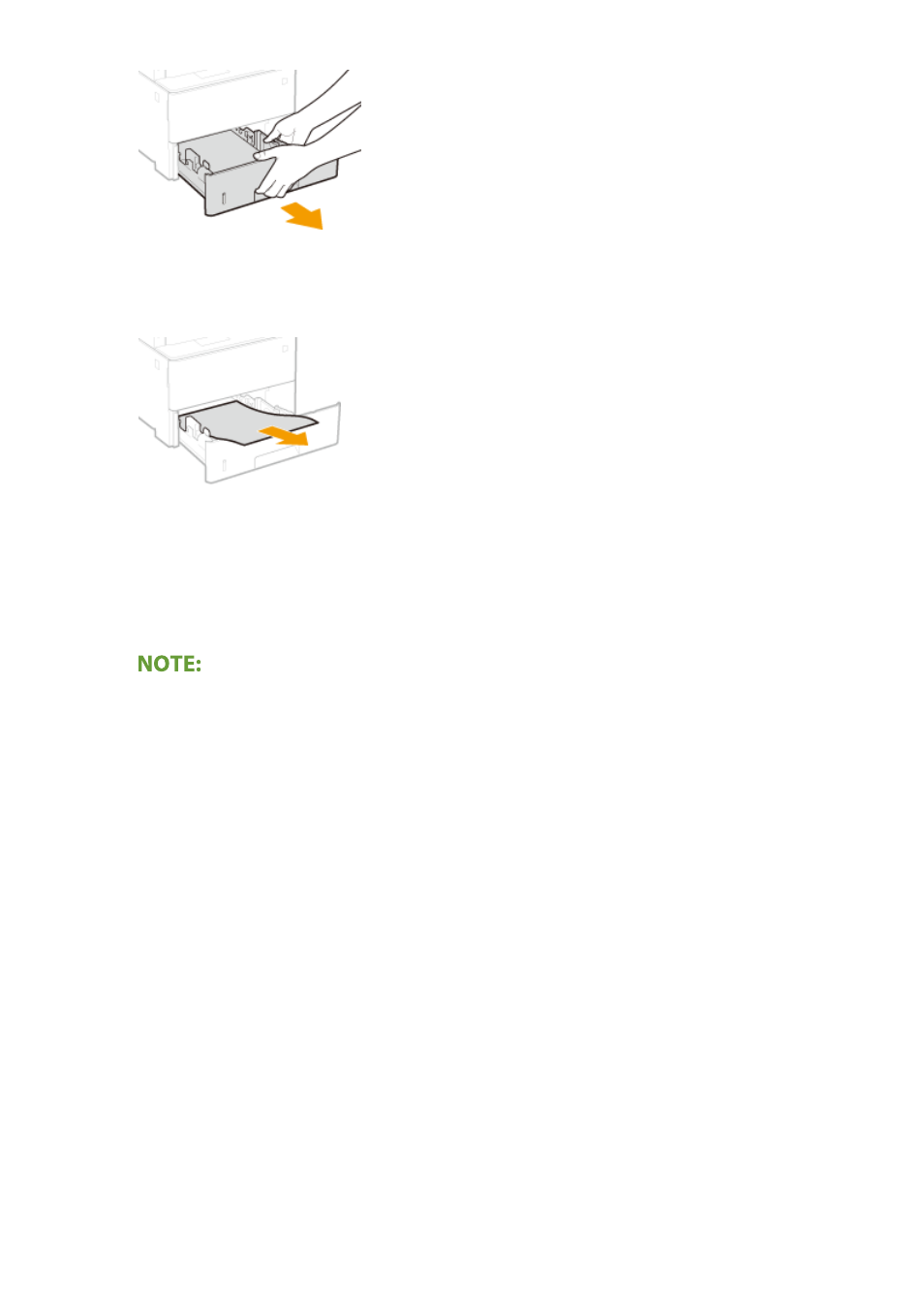
2
Gently pull out the paper.
●
When the optional paper feeder is attached, gently pull out the paper in the same way.
3
Set the paper drawer.
4
Select <Yes> when the <Is all of the jammed paper removed?> message is displayed
on the screen.
When the message is still displayed
●
Paper may be jammed in other locations. Check other locations, and remove jammed paper if any.
Troubleshooting
653
Advertising