Secure print, Secure print>(p. 543) – Canon imageCLASS D1650 All-in-One Monochrome Laser Printer User Manual
Page 551
Advertising
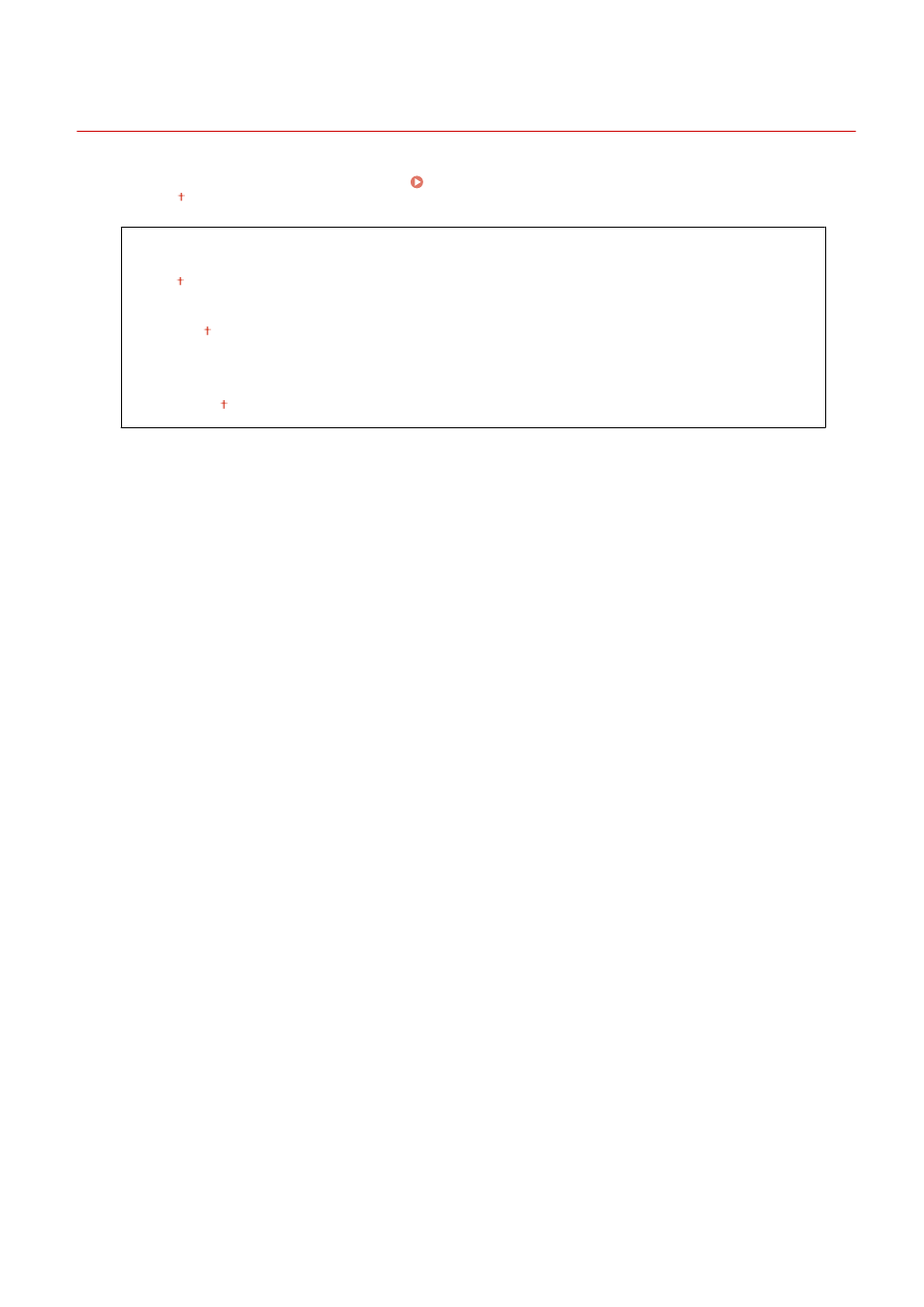
<Secure Print>
3JX3-093
Specify whether to enable or disable Secure Print ( Printing via Secure Print(P. 264) ). Default settings are marked
with a dagger ( ).
<Use Secure Print>
<Off>
<On>
<Restrict Printer Jobs>
<Off>
<On>
<Secure Print Deletion Time>
10 to 30 to 240 (min.)
Setting Menu List
543
Advertising