Raw settings>(p. 466) <wsd settings>(p. 466), Settings>(p. 466) – Canon imageCLASS D1650 All-in-One Monochrome Laser Printer User Manual
Page 474
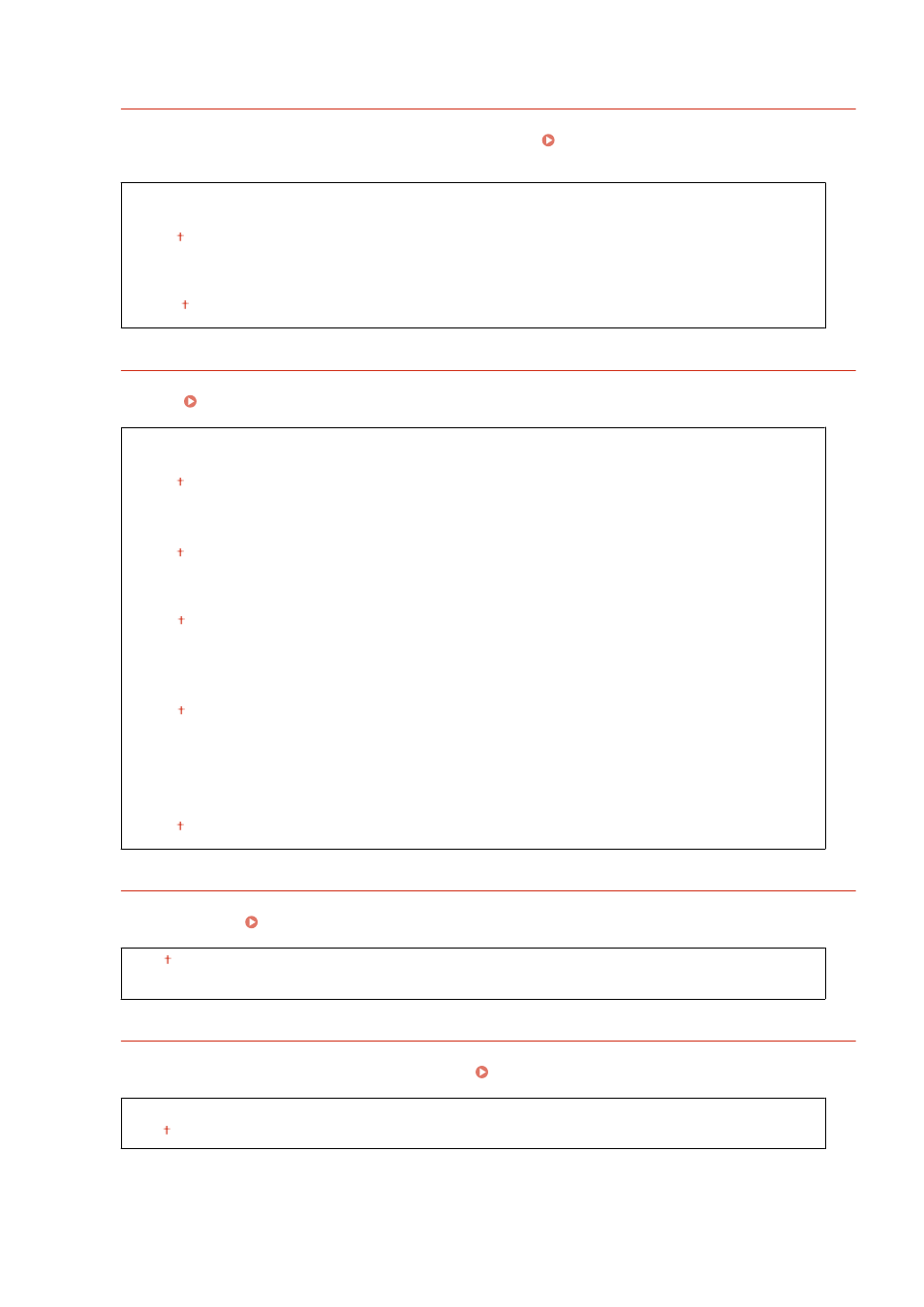
<RAW Settings>
Enable or disable RAW, a Windows specific printing protocol. You can also set the reception timeout period after
which printing is canceled if print data reception is interrupted. Configuring Printing Protocols and WSD
<Use RAW Printing>
<Off>
<On>
<RX Timeout>
1 to 5 to 60 (min.)
<WSD Settings>
Enable or disable automatic browsing and acquiring information for the printer or scanner by using the WSD
protocol. Configuring Printing Protocols and WSD Functions(P. 42)
<Use WSD Printing>
<Off>
<On>
<Use WSD Browsing>
<Off>
<On>
<Use WSD Scanning>
<Off>
<On>
<Use Computer Scanning>
<Off>
<On>
<Use Multicast Discovery>
<Off>
<On>
<Use FTP PASV Mode>
Specify whether to use PASV mode for FTP. If you are connecting to an FTP server through a firewall, you must
select PASV mode. Configuring FTP PASV Mode(P. 74)
<Off>
<On>
<Use HTTP>
Enable or disable HTTP, which is required for communications with a computer, such as when using the Remote
UI, WSD printing, or printing with Google Cloud Print. Disabling HTTP Communication(P. 412)
<Off>
<On>
Setting Menu List
466