Canon imageCLASS D1650 All-in-One Monochrome Laser Printer User Manual
Page 715
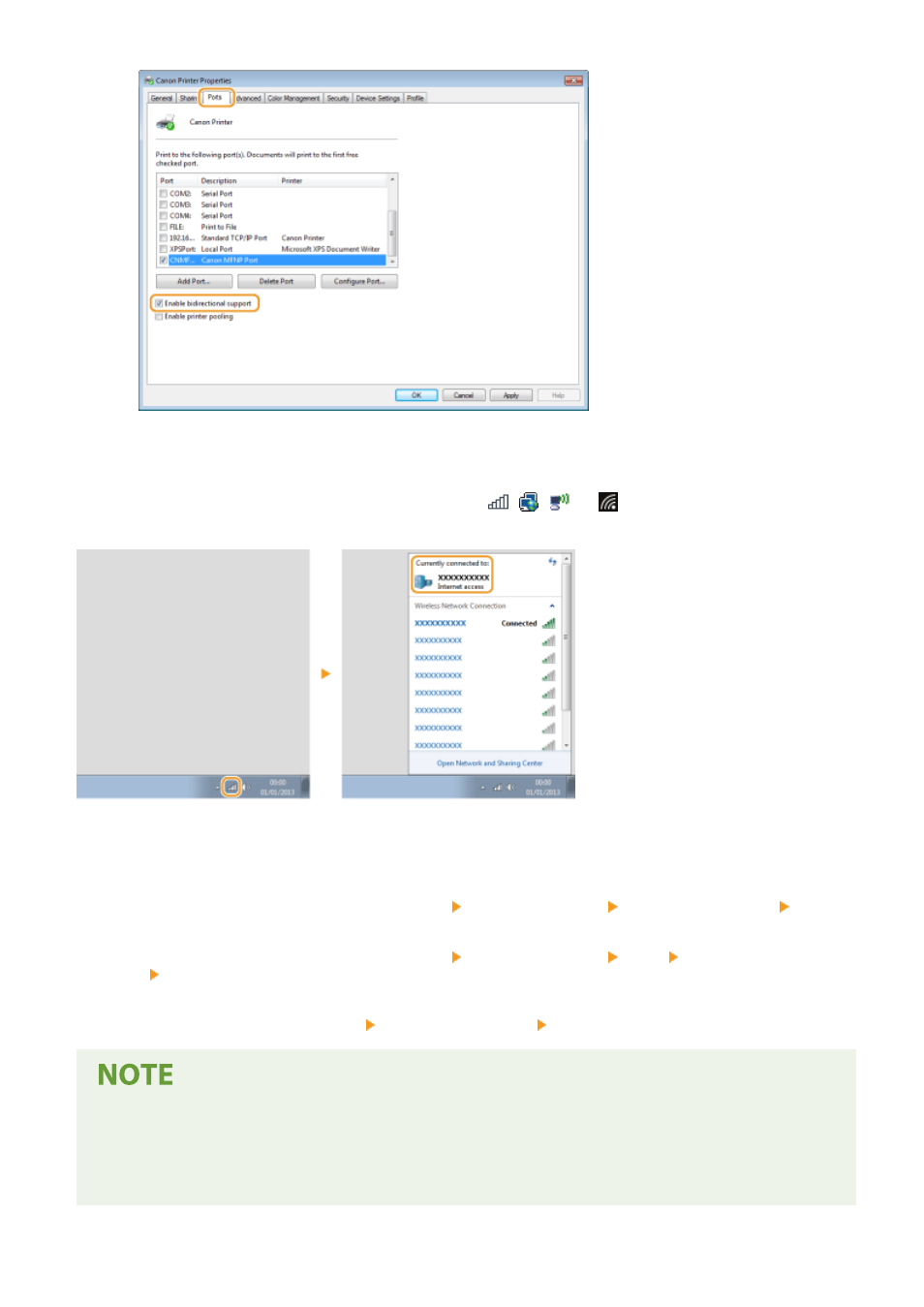
◼
Checking the SSID to Which Your Computer is Connected
If your computer is connected to a wireless LAN network, click
,
,
, or
in the system tray to display the
SSID of the connected wireless LAN router.
◼
When Printing or Sending from the Windows Store App
Windows 8/Server 2012
Display the charms on the right side of the screen Tap or click [Devices] The driver that you use [Print].
Windows 8.1/Server 2012 R2
Display the charms on the right side of the screen Tap or click [Devices] [Print] The driver that you
use [Print].
Windows 10
Tap or click [Print] on the application The driver that you use [Print].
●
If you print a document or send a fax using this method, only a limited number of functions are available.
●
If the message [The printer requires your attention. Go to the desktop to take care of it.] is displayed, go to
the desktop and perform the required operations. This message appears when the machine is set to display
the user name when printing documents, sending faxes or similar instances.
Appendix
707