Enhanced usb software update – Grass Valley Kayak HD v.6.9.3 User Manual
Page 167
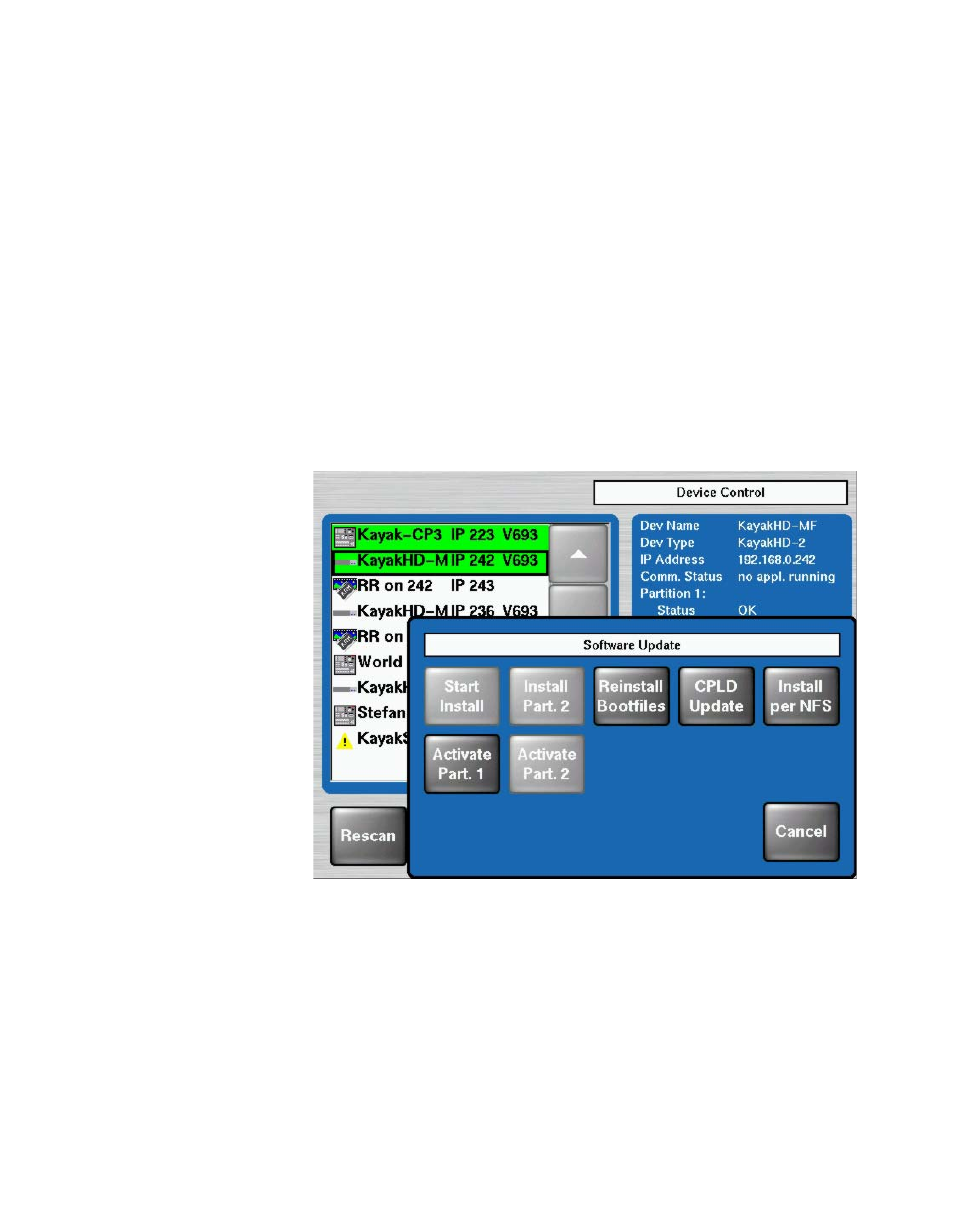
Kayak — User Manual
167
Install Menus Overview
Enhanced USB Software Update
Installing from USB
In software version 6.9.3 the software update process from USB has been
improved to achieve faster file transfer rates when updating devices.
Install Per NFS
The original transfer method (NFS) can be reactivated if there are issues
while updating software. To use the original approach, press the
Install per
NFS
button and install the software without resetting the panel being
installed. After reset the enhanced USB method becomes the default again.
Note
During normal operating mode, the Install per NFS button is locked. In order
to unlock the button press the MenuLock and User4 buttons simultaneously.
Figure 91. Installing from NFS—Install per NFS Button