Misc / priority – Grass Valley Kayak HD v.6.9.3 User Manual
Page 487
Advertising
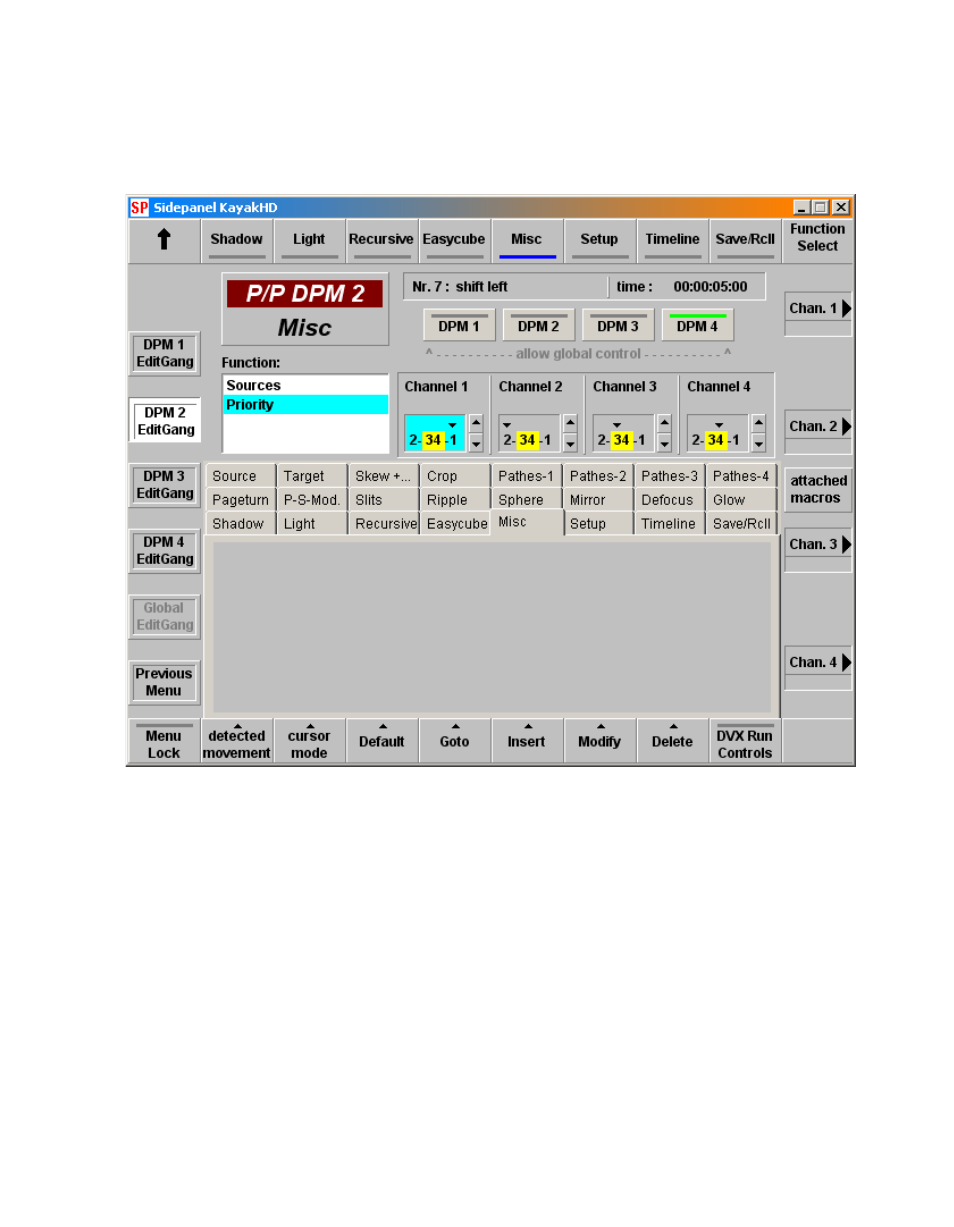
Kayak — User Manual
487
DVE Menus
Misc / Priority
Figure 402. Sidepanel – DPM Edit – Misc Menu
Channel 1
Set the keyer priority for channel 1.
•
If the channel priority is lower than another channels, the channel
number (”1”) is left of the other numbers, separated by a dash (”–”).
•
If the channel has z–priority with other channels, these channels are not
separated by a dash and highlighted with yellow background.
Example: 3 – 12 –4
This means: Channel 3 has the lowest priority, channel 1 and 2 are together
in one group of z–priority, but this group has always a higher priority than
channel 3 and a lower priority than channel 4.
Advertising
This manual is related to the following products: