List boxes and index cards – Grass Valley Kayak HD v.6.9.3 User Manual
Page 398
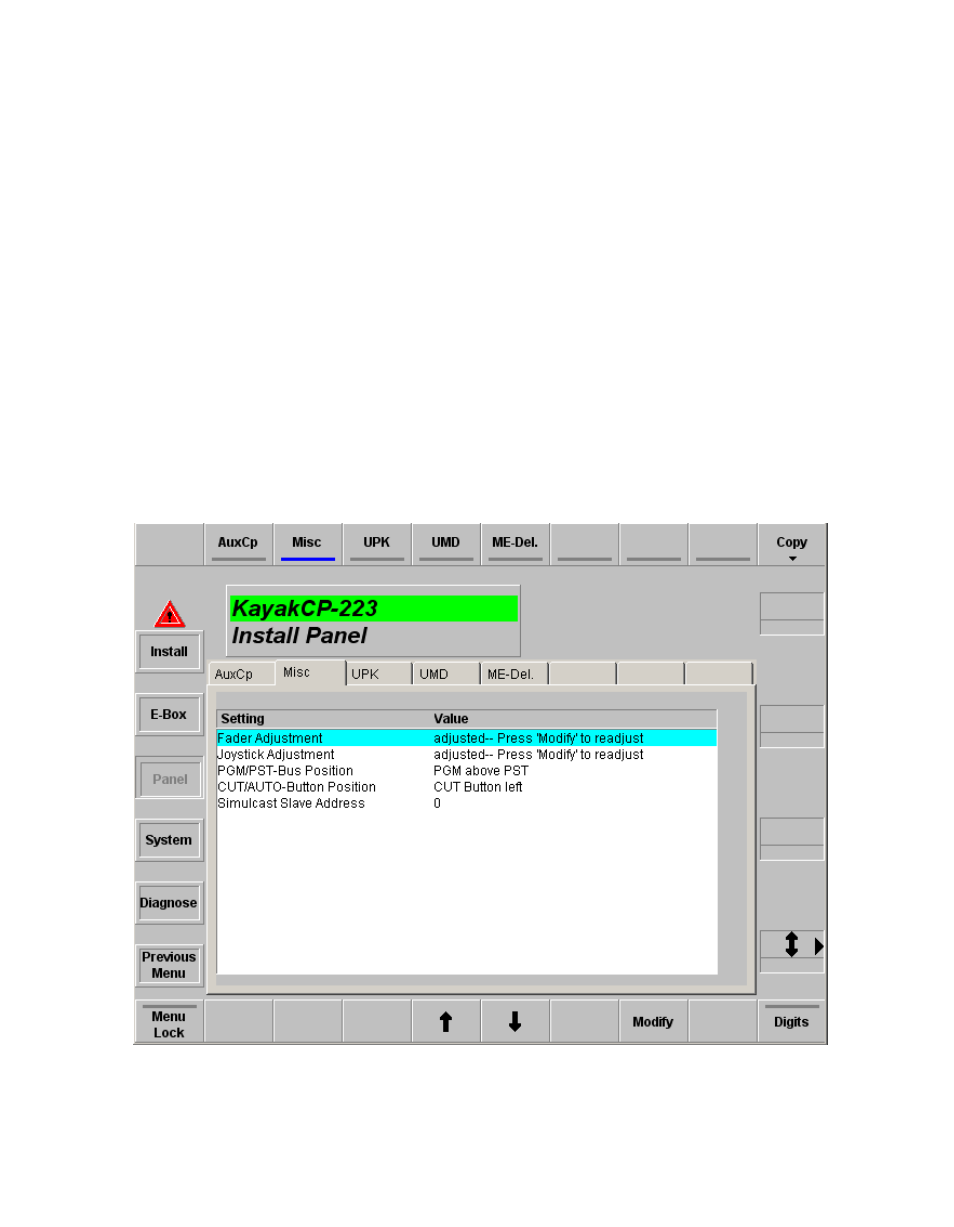
398
Kayak — User Manual
Section 7 — Sidepanel Menu Summaries
List Boxes and Index Cards
Listboxes are used to display and change lists of values. Most setup menus
will have listboxes. A menu that uses a listbox must have cursor keys, a
”Click” key
Modify,
and a select key
OK
. The digipots can also be used for
listbox cursor positioning (digipot 0 for Up/Down and digipot 1 for Right/
Left). Also the mouse can be used to position the cursor. The cursor follows
the mouse cursor. The softkeys for cursor positioning do autorepeat when
held down.
Sliderbar: If the listbox has more entries than lines, the sliderbar can be
used to position the visible section.
Every listbox has a memory for the actual listbox cursor position when the
user leaves the listbox or the menu. If the user selects the menu or listbox
later the list box cursor appears at the last stored position. Menus with
more than one listbox have only one set of control buttons. These buttons
and the digipots will be delegated (with a cursor button) to the selected
listbox.
Figure 319. Sidepanel – List Box