S-shaped key signals – Grass Valley Kayak HD v.6.9.3 User Manual
Page 56
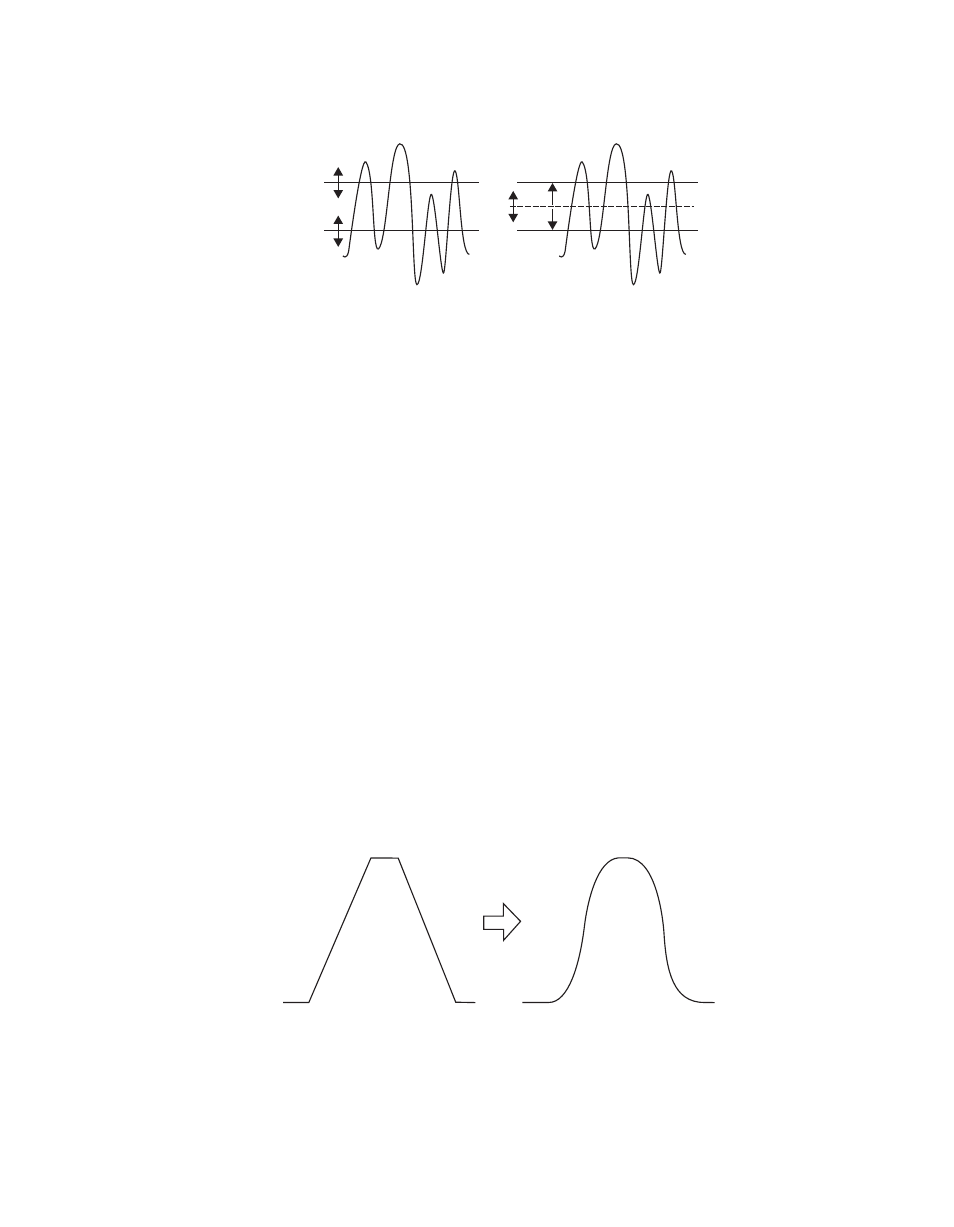
56
Kayak — User Manual
Section 2 — Concepts
Figure 21. Key Hi, Clip Lo vs. Clip and Gain
In this mode, Gain changes when either control is adjusted. The difference
between the upper and lower keying thresholds is equivalent to gain:
•
Clip Hi = Clip + Gain/2
•
Clip Lo = Clip – Gain/2
Clip Hi and Lo control is more appropriate for low gain keys, to allow inde-
pendent control of the two thresholds. For example, when adjusting a
linear key the operator wants to control where the fill becomes opaque
(Clip Hi) and where the fill becomes transparent (Clip Low). In Clip Hi/Lo
mode adjusting the point of opacity does not change the point of transpar-
ency, and vice versa.
Clip, Gain, Clip Hi and Clip Low adjustments always interact. Changing
one always results in changes to two other values. Changing Clip Hi or Clip
Low changes both Clip and Gain, not just Gain.
S-Shaped Key Signals
On the Kayak system, an S-shaping function is applied to the edges of lumi-
nance keys. S-shaping smooths the sharp corners of a luminance key
control signal, which helps prevent banding artifacts. S-shaping a signal
minimally affects the key edges, and does not move key thresholds or affect
the overall gain of the key.
Figure 22. S-Shaped Luminance Key Control Signal
Key Cut
Signal
Clip
Gain
0618_00_29
Clip Hi
Clip Lo
0618_01_33_r1
Key Control Signal
S-Shaped
Key Control Signal