Color coding – Grass Valley Kayak HD v.6.9.3 User Manual
Page 391
Advertising
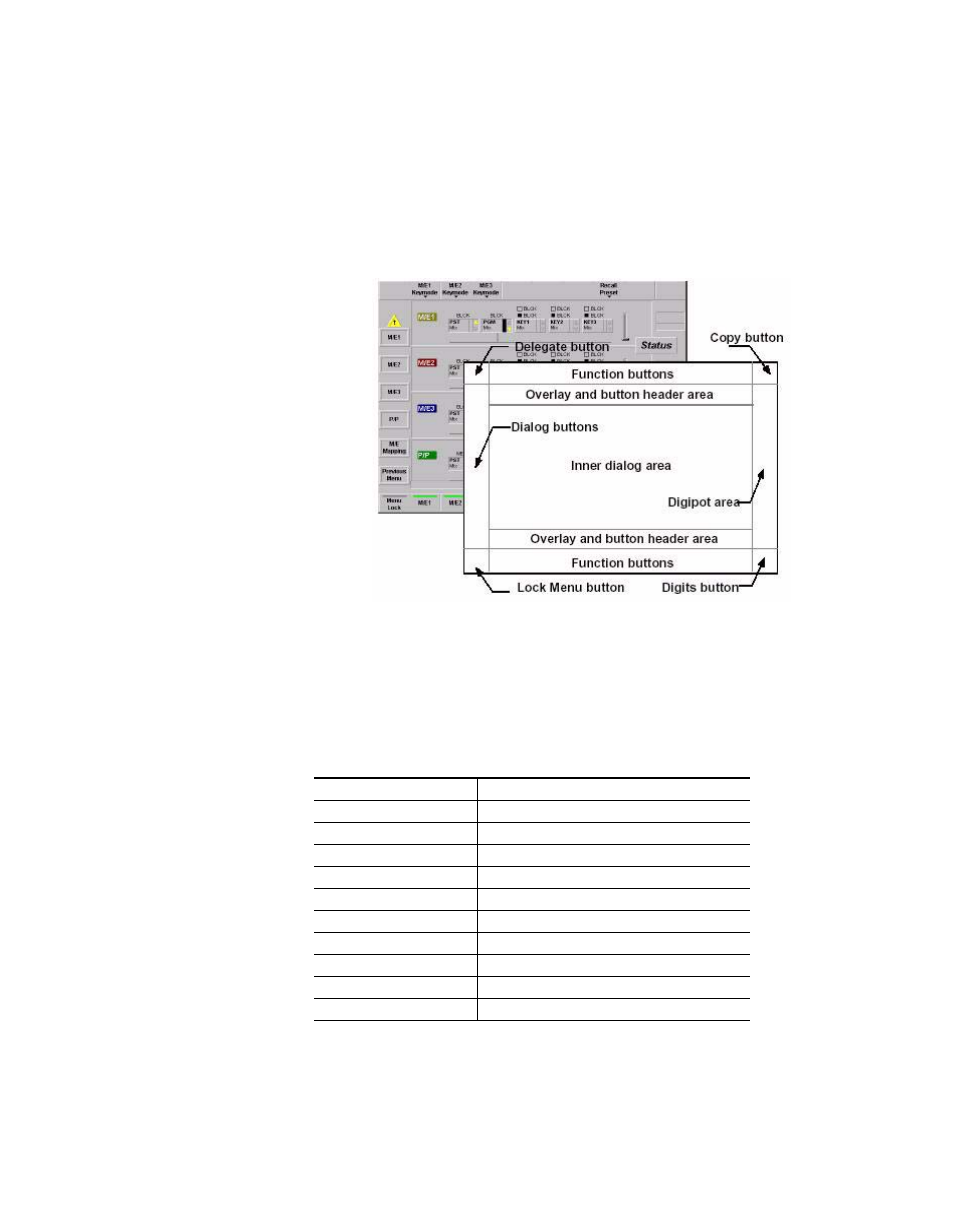
Kayak — User Manual
391
Introduction
The inner dialog area is used for visualization of parameters and for setting
parameters with the mouse. E.g. analog settings are represented by bar
graphs inside the inner dialog area.
A definition of the various areas of a control dialog is given in the following
diagram:
Figure 307. Sidepanel Menu Structure
Color Coding
Table 29. Color Coding
Table 30.
Color used in the menu
Note
Red
Attention (as the traffic signboard)
Medium blue
Active bars in bar-graphs
Green
On state in the case of On/Off buttons
Light blue
Marking of the active field in listboxes
Yellow
Attention
Light gray
Background
Dark gray
Inscription (inactive), shadow edges
Black
Inscription (active)
White
Bright edges
White
Background of delegated bar graphs
Advertising
This manual is related to the following products: