Pattern pane – Grass Valley Kayak HD v.6.9.3 User Manual
Page 272
Advertising
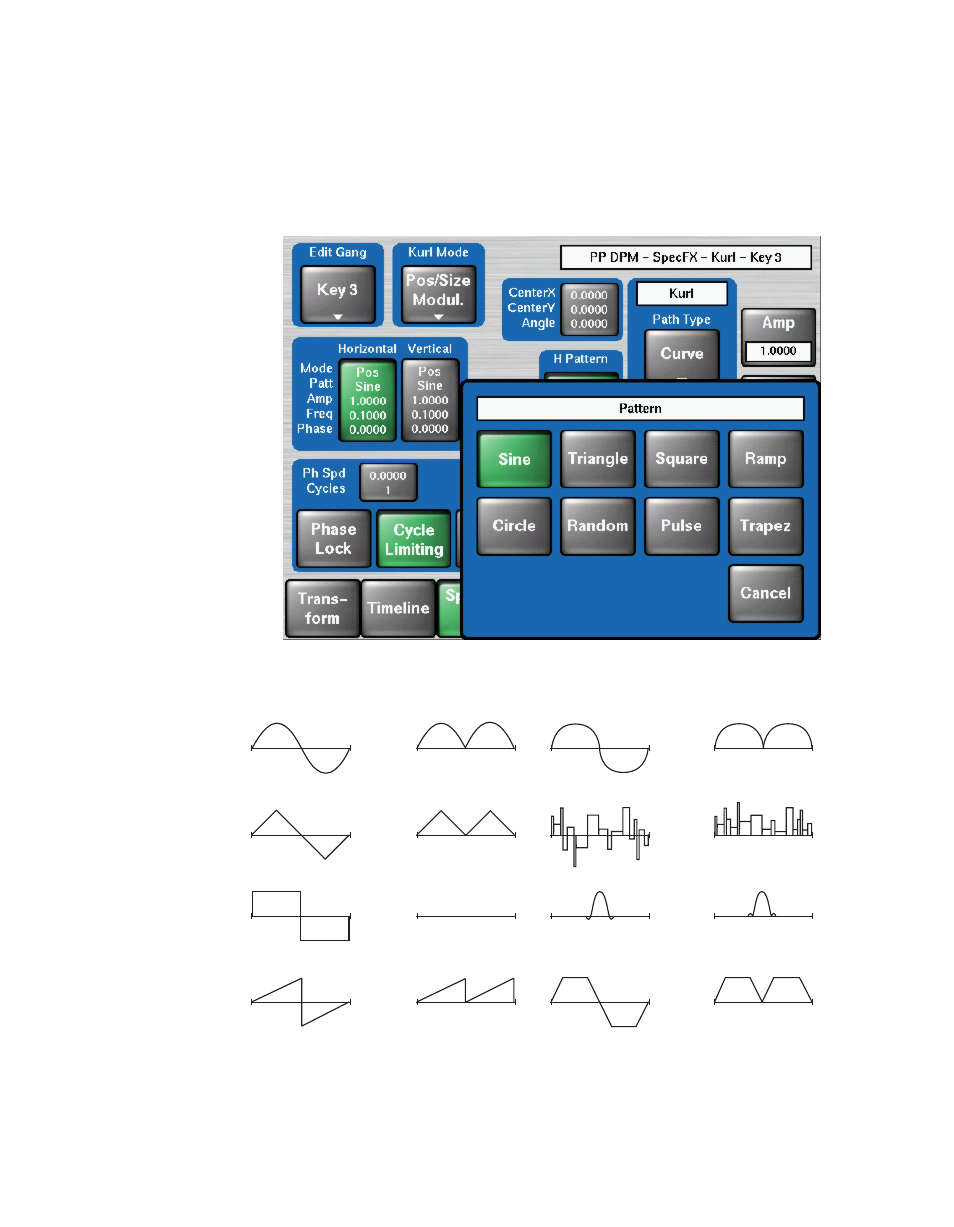
272
Kayak — User Manual
Section 5 — Kayak Menu Summaries
Pattern Pane:
The type of wave pattern to be applied to the selected axis and modulation
type is selected in the Pattern pane.
Figure 198. DPM – SpecFx – Kurl Menu (Pattern Selection)
Figure 199. Available Wave Patterns
Normal
+ Only
+ Only
Sine
Normal
Circle
Triangle
Random
Square
(Illogical, pattern lost)
Pulse
Ramp
Trap
0721_08_83_r0
Advertising
This manual is related to the following products: