Comparing parallel and converge modes – Grass Valley Kayak HD v.6.9.3 User Manual
Page 89
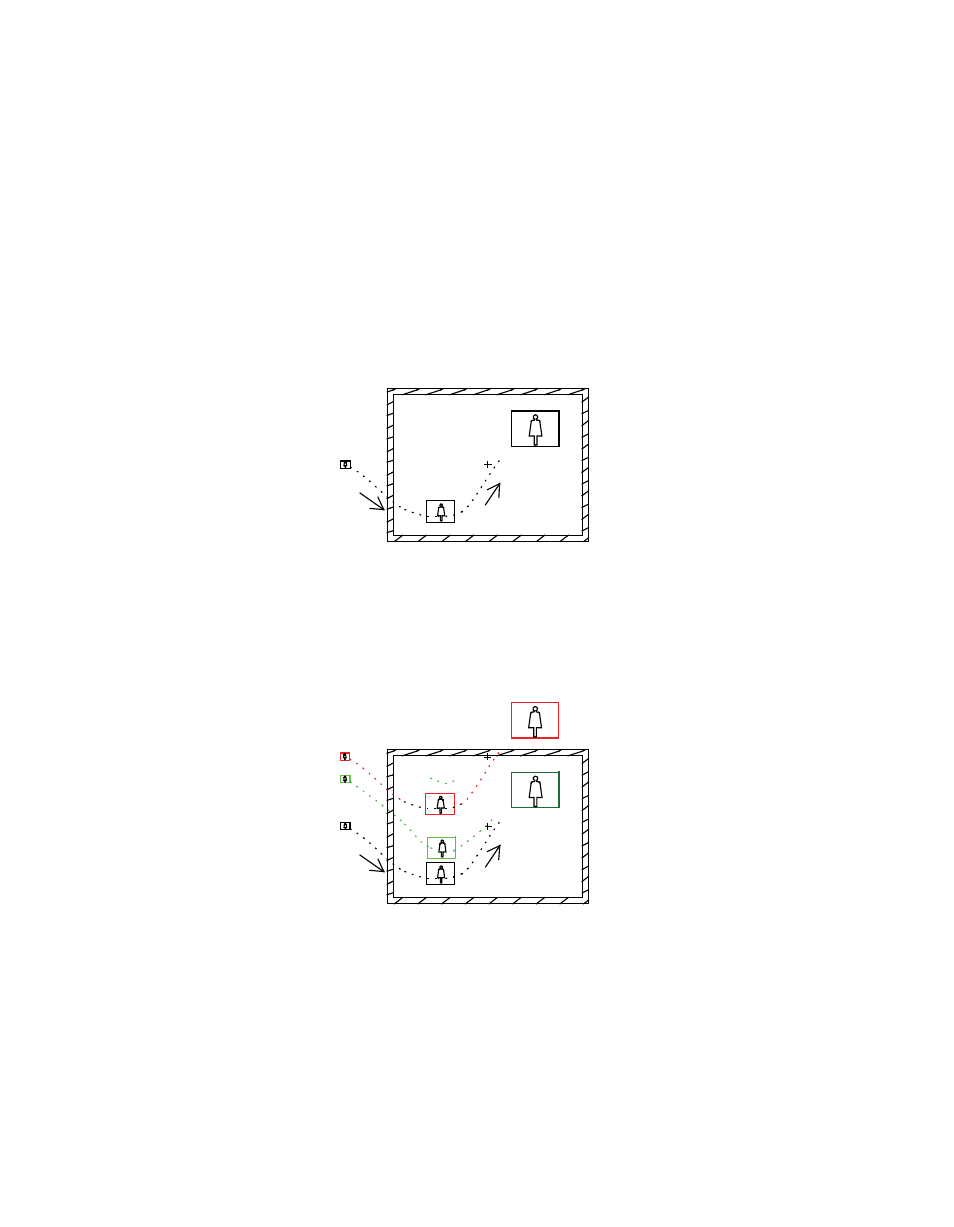
Kayak — User Manual
89
3-D Digital Effects Concepts
Comparing Parallel and Converge Modes
Suppose we have an effect 5 which is as follows:
•
Effect 5: The channel is 5% size, off screen to the left, and moves in a
sweeping path towards the lower left screen and finally ending in
upper right at 25% size.
•
Keyframe 1: size = 5%, locate X = -6.0.
•
Keyframe 2: size = 15%, locate X = -2.0, locate Y = -2.0.
•
Keyframe 3: size = 25%, locate X = 2.0, locate Y = 1.5.
Figure 59. Comparing Parallel and Converge Modes
The result of moving the starting image location and recalling this effect in
parallel mode (red) and converge mode (green) is shown here.
Figure 60. Comparing Parallel and Converge Modes (continued)
Obviously, there are ways to use sure touch which would create a bad
result, as in the red case.
8447_11r0
KF-1
KF-2
KF-3
8447_12r0
KF-1
KF-2
KF-3