Inner window – Grass Valley Kayak HD v.6.9.3 User Manual
Page 471
Advertising
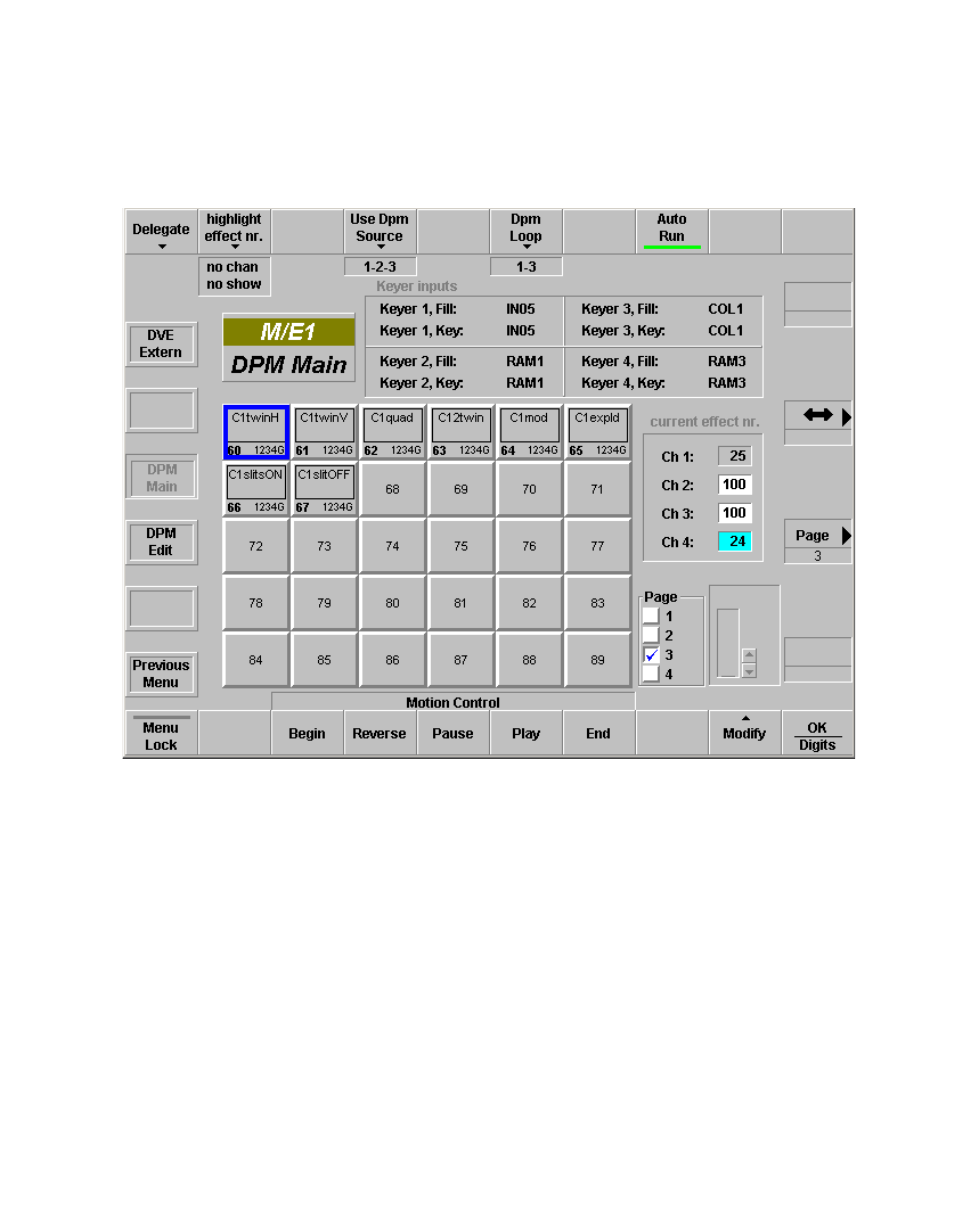
Kayak — User Manual
471
DVE Menus
For operating details refer to
Section 5-Kayak Menu Summaries
in this manual.
Figure 383. Sidepanel – DPM Main Menu
Inner Window
The inner window consists of several sections:
•
Inputs Selection Keyer/Fill,
•
Effect selection (6 x 5 buttons per page),
•
Page selection
Input Selection
Input selection for the 4 channels, click on the corresponding fields for
source selection.
Advertising
This manual is related to the following products: