Hd ram recorder live mode menu, Stills recall / clips recall – Grass Valley Kayak HD v.6.9.3 User Manual
Page 326
Advertising
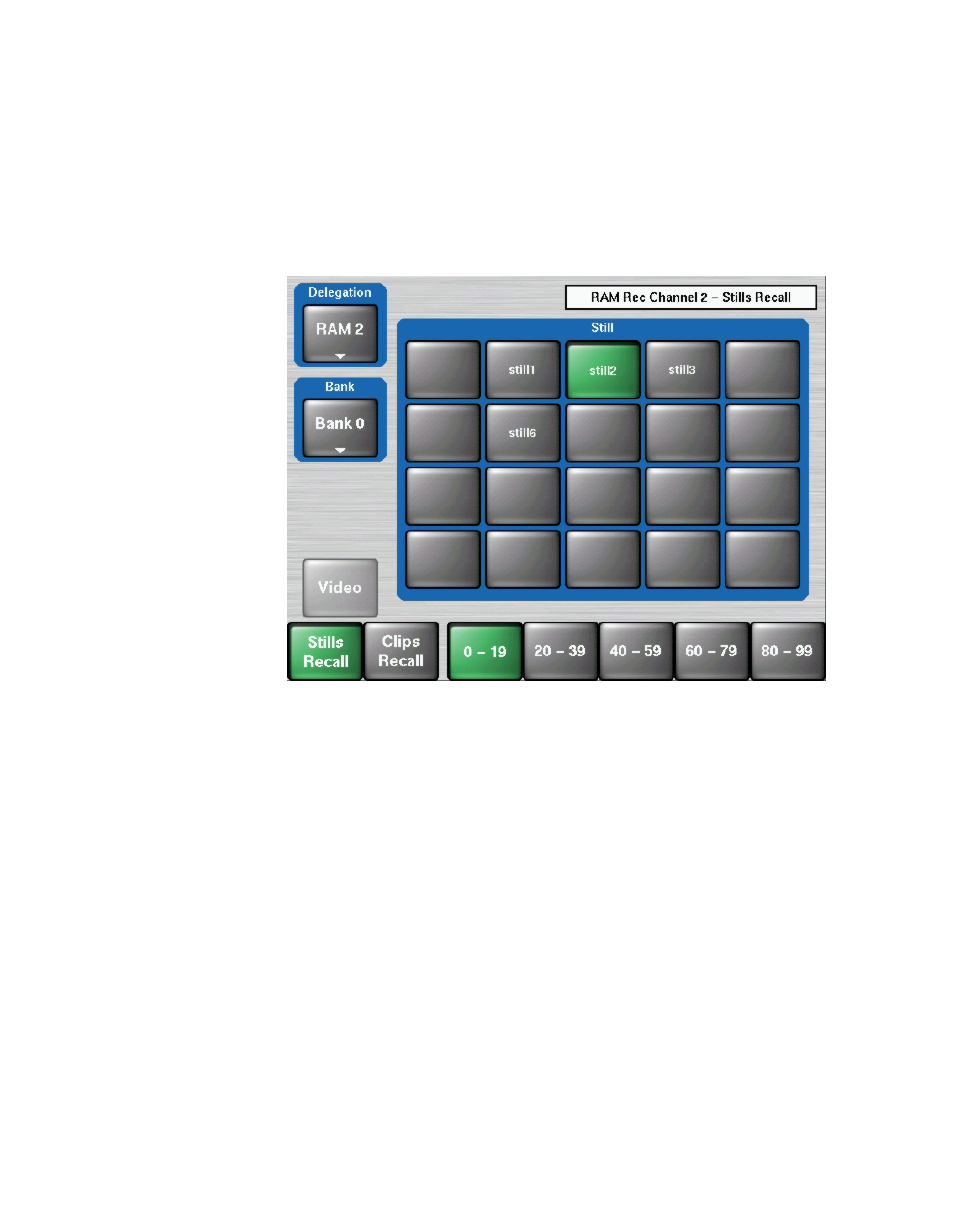
326
Kayak — User Manual
Section 5 — Kayak Menu Summaries
HD RAM Recorder Live Mode Menu
Selecting the
Live Mode
button (left of the display) reduces the number of
parameter adjustments to the most essential ones, allowing faster control
with less selection steps. A keypad with direct access to the stored stills and
clips appears.
Figure 245. Live Mode Stills Recall
Stills Recall / Clips Recall
1.
Select the delegated RAM channel via the
Delegation
button
2.
Select the delegated bank 0 to 23 via the
Bank
button
3.
Select the group of stills, e.g. 0-19
Advertising
This manual is related to the following products: