Dpm menus, Dpm live mode – Grass Valley Kayak HD v.6.9.3 User Manual
Page 245
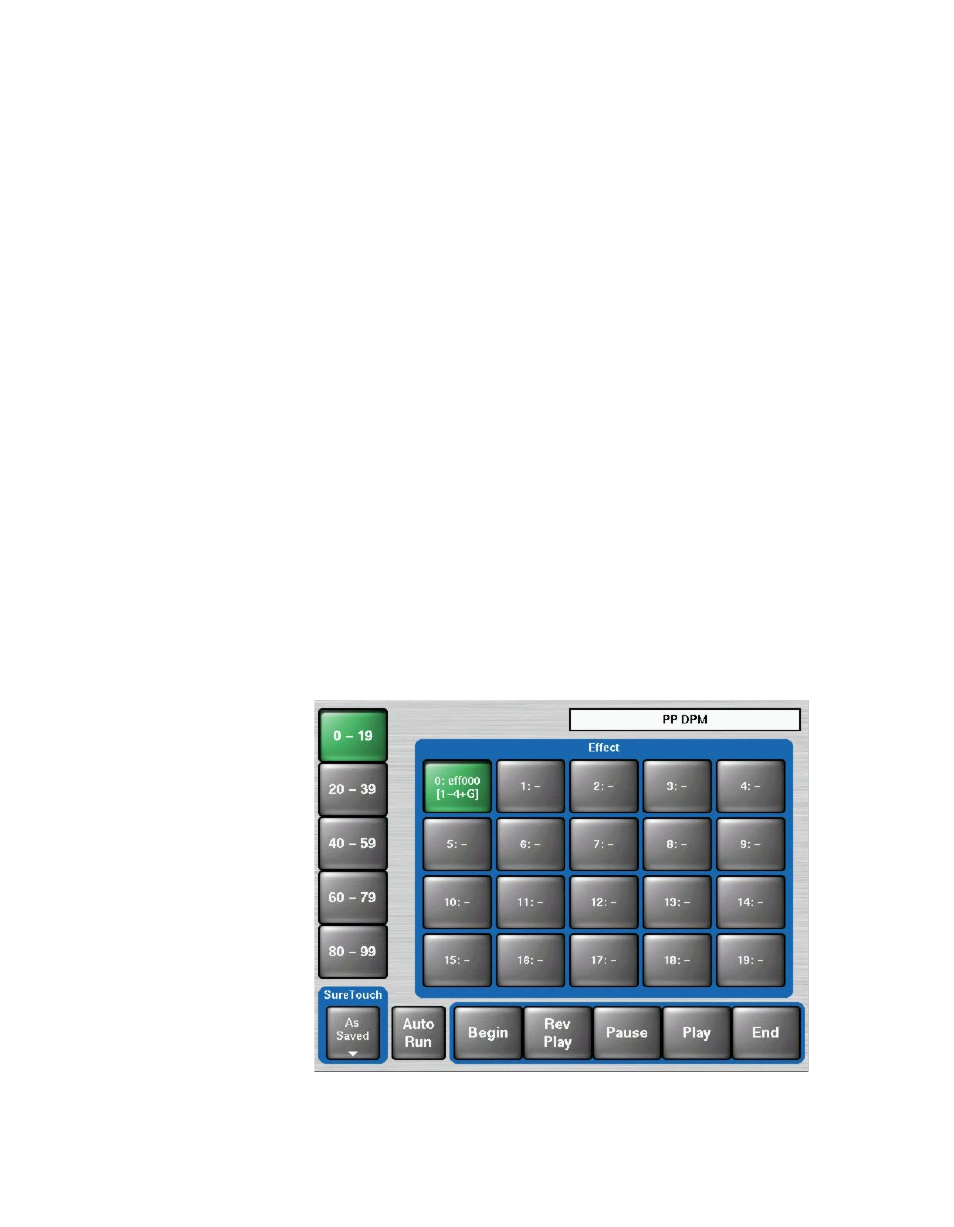
Kayak — User Manual
245
DPM Menus
DPM Menus
The Kayak system supports one DPM (Digital Picture Manipulator)
channel per keyer. A Kayak HD-100 and Kayak DD-1 may have up to 4
DPM channels and a Kayak HD-200 and Kayak DD-2 up to 8 DPM chan-
nels. The DPM channel for the first keyer per M/E-bank is standard, the
other 3 channels per M/E are options.
The parameters of the Digital Picture Manipulators are not stored as part of
the E-MEM system. They are treated per M/E-bank like external DVE
channels with a separate timeline system with 100 registers. That means the
switcher can recall independent an extra “t” DVE effects per M/E while
running an E-MEM timeline.
To offer even more flexibility the user can define per register which of the 4
channels should be affected. For example register 1 could only include the
DPM channel of keyer 1 running an endless loop to spin a logo while the
user is able to recall independently other registers containing only channel
3+4 displaying differently sized boxes.
DPM Live Mode
Selecting the
Live Mode
button (left of the display) reduces the number of
parameter adjustments to the most essential ones, allowing faster control
with less selection steps. By pressing the button during DPM operation, a
keypad with direct access to the stored effects appears. The Effect access
buttons shows the number of each effect.
Figure 166. DPM Live Mode Menu