Scalar menu (hd only), Setting up scalar inputs – Grass Valley Kayak HD v.6.9.3 User Manual
Page 357
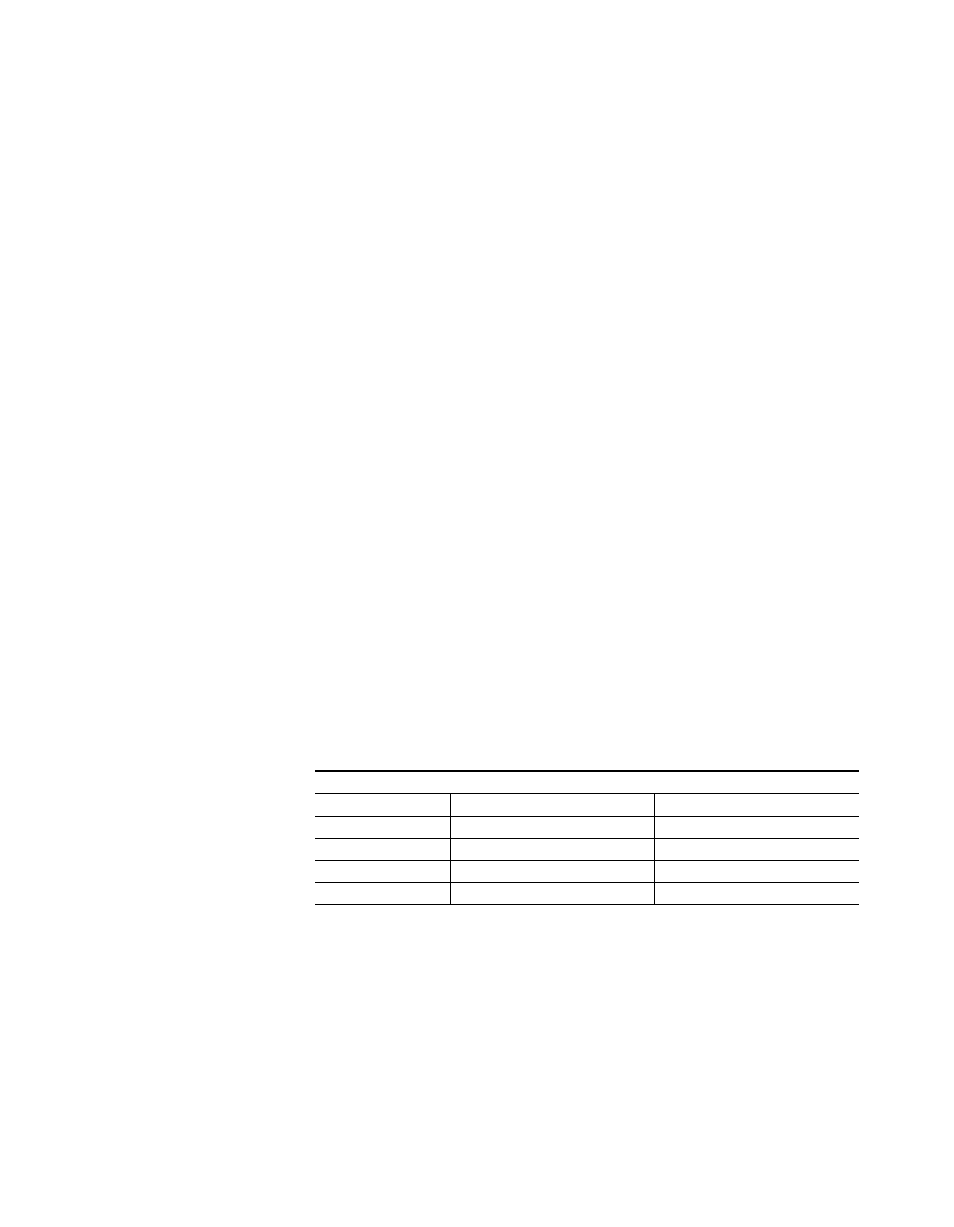
Kayak — User Manual
357
Scalar Menu (HD Only)
Scalar Menu (HD Only)
The MatchDef™ dual video input source scalars software option allows the
Kayak HD switcher to seamlessly match video sources of different line
rates and aspect rations to the switcher’s production format. The Scalars
work by converting inputs of different formats to the same format as that
used by the switcher. These converted/scaled inputs can then be used any-
where in the switcher. Current software (v685) supports the use of up to
four scalars per M/E that can be used for up-conversion of SD sources to
HD formats.
The MatchDef dual video input scalars allow you to match SD sources into
an HD production or HD sources into an SD production. You can cross
match different HD formats as well without sacrificing critical production
elements such as keyers. Scalars also let you match video sources using dif-
ferent aspect ratios to the native production format.
Note
The SD and HD standards use different colorimetry. Color bar signals of a dif-
ferent standard that pass through the Scalar will not align with the color
boxes of a vectorscope. However, the actual color of the video image will be
accurate on screen.
Setting Up Scalar Inputs
Software release version 6.8.8 supports scalar inputs 93, 94, 95, and 96. If
you have purchased the scalar software license, plug a video source into
one of the scalar BNC connectors on the back of the frame.
Enabled scalar inputs start at the lowest number of BNC connectors for the
inputs as shown in the following table.
Table 28. Scaler input Connections/Requirements
Scaler Inputs
ME
Enabled Scaler Input
Installed ME Board
M/E 0
21, 22, 23, 24
PP board
M/E 1
45, 46, 47, 48
ME1 board
M/E 2
69, 70, 71, 72
ME2 board
M/E3
93, 94, 95, 96
ME3 board