Grass Valley Kayak HD v.6.9.3 User Manual
Page 84
Advertising
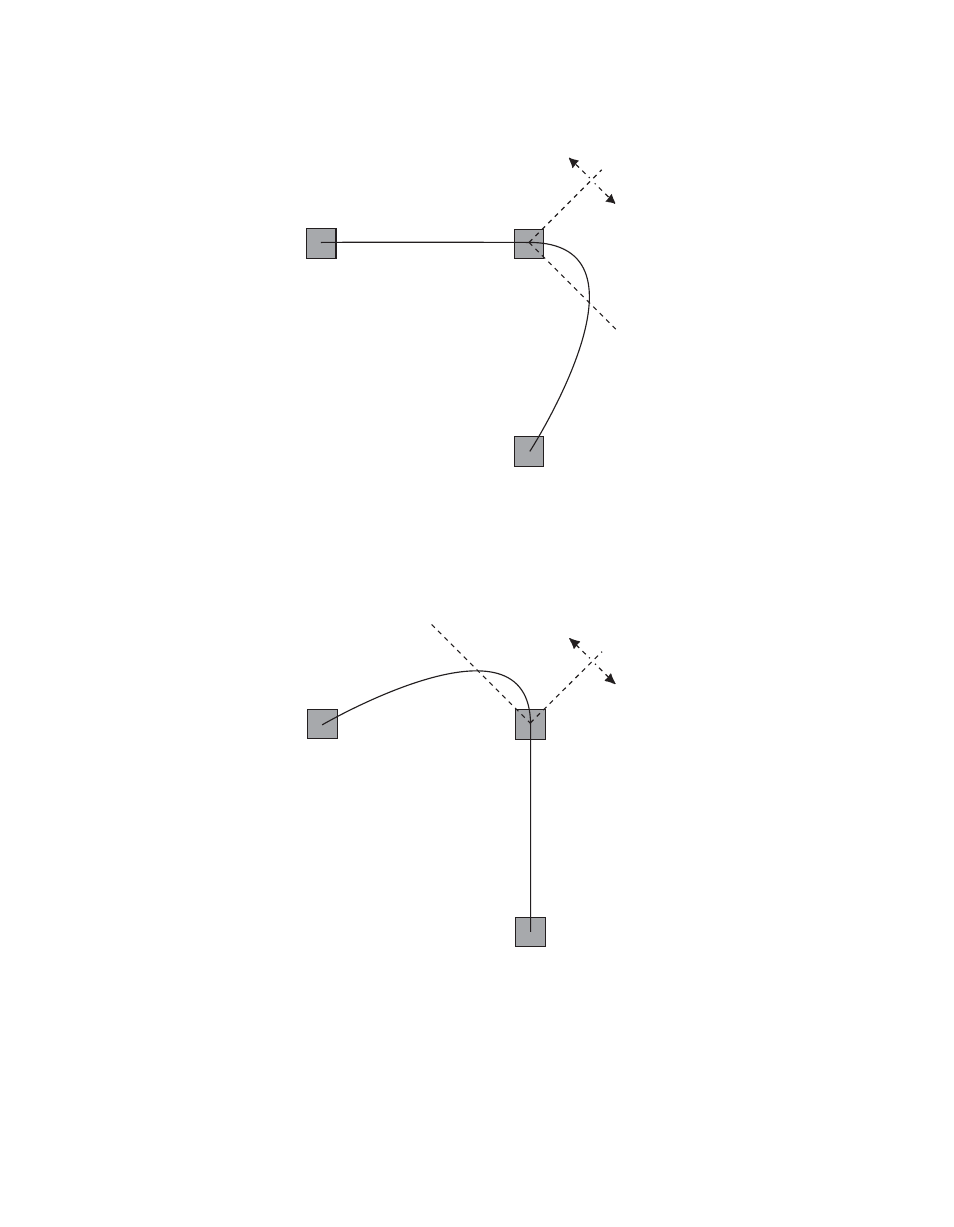
84
Kayak — User Manual
Section 2 — Concepts
Figure 54. Bias Control Setting 1.0
With the bias set to -1.0, the path is pulled towards the previous keyframe.
Entry into and exit from the keyframe is a straight line to the following key-
frame.
Figure 55. Bias Control Setting - 1.0
Bias = 1.0
KF1
KF2
KF3
Entry
Bias
Tension
Vector
+
-
0721_06_54_r0
Bias = -1.0
KF1
KF2
KF3
Exit Bias
Tension
Vector
+
-
0721_06_55_r0
Advertising
This manual is related to the following products: