Miscellaneous bus selection, Available bus delegations, Key1 – key4 – Grass Valley Kayak HD v.6.9.3 User Manual
Page 95: Aux1-aux10
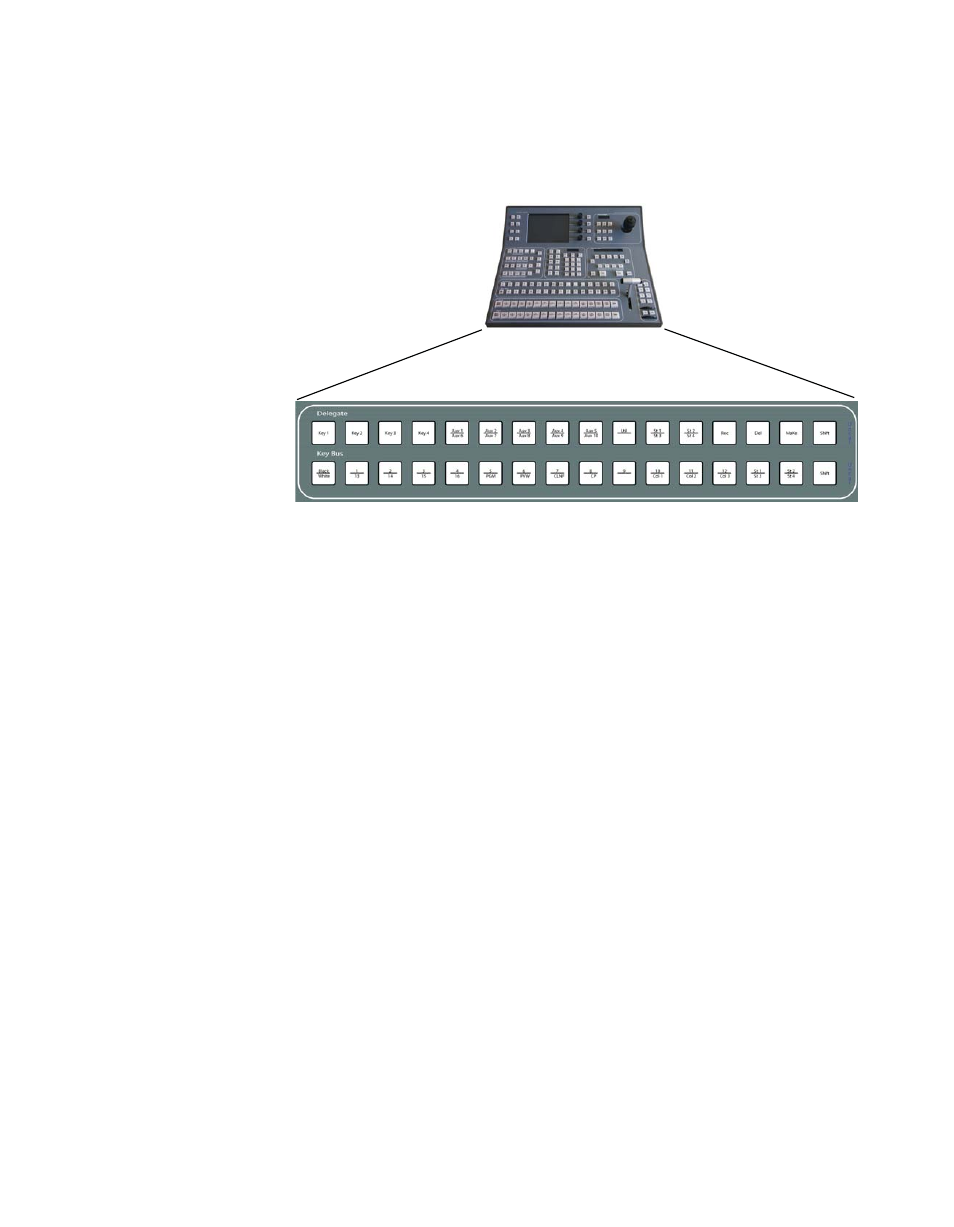
Kayak — User Manual
95
Miscellaneous Bus Selection
Miscellaneous Bus Selection
Figure 64. Miscellaneous Bus Selection
The top row of this section is the bus delegation row. Since there are more
than 16 buses to be delegated, a
Shift
button is used to access the corre-
sponding delegations. Within the bus delegation row the buttons can be
unshifted and shifted in the same manner as the Background buses.
Buttons which have a shifted layer are marked blue in the drawing above.
When a bus is selected in the bus delegation row, the currently selected
source or the last recalled macro will light on the bus selection row.
Selecting a different source / macro will change the bus selection.
Available Bus Delegations
Key1 – Key4
A button press in the bus selection row selects the fill signal and the
coupled key signal for the corresponding keyer. This coupled key signal is
defined in the key couple table in the setup menu. For use of a separate key
signal see the description in the Key Section.
AUX1-AUX10
The AUX buses can be delegated in two groups, unshifted Aux1-Aux5,
shifted Aux6-Aux10.
Example: Kayak HD-1
8447_16
r0