Typewriter – Grass Valley Kayak HD v.6.9.3 User Manual
Page 399
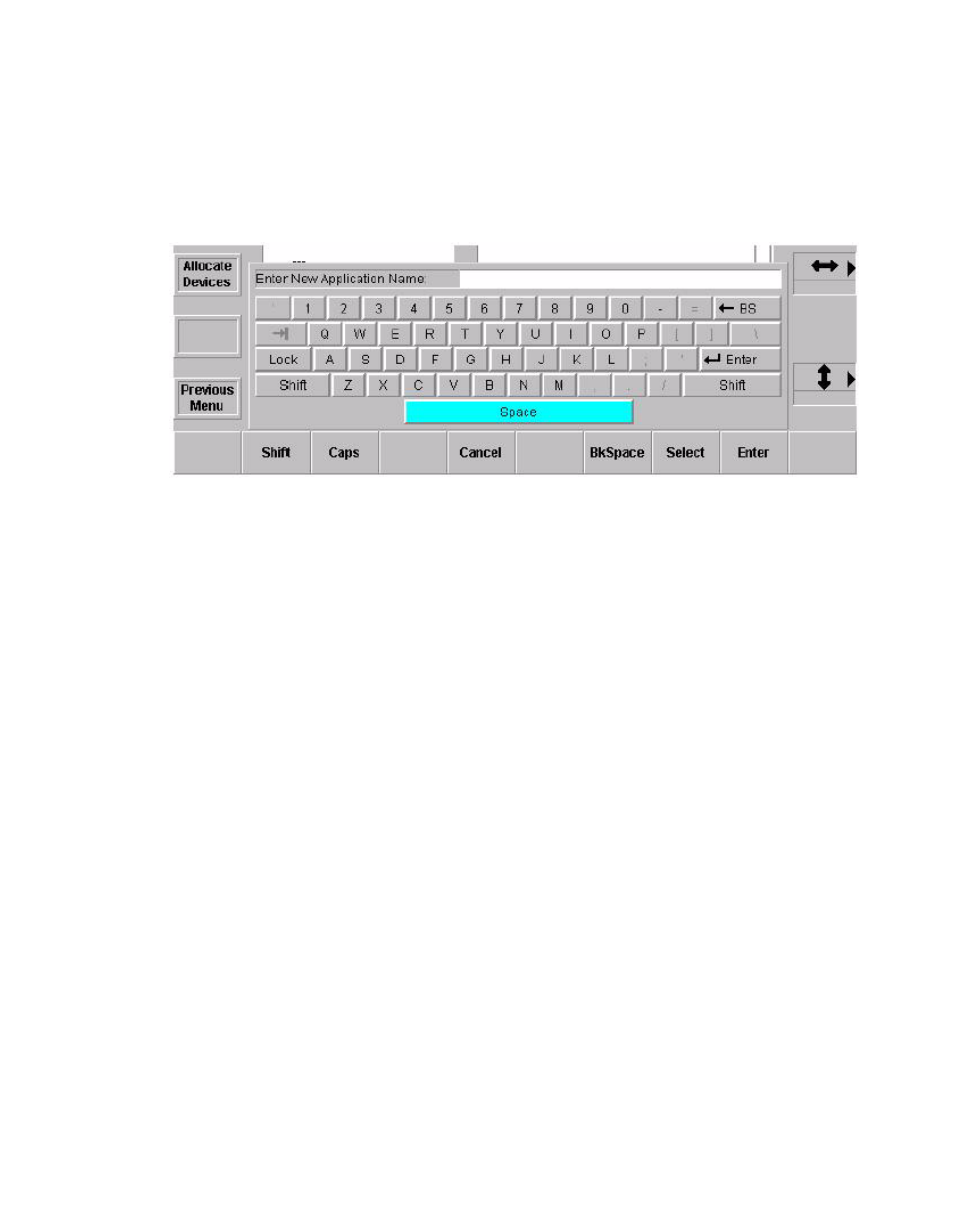
Kayak — User Manual
399
Introduction
Typewriter
When the system asks you to enter character input, a keyboard with type-
writer layout (style US English) displays (
Figure 320. Sidepanel – Typewriter
There are two types of input, normal input and password input. If a pass-
word is requested, for each typed character, a star appears. The operation
of the typewriter is possible with the following controls:
•
Keyboard that is connected to the side panel PC
•
Mouse or other pointing devices
•
Digipot control: The left-right digipot changes the cursor position in a
horizontal direction. When the cursor reaches the last button in the row
it jumps to the first button in the next row. When the cursor reaches the
first button in a row it jumps to the last button in the previous row. The
top-down digipot changes the cursor in a vertical direction. When the
cursor reaches the last row it jumps to the first row in the next column.
When the cursor reaches the first row it jumps to the last row in the pre-
vious column.
•
Numeric keypad (only for numbers)
The shift key operates like the second button of a pocket calculator. If the
shift key is pressed the next character is a capital letter or a special character
(~!@#$%^&*()_+{}|:”<>? ) respectively. The label on the button changes. If
the shift lock function is active, the corresponding button will be repre-
sented as a pressed button.
Numeric keypad of the control panel will now be activated in the following
cases:
•
Click on the EditField of a Slider
•
Click on the EditField of a Digipot, which is connected to a slider