Yaskawa MP930 User Manual
Page 105
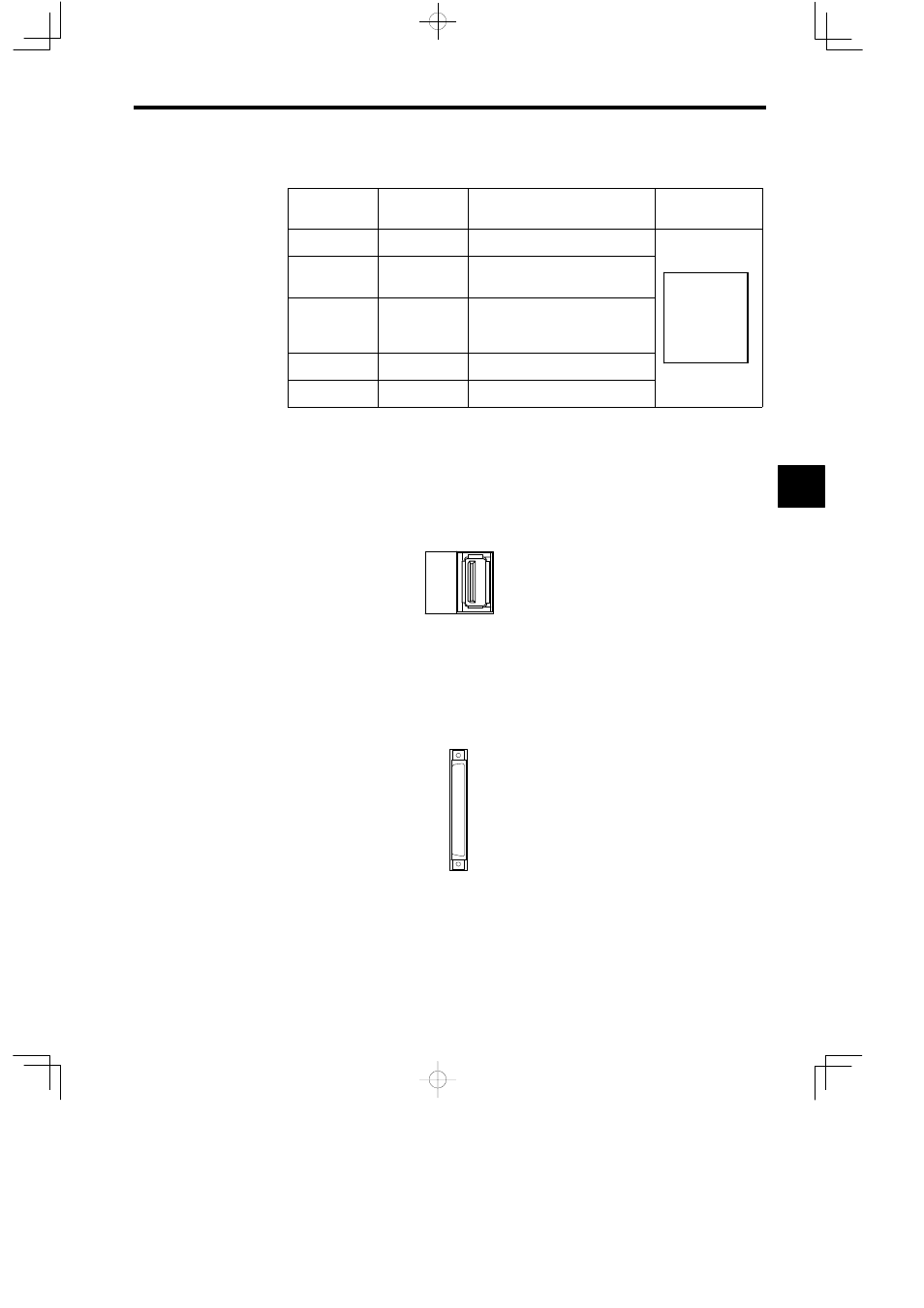
4.1 Part Names
4 -3
J
I/O and Status Indicators
Indicator
Name
Indicator Color
Meaning
When Indicator Is Lit
Appearance
R
Orange
Not used. (Not lit.)
ACTIVE
Orange
Lights during MECHATROLINK
transmission.
R ACTIVE F
1 9
17 25
2 10 18 26
F
Red
Broken fuse (24-V power is supplied
to the I/O signal connector. The indica-
tor lights even if no power is supplied.)
9
5
2 10 18 26
3 11 19 27
4 12 20 28
5 13 21 29
6 14 22 30
7 15 23 31
1 to 16
Orange
Input signal monitor
7 15 23 31
8 16 24 32
17 to 32
Orange
Output signal monitor
J
MECHATROLINK Connector
An I/O Unit for MECHATROLINK communications (JEPMC-IO350) or a Servopack
(SGD-jjjN or SGDB-jjAN) is connected by a MECHATROLINK Cable (JEPMC-
W6000-A3).
For details on the connection methods, see 4.3.5 Connecting the Devices.
CN1
J
I/O Signal Connector
The MC Unit and external I/O signals are connected by an I/O Cable (JEPMC-W5410-05).
Number of signal points: 16 inputs and 16 outputs
For details on the connection methods, see 4.3.5 Connecting the Devices.
J
MEMOBUS Ports
D
Using RS-232C, the MC Unit can communicate with transmission devices on the MEMO-
BUS network through the MEMOBUS ports.
D
The following transmission devices can be connected to the MEMOBUS ports: Program-
ming Device (computer equipped with an RS-232C interface).
4