5 connecting the devices, Jconnecting the programming device – Yaskawa MP930 User Manual
Page 132
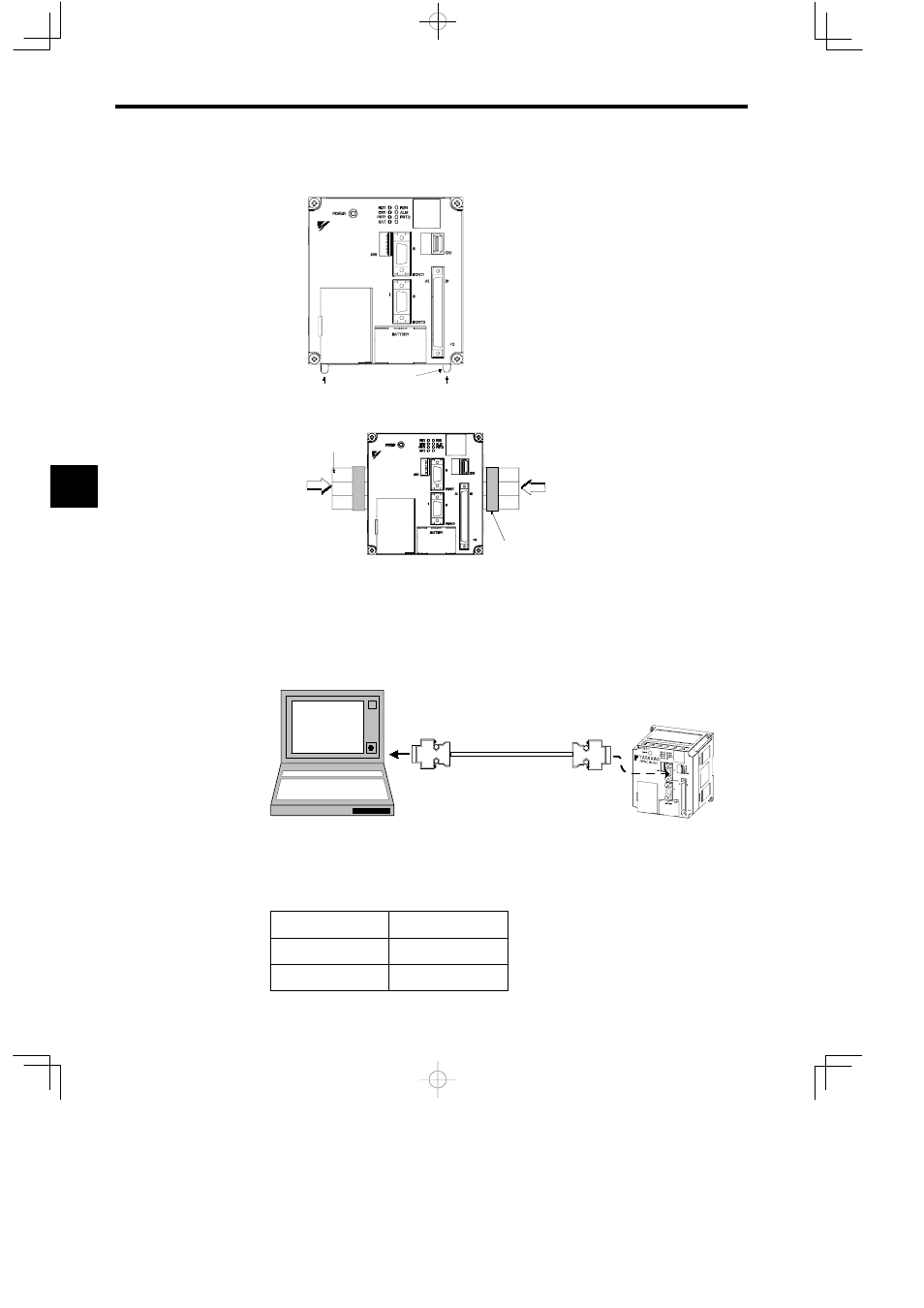
System Startup
4.3.5 Connecting the Devices
4 -30
3. Lock the mounting clips.
Push in the DIN track mounting clips and lock the clips.
MP930
YASKAWA
JEPMC−MC350
Clip
4. Attach the End Plate.
Attach End Plates on the DIN track on both sides of the MP930 Unit to secure it in place.
DIN track
End Plate
MP930
YASKAWA
JEPMC−MC350
4.3.5 Connecting the Devices
J
Connecting the Programming Device
The following illustration shows the method of connecting the Programming Device and the
MC Unit.
Connect to computer serial port
Connect to MC Unit
communications port 1
MC Unit
Communications cable
Programming Device
When connecting the Programming Device and the MC Unit communications port, use the fol-
lowing cables.
Figure 4.1
MEMOBUS Communications Cable Models
Cable Length
Model
2.5 m
JEPMC-W5311-03
15 m
JEPMC-W5311-15
4