2 processing flow when a system error occurs – Yaskawa MP930 User Manual
Page 267
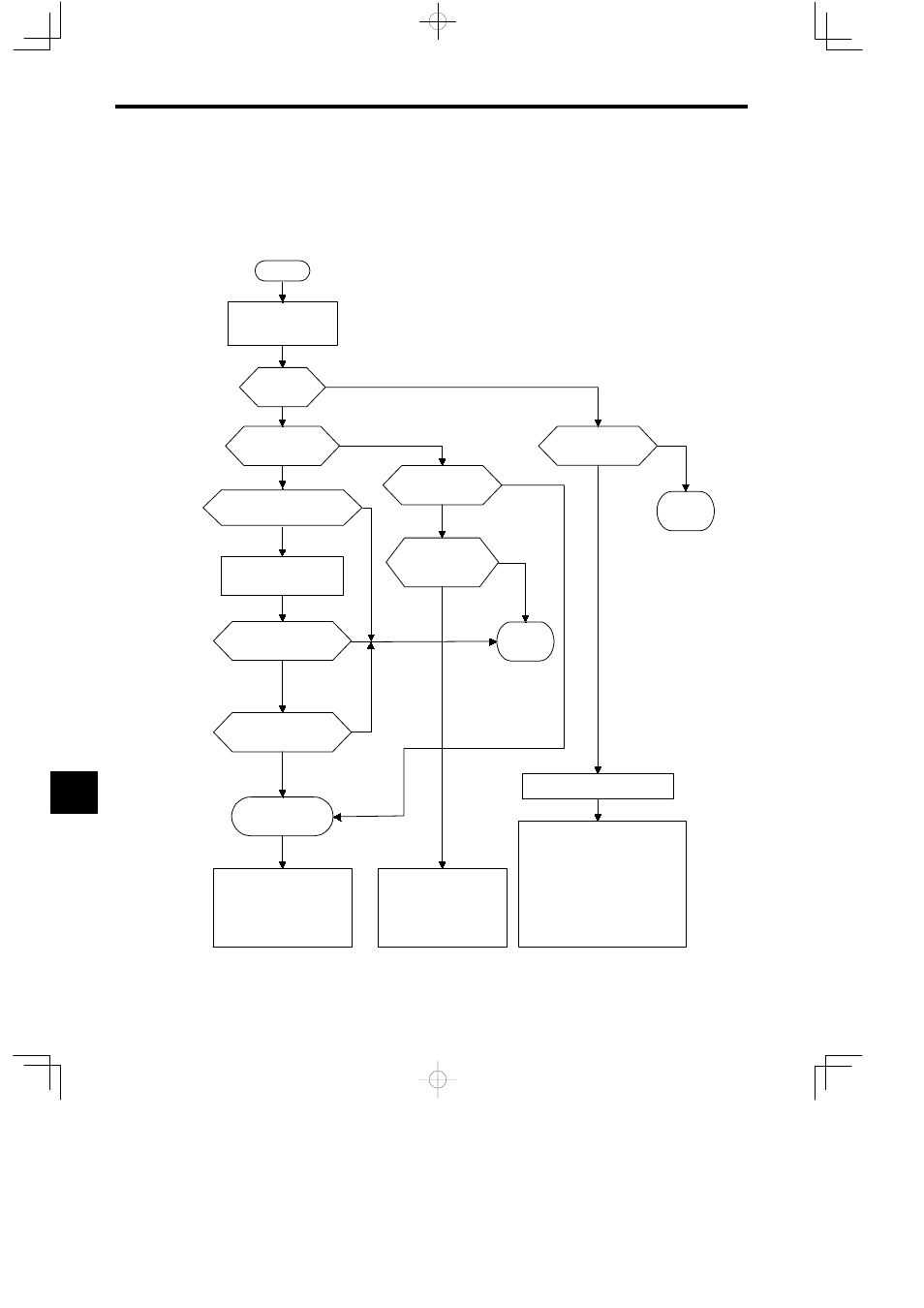
Troubleshooting
9.2.2 Processing Flow When a System Error Occurs
9 -8
9.2.2 Processing Flow When a System Error Occurs
The following illustration shows the processing flow when a system error occurs.
START
YES
YES
YES
YES
YES
YES
YES
YES
Classify error contents
based on the indicator
pattern.*
Classification =
Warning?
Classification =
Fatal error?
Hardware failure/watchdog
time error; only the ERR
indicator lights?
Turn the RUN switch
(DIP switch pint 2) OFF
and turn power back ON.
Online Stop Mode
Only RDY indicator lights?
User program error
Check the contents of
SW00050.
Watchdog time error
User program error
See 9.2.3 Processing Flow
When a User Program Error
Occurs and check the
location where the error
occurred.
Serious failure
“RUN + ERR”
ERR indicator flashing
Hardware
failure
D
Program memory had
not been initialized.
D
Scan time setting error
Battery alarm
Replace
battery
Check the contents of CPU
error status (SW00041).
NO
NO
NO
NO
NO
NO
NO
Other
* See Indicator Details in 9.1.2 Indicator Errors for more details on indicator patterns.
D
Operation error (SB000418)
See User Operation Error Status
in 9.2.4 System Register
Configuration.
D
I/O error (SB000419)
See System I/O Error Status in
9.2.4 System Register
Configuration.
D
Incorrect interrupt (SB00041A)
Hardware failure
9