Yaskawa MP930 User Manual
Page 140
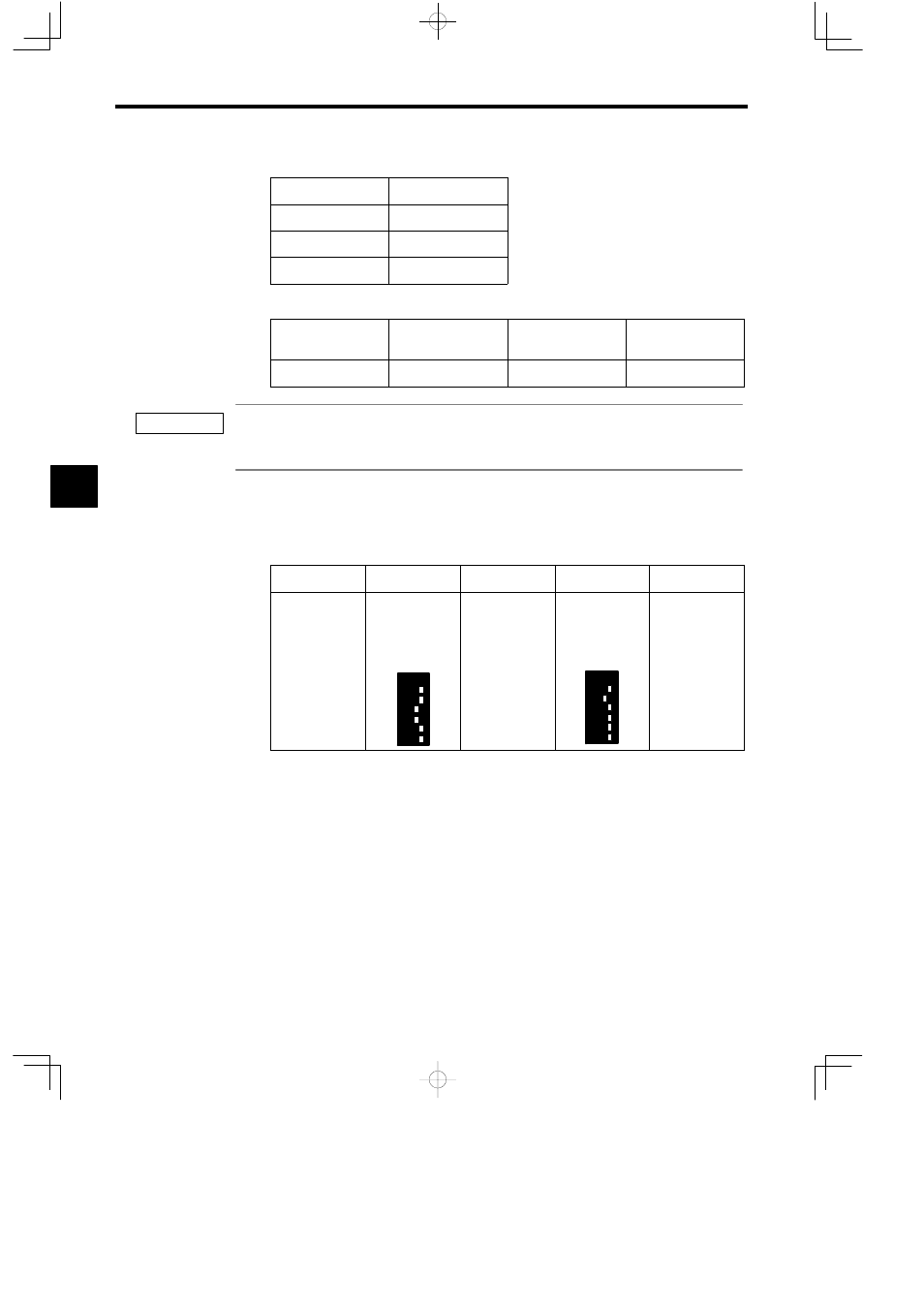
System Startup
4.3.5 Connecting the Devices
4 -38
Table 4.8 MECHATROLINK Cable 2
Cable Length
Model
1 m
JEPMC-W6010-01
3 m
JEPMC-W6010-03
5 m
JEPMC-W6010-05
Table 4.9 1CN Cable and 1CN Terminal Block
1CN Cable Length
Model
1CN Terminal Block
Cable Length
Model
1 m
DE9411355
0.5 m
JUSP-TA26P
MECHATROLINK Cable 2 (JEPMC-W6010- j j) has loose wires on one end and a USB connector on the
other. The customer must prepare this cable using an MR connector and wiring material.
For the internal connections, see MECHATROLINK Cables in 4.2.4 Connector Pin Layout and I/O Circuits .
J
Memory Initialization
After connecting the equipment, use the following procedure to initialize the memory of the
MC Unit.
1
2
3
4
5
Turn OFF the
MP930 power.
Turn ON DIP
switch pins 3 and
4.
ON
12
3
4
5
6
→
Turn ON the pow-
er, and check that
the RDY and
RUN indicators
flash (about 3 se-
conds).
Turn OFF the
power, and return
the DIP switch
pins to their origi-
nal settings.
ON
12
3
4
5
6
→
Turn ON the pow-
er again.
Always initialize memory if you remove the battery when the Unit power supply is turned OFF.
4
IMPORTANT