2 execution control of parent drawings – Yaskawa MP930 User Manual
Page 69
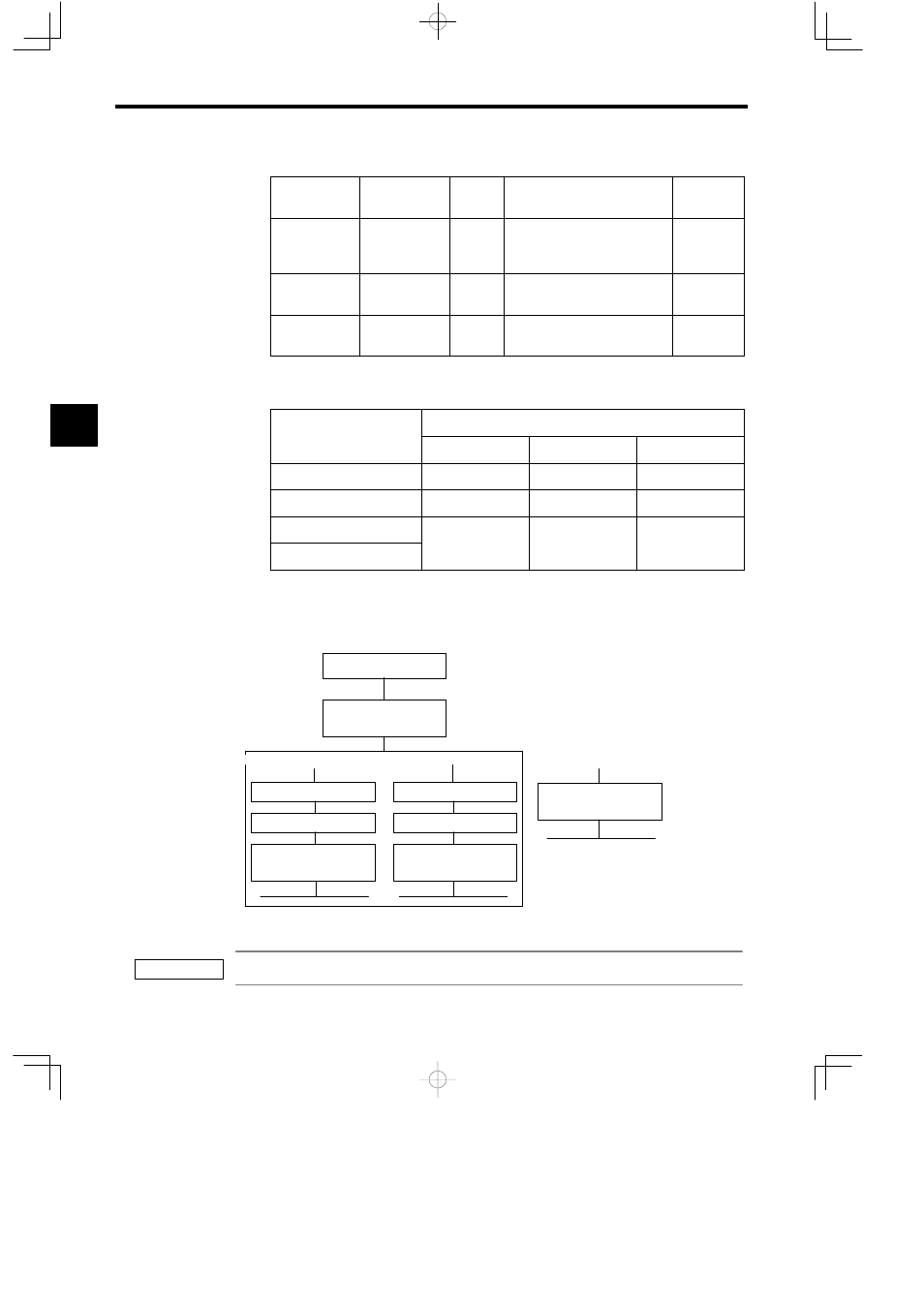
Basic System Operation
3.4.2 Execution Control of Parent Drawings
3 -10
Table 3.4 Types and Priority Levels of Parent Drawings
Type of Parent
Drawing
Role of
Drawing
Priority
Level
Execution Condition
Number of
Drawings
DWG.A
Startup process
1
Started when power is turned ON
(executed once only when the
power is turned ON)
64
DWG.H
High-speed scan
process
2
Started at a fixed interval (executed
during each high-speed scan)
100
DWG.L
Low-speed scan
process
3
Started at a fixed interval (executed
during each low-speed scan)
100
Table 3.5 gives details of the number of drawings for each type of drawing.
Table 3.5 Details of Drawings
Drawing
Number of Drawings
DWG.A
DWG.H
DWG.L
Parent Drawing
1 (A)
1 (H)
1 (L)
Operation Error Drawing
1 (A00)
1 (H00)
1 (L00)
Child Drawings
Maximum total of 62
drawings
Maximum total of 98
drawings
Maximum total of 98
drawings
Grandchild Drawings
drawings
drawings
drawings
3.4.2 Execution Control of Parent Drawings
Each drawing is executed based on its priority level, as shown in Figure 3.3.
X: A, H, L
Power ON
DWG.A
Startup drawing
During each high-speed scan
During each low-speed scan
All outputs
All inputs
DWG.H
High-speed scan
process drawings
DWG.A
Low-speed scan
process drawings
Operation error
Continue with original process
DWG.X00
Operation error
All outputs
All inputs
Figure 3.3
Execution Control of Parent Drawings
Interrupt drawings cannot be used with the MP930.
3
IMPORTANT