Yaskawa MP930 User Manual
Page 257
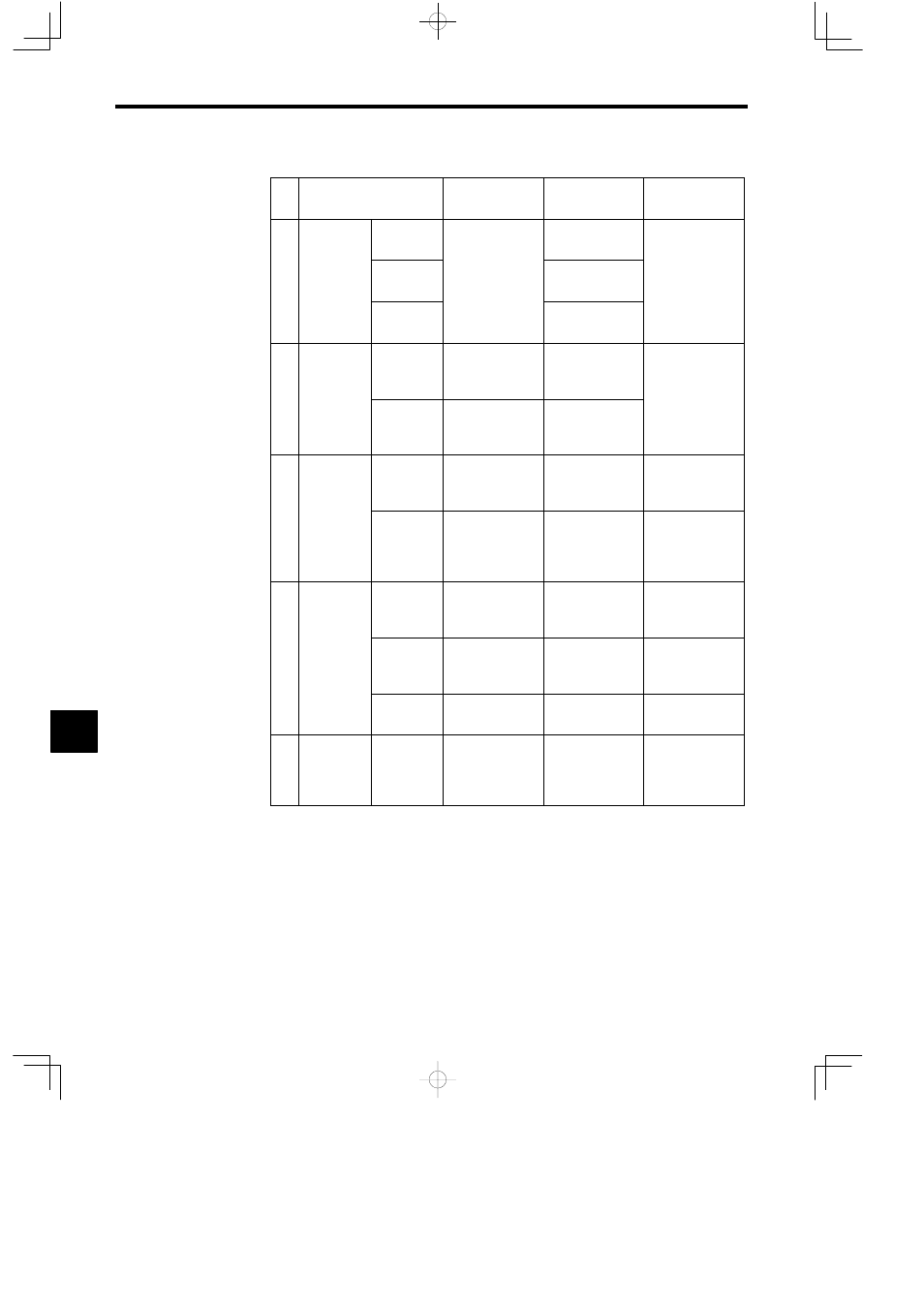
Maintenance and Inspection
8.1.2 Regular Inspections
8 -4
Table 8.2 Regular Inspection Items
No.
Inspection Item
Inspection
Details
Criteria
Action
1
Operating
environment
Ambient
temperature
Check the tempera-
ture and humidity
with a thermometer
0 to 55 °C
If the MP930 is
used inside a panel,
treat the tempera
Ambient
humidity
with a thermometer
and hygrometer, re-
spectively.
33% to 95% RH
treat the tempera-
ture inside the panel
as the ambient tem-
Atmosphere
Check for corrosive
gases.
There must be no
corrosive gases.
perature.
2
Power supply
voltage check
MC Unit
Measure the voltage
between 24-VDC
terminals.
20.4 to 28.8 VDC
Change the power
supply as necessary.
I/O Unit
Measure the voltage
between 24-VDC
terminals.
20.4 to 28.8 VDC
3
Installation
conditions
Looseness
and excess
play
Attempt to move
the Unit.
The Module must
be secured properly.
Retighten the
screws.
Dust and
other foreign
matter
Visually check.
The Module must
be free from dust
and other foreign
matter.
Clean.
4
Connection
conditions
Check the ter-
minal screws
for looseness.
Check by retighten-
ing the screws.
The screws must be
tight.
Retighten.
Gap between
crimp termi-
nals
Visually check.
There must be an
appropriate gap be-
tween the terminals.
Correct.
Looseness of
connectors
Visually check.
The screws must be
tight.
Retighten the con-
nector set screws.
5
Battery
Battery
Check the “BAT”
indicator on the
front panel of the
MC Unit.
The “BAT” indica-
tor must be unlit.
If the “BAT” indi-
cator is lit, replace
the battery.
8