2 start and stop sequences, 1 dip switch settings – Yaskawa MP930 User Manual
Page 62
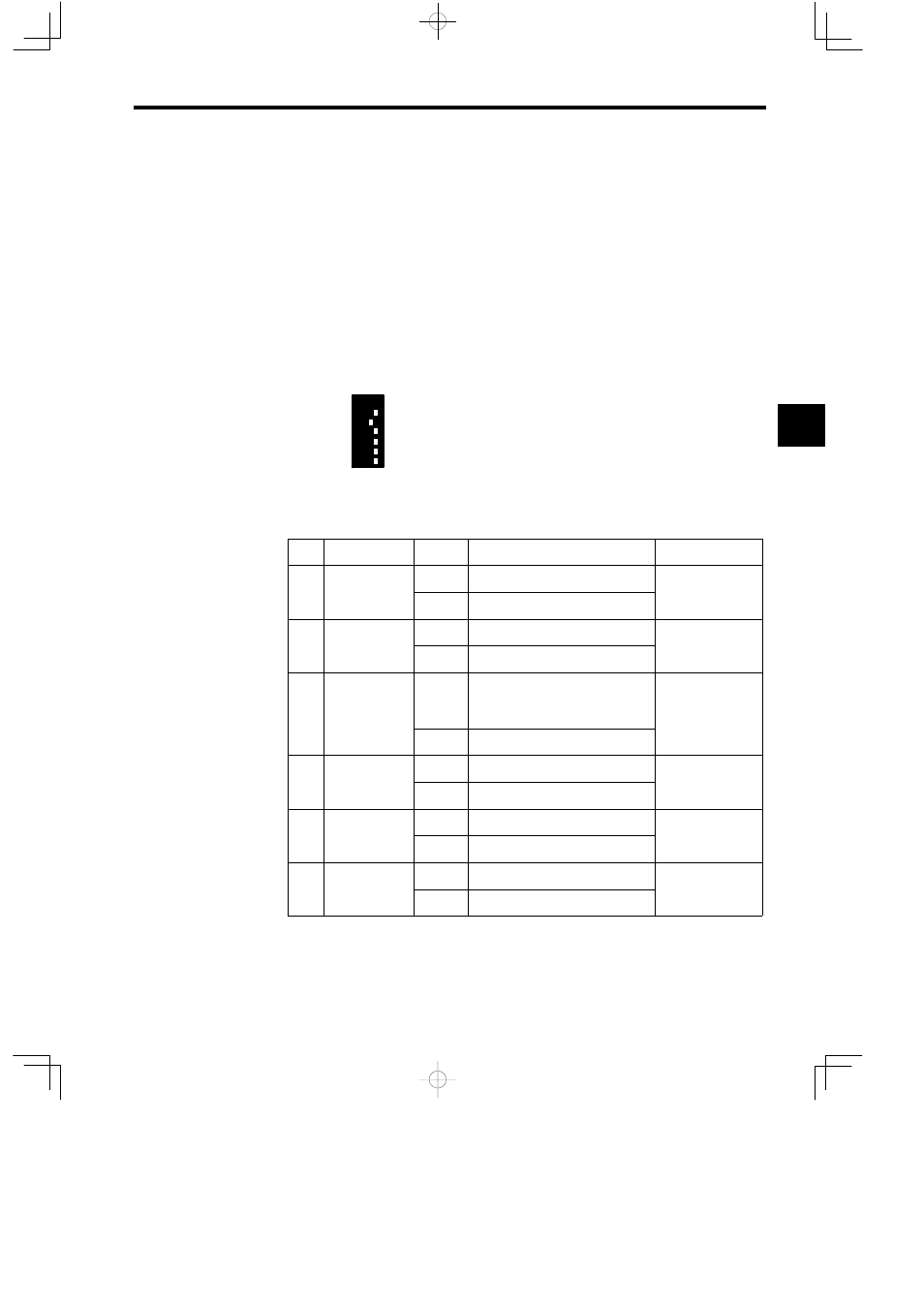
3.2 Start and Stop Sequences
3 -3
3.2 Start and Stop Sequences
This section explains the start and stop sequences of the MP930. The methods of setting the DIP
switch, the types of self-diagnosis, and the indicator patterns are also explained.
3.2.1 DIP Switch Settings
The DIP switch on the CPU Module are used to control start and stop sequences. As shown in
Figure 3.2, there are six pins on the DIP switch on the CPU Module. Table 3.1 shows the func-
tion of each pin.
ON
12
3
4
5
6
→
Figure 3.2
Table 3.1 DIP Switch Pin Functions
No.
Name
Setting
Function
Default Setting
1
FLASH
ON
Used by the system
Normally set to OFF.
OFF
−
2
RUN
ON
User program operating
Normally set to ON.
OFF
User program stopped
3
INIT
ON
Number 4 ON: Memory clear
OFF: Programming Panel
port default
Normally set to OFF.
OFF
Online
4
TEST
ON
Terminal (communications) mode
Normally set to OFF.
OFF
Online
5
Not used
ON
−
Normally set to OFF.
OFF
−
6
S.TST
ON
Used by the system
Normally set to OFF.
OFF
Online
3