Yaskawa MP930 User Manual
Page 259
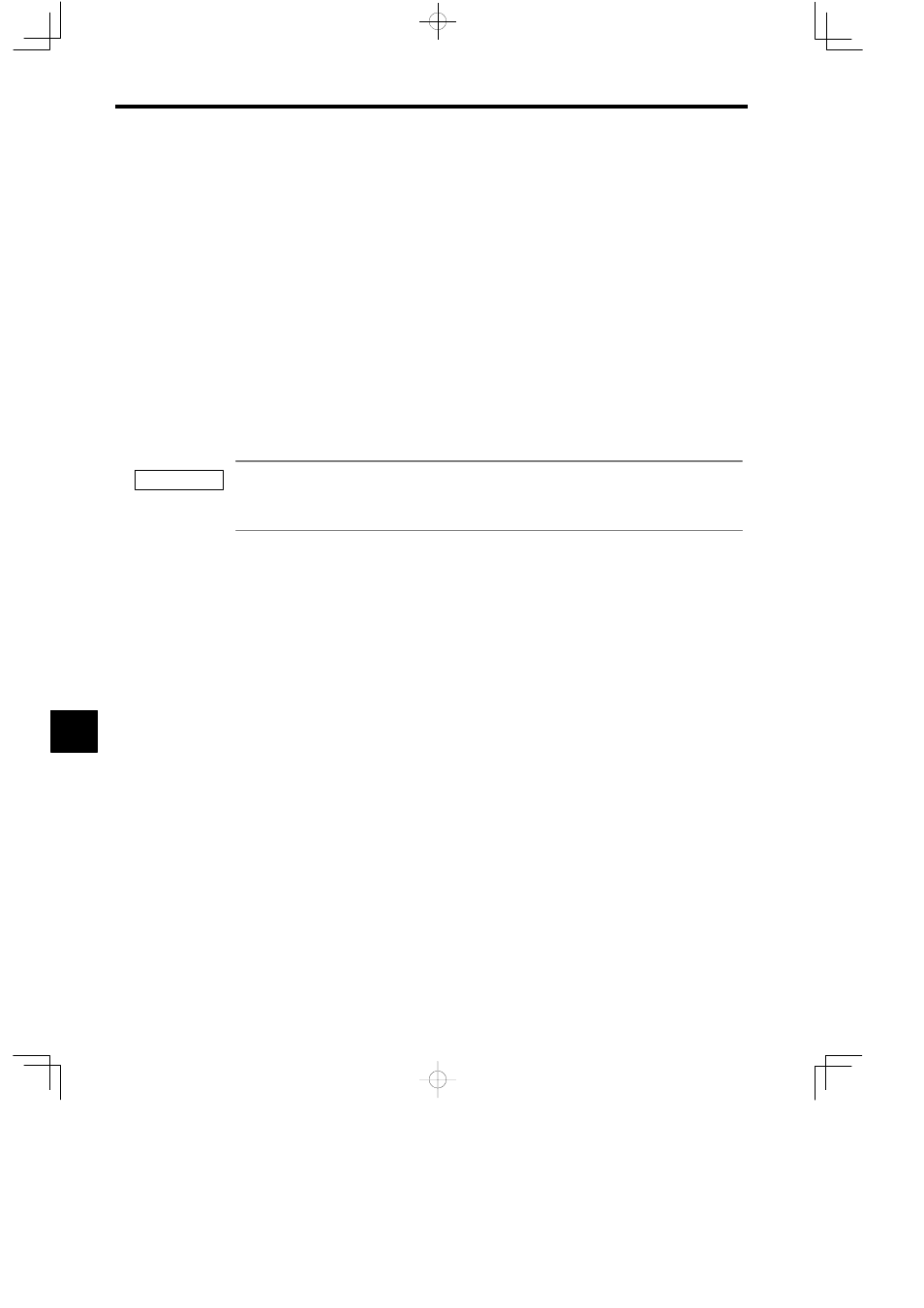
Maintenance and Inspection
8.2.2 Battery Replacement
8 -6
J
Replacing the Battery
Replace the battery according to the following procedure.
1. Make sure that the POWER indicator on the MC Unit is lit.
2. Open the battery cover on the lower part of the MC Unit.
3. Disconnect the connector on the end of the built-in battery lead from the connector on the
MC Unit, then remove the built-in battery from the battery holder.
4. Firmly connect the connector on the end of the replacement battery lead to the connector
on the MC Unit. Then, place the replacement battery into the battery holder. If the replace-
ment battery is placed into the battery holder before connecting these connectors, the con-
nector portion will be too narrow for your fingers to get in.
5. Make sure that the BAT indicator on the MC Unit is unlit.
6. Close the cover.
This completes the battery replacement procedure.
Be sure to replace the battery with the power supply to the MC Unit turned ON.
Replacing the battery with the power supply to the MC Unit turned OFF will result in the programs and data
stored in the memory being lost.
8
IMPORTANT