Yaskawa Sigma II Indexer User Manual
Page 167
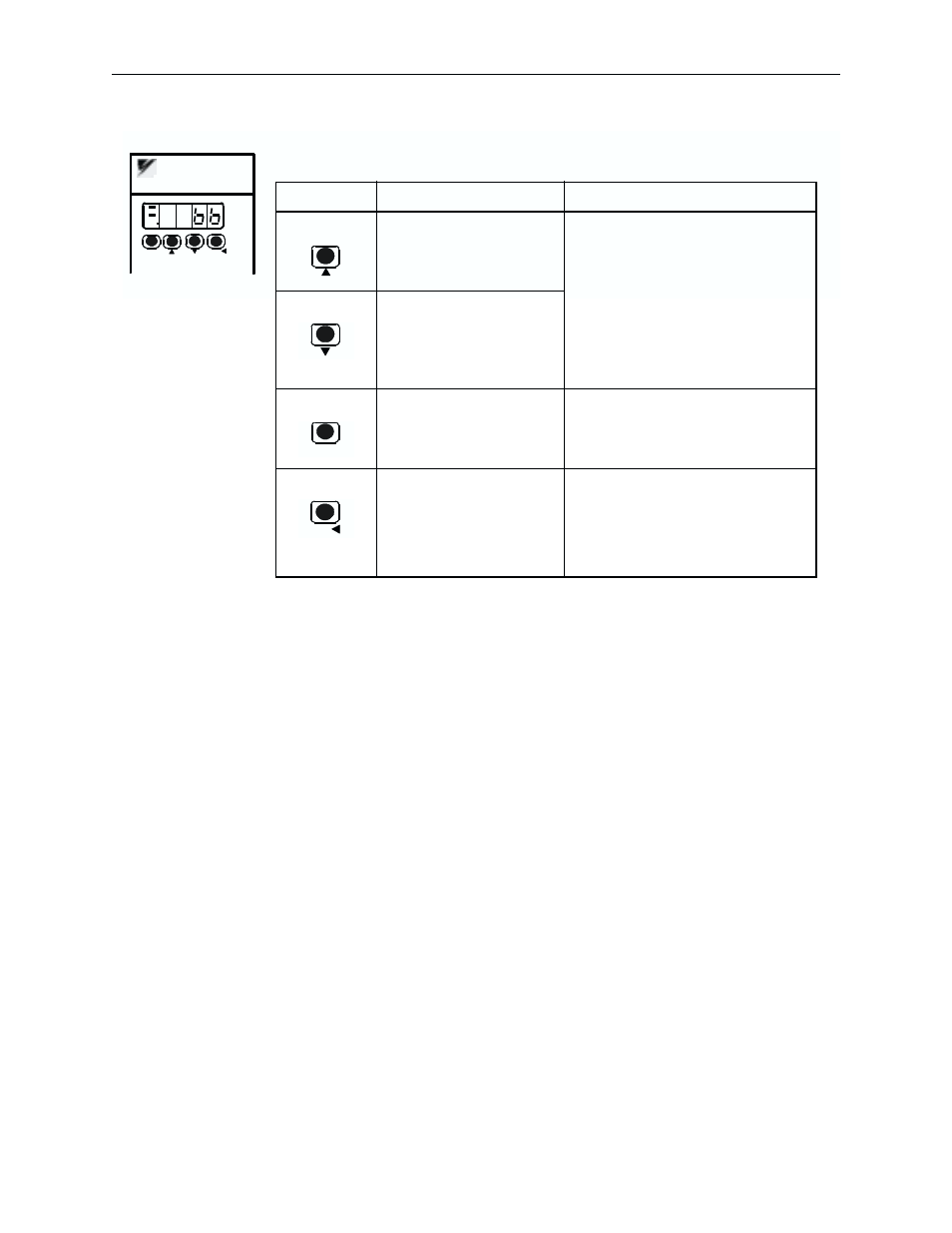
Sigma II Indexer User’s Manual
Basic Operation
7-4
Note: The panel display may be blank for up to 3 minutes each time control power is applied. The servo sys-
tem is still operational. Monitor the STS status LED for alarm conditions.
SGDM-
MODE/SET DATA/
SERVOPACK
200V
YASKAWA
Built-in Panel Operator
Key
Name
Function
Up Arrow Key
• Press this key to set parame-
ters or display the set values of
parameters.
• Press the Up Arrow key to
increase the set value.
• Press the Down Arrow key to
decrease the set value.
• Press the Up and Down Arrow
keys together to reset a servo
alarm.
Down Arrow Key
MODE/SET Key
Press this key to select the status
indicator mode, auxiliary function
mode, parameter setting mode, or
monitor mode.
DATA/SHIFT Key
• Press this key to set each
parameter or display the set
value of each parameter.
• This key is used for selecting
the editing (flashing) digit or
data setting.
MODE/SET
DATA/
SGDH