Yaskawa Sigma II Indexer User Manual
Page 93
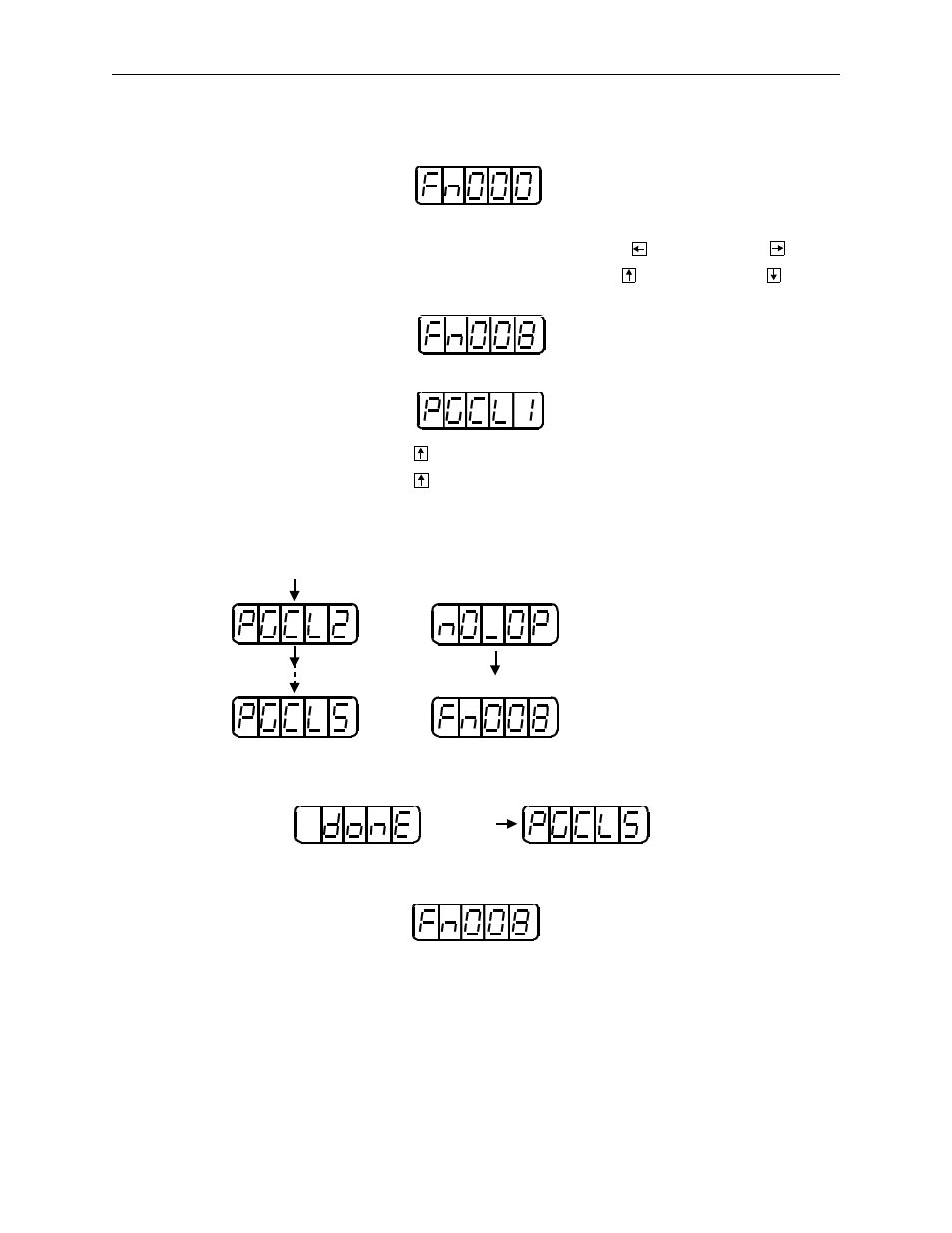
Sigma II Indexer User’s Manual
Absolute Encoders
5-38
Setup Using the Hand-held Digital Operator
1. Press the DSPL/SET key to select the auxiliary function mode.
2. Select the user function Fn008. Press the Left Arrow
or Right Arrow
key to
select the digit to set, and then press the Up Arrow
or Down Arrow
key to
change the number.
3. Press the DATA/ENTER key. The following display will appear.
4. Pressing the Up Arrow
key will change the display as shown below. Continue
pressing the Up Arrow
key until “PGCL5” is displayed. If an erroneous key
entry is made, “nO_OP” will flash for one second and the display will return to
the auxiliary function mode. In that case, go back to step 3 above and perform
the operation again.
5. When “PGCL5” is displayed, press the DSPL/SET key. The display will change
as follows, and the absolute encoder’s multi–turn data will be cleared.
6. Press the DATA/ENTER key to return to the auxiliary function mode.
This completes the absolute encoder’s setup operation. Cycle the power to the servo
amplifier.
Up Cursor Key
When an erroneous key entry is made
Flashes for one second.
Returns to auxiliary function mode.
Up Cursor Key
Flashes for
1 second.