Warning – Yaskawa Sigma II Indexer User Manual
Page 53
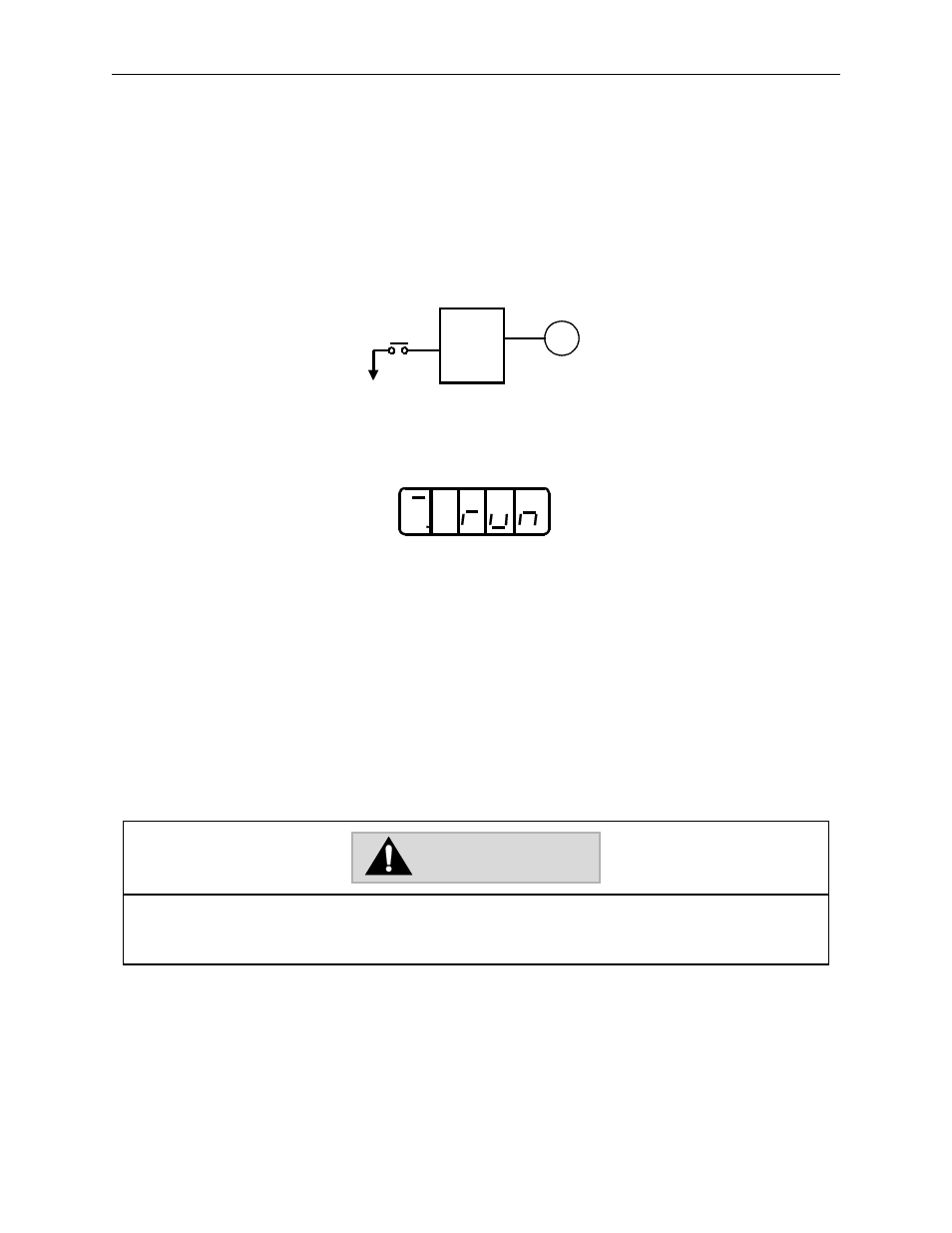
Sigma II Indexer User’s Manual
Two-Step Trial Operation
4-8
8. Check CN6 Serial Command Port (if applicable)
Establish serial communication using either the Indexer software or terminal emula-
tor. Refer to 6 Serial Commands for serial communication specifications, command
format, and serial command descriptions for more details when using a terminal
emulator or similar device.
9. Turn ON the servo.
Turn ON the servo ON signal.
Set /S-ON (CN1-40) to 0V. If normal, the servomotor will turn ON and the LED
indicator on the front panel will display as shown above. If an alarm display
appears, take appropriate action as described in 8 Troubleshooting.
Note: Serial command, SVON can also be used to turn on the servo.
4.1.2 Step 2: Trial Operation with the Servomotor Connected to the Machine
Before proceeding to step 2, repeat step 1 (servomotor trial operation without a load)
until all concerns including parameters and wiring have fully satisfied expectations.
After step 1 has been completed, proceed to step 2 for trial operation with the servo-
motor connected to the equipment. The servo amplifier is now adjusted in the fol-
lowing ways to meet the specific equipment’s characteristics.
Follow the procedure below for step 2 operation precisely as given.
Malfunctions that occur after the servomotor is connected to the equipment not only
damage the equipment, but may also cause an accident resulting in death or injury.
Servo amplifier
Servomotor
Turns ON the servo.
0V
/S-ON
CN1-40
Display with the servo ON.
WARNING