Yaskawa Sigma II Indexer User Manual
Page 51
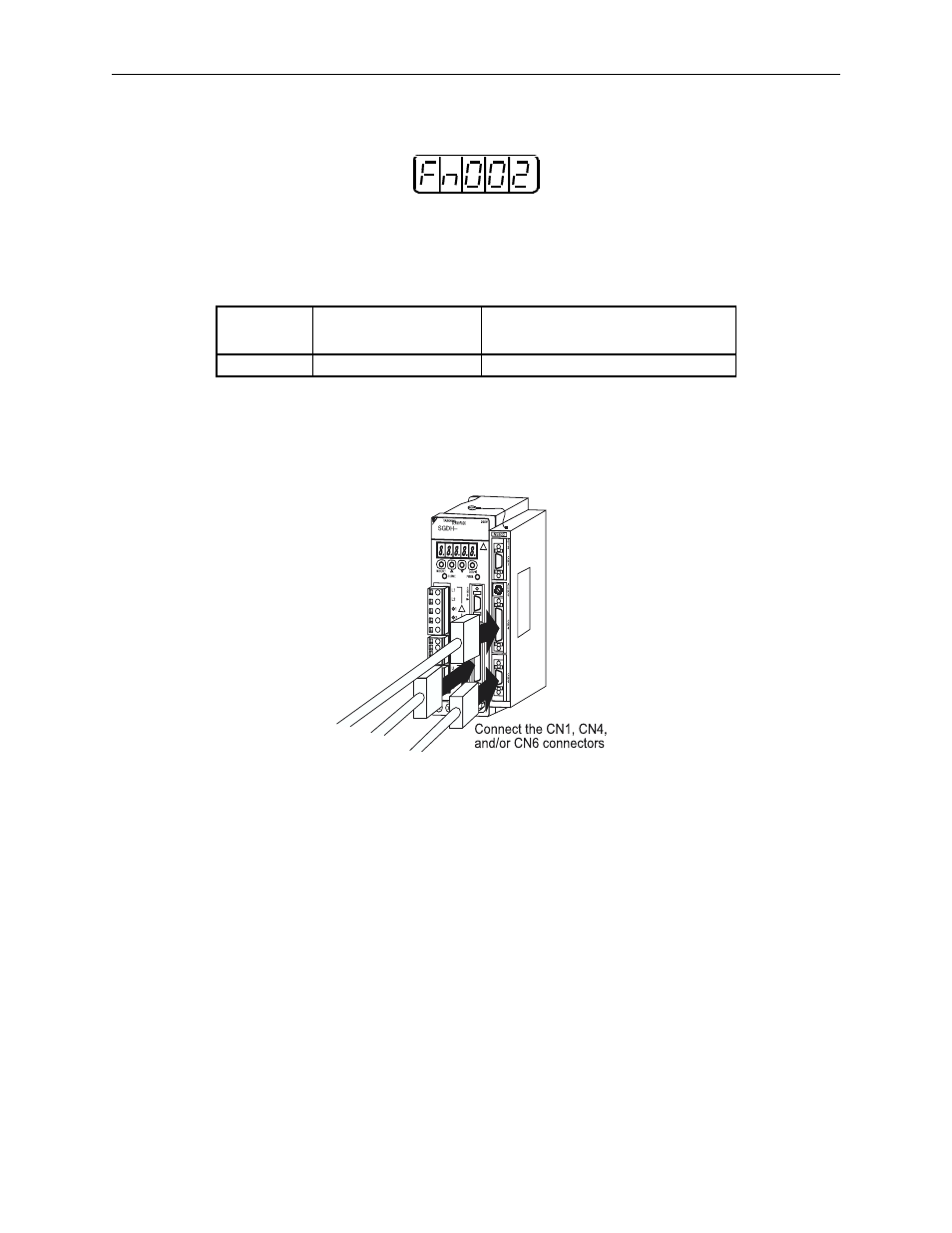
Sigma II Indexer User’s Manual
Two-Step Trial Operation
4-6
f) Press the DATA/SHIFT key for a minimum of one second, and the display will
revert to Fn002 in the auxiliary function mode.
This ends operation under panel operator control.
The motor speed for operation under digital operator control can be changed with
parameter:
Note: The rotation direction of the servomotor depends on the setting of parameter Pn000.0 “Rotation
Direction.” The above example shows a case where Pn000.0 is set to “0” as a default setting.
5. Connect the signal lines.
Use the following procedure to connect the CN1, CN4, and/or CN6 connectors.
a) Turn OFF power.
b) Connect the CN1, CN4 and/or CN6 connector.
c) Turn ON power again.
6. Check the CN1 input signals (if applicable).
Check input signal wiring in Monitor Mode using the panel operator. Select monitor
Un005 SGDH Input Signal Monitor. See Sigma II User’s Manual 7.1.7 Operation in
Monitor Mode for more details on the procedure.
Parameter
Signal
Setting
(rpm)
Pn304
Jog Speed
Default Setting: 500