Yaskawa Sigma II Indexer User Manual
Page 49
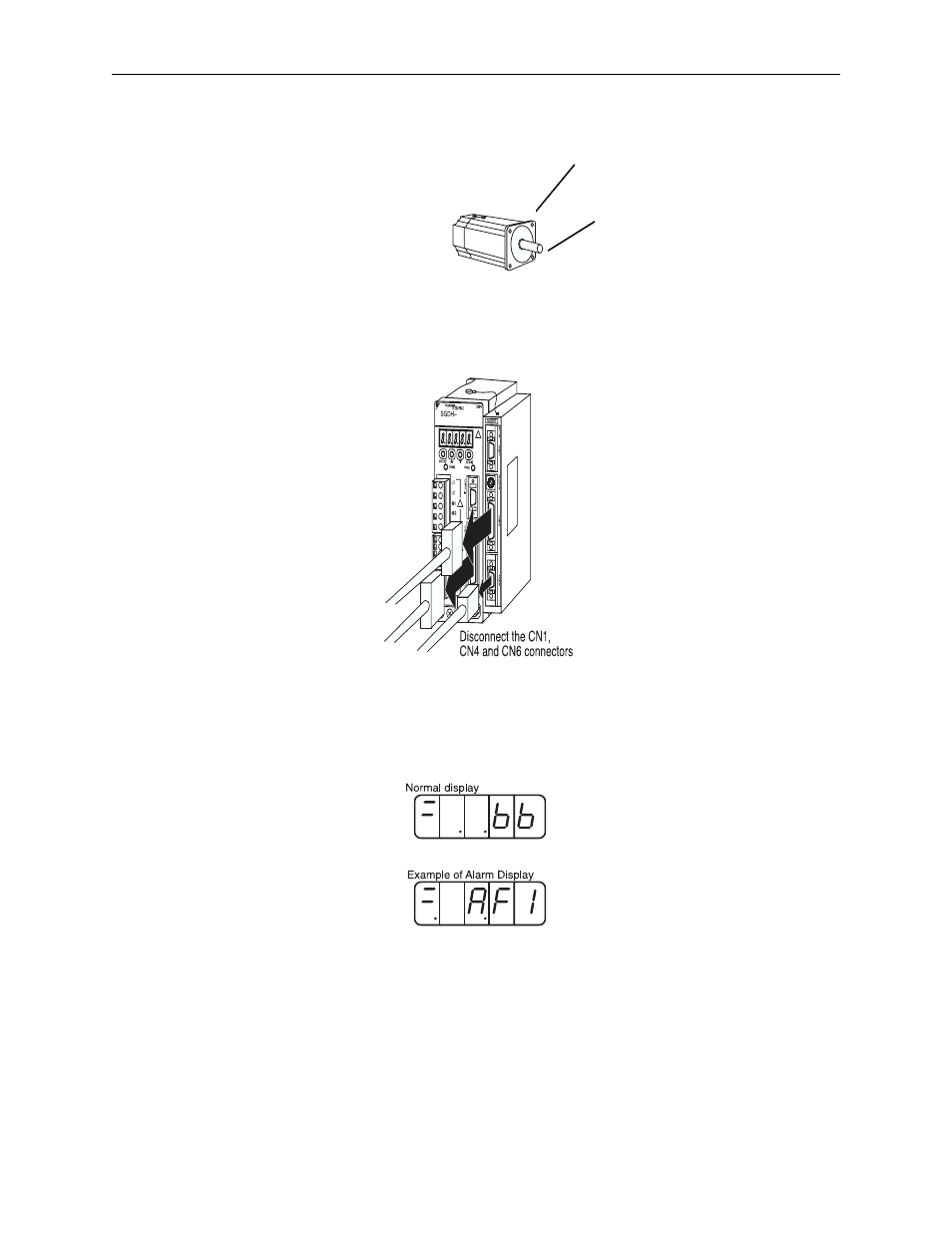
Sigma II Indexer User’s Manual
Two-Step Trial Operation
4-4
1. Secure the servomotor.
Secure the servomotor mounting plate to the equipment in order to prevent the servo-
motor from moving during operation.
2. Check the wiring.
Disconnect the CN1, CN4, and CN6 connectors and check servomotor wiring in the
power supply circuit. The CN1 I/O, CN4 I/O and CN6 serial command signals are not
used, so leave the connectors disconnected.
3. Turn ON power.
Turn ON servo amplifier power. If the servo amplifier has turned ON normally, the
LED display on the front panel of the servo amplifier will appear as shown above. It
may take approximately 3 minutes before any display appears on the front panel.
Power is not supplied to the servomotor because the servo is OFF.
If an alarm display appears on the LED indicator as shown above, the power supply
circuit, servomotor wiring, or encoder wiring is incorrect. The STS status LED will
Secure the mounting plate of the
servomotor to the equipment.
Do not connect anything to the sha
(no-load conditions).